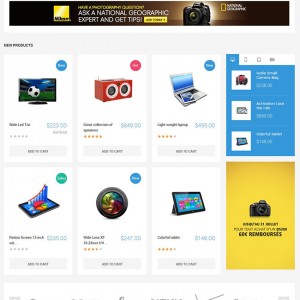Hello,
Template is great. I like it but ….
I installed JM iTech recently and found some many issues in extensions. Same for Demo Builder, Quickinstall and new Magento install + template. My case need to work with old products and categories but tried all methods.
1- JM Tabs use JM Products Slider for position 5 and 6.
2- JM Tabs use JM Products for position 8,9,10 and 11
3- Each one of those statics blocks have a call to JM Products extensions with {{block}}
Then
-- Position 5: must show FEATURED products
-- Position 6: must show BEST SELLER products
-- Position 8: must show "Laptops & Desktops" products (category or Group maybe)
-- Position 9,10,11: must show another products groups/categories "??" (Mobiles, Tablets and Cameras)
The question is How? Because no one of this static block have filter parameters into {{block}}. excepto quanlity
By default template have sentences like this: (for example for Position 5)
Code:
{{block type="joomlart_jmproductsslider/list" name="home.jmproductsslider" title="Features" }}
I think for "Position 5" show FEATURED products need mode="attribute" parameter like this:
Code:
{{block type="joomlart_jmproductsslider/list" name="home.jmproductsslider" title="Features" mode="attribute" (or "featured")}}
My conclusion is: The last sentence can’t show FEATURED products. How? Have not any filter and Global JM_ Products/Slider Configuration have TYPE set to Lastest or filter is fixed in extension code? (i think not)
Then a test mode filter in each one static block but have not result. For example:
Position 5: with mode="attribute" or "featured" show me the really featured products but anothers too.
Position 6: with mode="best_buy" do not show anything
For Position 8,9,10,11: I used catsid parameter to show categorized items for each tabs. Tabs show anything but not a categorized items list.
Note that anothers extensions with the same extensions mixes work fine like jm_asenti. This extensions have tabs to show products list with parameter in statics blocks without those issues.
I am completely wrong or there is some bugs in extensions, quickstart, demo builder or template??
11 answers
I’ve checked our theme and extensions, they work fine with your change.
In our theme JM Itech:
-- Position 5: we show products in category with id "5". If you want to show products with featured attribute, please replace this code:
Code:
<div>{{block type="joomlart_jmproductsslider/list" name="home.jmproductsslider" title="Featured" catsid="28"}}</div>
With:
Code:
<div>{{block type="joomlart_jmproducts/list" name="home.jmproducts.list" title="Featured products" mode="attribute"}}</div>
-- Position 6: must show BEST SELLER products: if you want to show BEST SELLER products, you must have product being sold and replace this code:
Code:
<div>{{block type="joomlart_jmproductsslider/list" name="home.jmproductsslider" title="Best Seller" catsid="29"}}</div>
With:
Code:
<div>{{block type="joomlart_jmproducts/list" name="home.jmproducts.list" title="Best seller products" mode="best_buy"}}</div>
-- Position 8,9,10,11: must show another products groups/categories "??" (Mobiles, Tablets and Cameras), please use this code:
Code:
<div>{{block type="joomlart_jmproductsslider/list" name="home.jmproductsslider" title="Featured" catsid="your_catid"}}</div>
For more information, you can follow our guide below:
http://www.joomlart.com/documentatio…m-product-list
http://www.joomlart.com/documentatio…product-slider
Hi Thanks you very much for answer but i have a dude: Did you ready my post? Because you instructions is the same (i wrote) I did:
….. Then a test mode filter in each one static block but have not result. For example:
Position 5: with mode="attribute" or "featured" show me the really featured products but anothers too.
Position 6: with mode="best_buy" do not show anything
See the picture with filtered Position 5:
Attachment 36377
I did for position 8,9, etc:
For Position 8,9,10,11: I used catsid parameter to show categorized items for each tabs. Tabs show anything but not a categorized items list.
See the picture for Position 8:
Attachment 36378
I wrote too:
I installed JM iTech recently and found some many issues in extensions. Same for Demo Builder, Quickinstall and new Magento install + template.
…… Note that anothers extensions with the same extensions mixes work fine like jm_asenti. This extensions have tabs to show products list with parameter in statics blocks without those issues.
if you see my website folder have:
-- 1 folder with quick start installation,
-- 1 folder with template + extension installation
It is not operating properly, neither.
I can’t try just now in Demo builder because there is not JM iTech as selectable product in Demo builder form.
In the link "http://store.proit-security.cl" you provided to us, I can’t see theme JM Itech so I can’t check it for you.
Please send us the site link which uses JM Itech and admin login account. I’ll help to debug this
About Demo builder, please try it with link:
http://builder.joomlart.com/
Hi I sent you PM last week about website info update. saw you?
Regards,
So sorry for replying to you this late.
I tried but could not login with credentials you sent me. Please help to check and send me correct one again.
I created an user for you and checked login. Please see PM
Thanks you
For position 5 and 6: I did login your admin and clear cache, they works fine then.
For positions 8,9,10,11: I helped to fix directly on your site. I edited the file /public_html/dev/app/code/local/JoomlArt/JmProducts/Block/List.php. Now they can work as normal.
Please check again.
For position 5 and 6: I did login your admin and clear cache, they works fine then.
For positions 8,9,10,11: I helped to fix directly on your site. I edited the file /public_html/dev/app/code/local/JoomlArt/JmProducts/Block/List.php. Now they can work as normal.
Please check again.
Thanks you very much Lee!!
What is the code fixed in List.php ?? Need to note it.
Thanks you very much
I did modify pretty much code in this file /public_html/dev/app/code/local/JoomlArt/JmProducts/Block/List.php. Please compare with original file I backup-ed on your site.
I did modify pretty much code in this file /public_html/dev/app/code/local/JoomlArt/JmProducts/Block/List.php. Please compare with original file I backup-ed on your site.
OK Lee.
Thanks again
You are welcome.