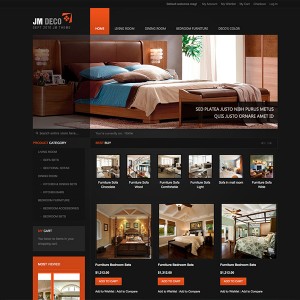Hi. I’d like to move Newsletter Subscription that appears in the right column to Position-8. I’d also like Positions 6, 7 & 8 to appear on all pages, not just the home page.
Can someone help me with this? Template is JM Deco.
Thanks,
Linda
1 answer
Hi Linda,
-- You can create a static block for Newsletter Subscription named ‘position-9’ -- the same like position-8 and add this in content tag:
Code:
{{block type="newsletter/subscribe" name="left.newsletter" template="newsletter/subscribe.phtml" }}
Then update in:
Code:
Backend> CMS > Pages > Your_HomePage > Design > Layout Update XML
with this:
Code:
<block type="cms/block" name="position-9">
<action method="setBlockId"><block_id>position-9</block_id></action>
</block>
underneath position-8
You also need to style for these static blocks: width, height, whatever you wanna they should be.
-- In order to make these static blocks appear in all pages, you should open up file:
Code:
\app\design\frontend\default\jm_deco\layout\catalog.xml
and insert this reference (I insert before reference named: footer_links) to display these static blocks:
Code:
<!-- Bottom Spotlight - botsl -->
<reference name="botsl">
<block type="cms/block" name="position-6">
<action method="setBlockId"><block_id>position-6</block_id></action>
</block>
<block type="cms/block" name="position-7">
<action method="setBlockId"><block_id>position-7</block_id></action>
</block>
<block type="cms/block" name="position-8">
<action method="setBlockId"><block_id>position-8</block_id></action>
</block>
<block type="cms/block" name="position-9">
<action method="setBlockId"><block_id>position-9</block_id></action>
</block>
</reference>
However, in this case, you must remove code that display static blocks in homepage in:
Code:
Backend> CMS > Pages > Your_HomePage > Design > Layout Update XML
cos if you keep both, these blocks will appear twice in home page.
Let me know if I can be of further assistance.
Regards.