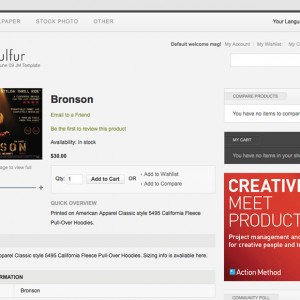Hello.
I am trying to remove the ‘Sulfur Color’ Menu from the footer in JM Sulfur. I have looked in ‘Static Blocks’ and also edited footer. , and I cannot find the option anywhere. Please tell me how to turn this off from the footer.
Thank you.
6 answers
Hi
Open app\design\frontend\default\jm_sulfurtemplate\pag e\2columns-right.phtml file, at about line 95, find following code:
Code:
<div style="width: 33%;" class="ja-box-left">
<div class="box">
<h3>Sulfur Color</h3>
<?php echo $tmpTools->genToolMenu ($tmpTools->getParam('usertool_color'),'txt'); ?>
</div>
</div>
and remove it.
Hello JA Developer. What you told me to do did remove the Color Options for the JM Sulfur template from most of the site. I have noticed, however, that the Color Options are still available if you view the shopping cart.
Can you please tell me how to remove the Color Options from the footer on the shopping cart page?
Thank you.
Previously, you told me to edit the file:
2columns-right.phtml
Should I also edit the files:
1column.phtml
2columns-left.phtml
2columns-right.phtml
3columns.phtml
?
Thanks in advance for your assistance.
Hi dwpegues
Please try to find this code section in all files. I have checked and saw that it is including in all files.
Thank you very much. I just edited all the files above, and now the footer is gone.
Thanks again for your help.
I want to do the same thing, but for JM_purity.
How do I do it?
I don’t see the same code in JM_purity.
Thanks
Hailey
This question is now closed