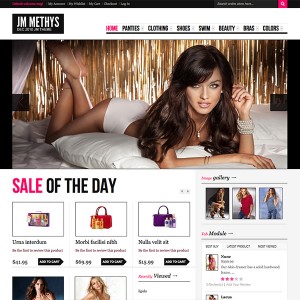Hello,
I would like to know how (and where) I can remove "color" from the top menu and add my own items (ie: contact or about us page). Is that possible?
Thanks
9 answers
To remove the main navigation item "Colours" from your JMTC Theme . . . .
Open the following file . . .
app\design\frontend\default\jm_yourthemetemplate\page\ja_vars.php
Find this Code . . .
Code:
$_params->set('usertool_color', 4); //0: disable, 4: show colors tools
and replace it with . . .
Code:
$_params->set('usertool_color', 0); //0: disable, 4: show colors tools
**** IMPORTANT ****
CLEAR YOUR MAGENTO CACHE
. . . and there you go

THAT WORKED!!! Thanks
My next question is how do I go about adding my own menu items (ie: about us, contact us, ect)?
THAT WORKED!!! Thanks
My next question is how do I go about adding my own menu items (ie: about us, contact us, ect)?
Hoping the following video tutorial can assist you with this . . .
This is helpful, but it does NOT solve how to make menu items identical to the quickstart. How are the menu items created in the quickstart? I need to know how to make the item and populate sub-items. I’ve searched and cannot figure out how the menu items in the quickstart are generated.
This is helpful, but it does NOT solve how to make menu items identical to the quickstart. How are the menu items created in the quickstart? I need to know how to make the item and populate sub-items. I’ve searched and cannot figure out how the menu items in the quickstart are generated.
Did you install your theme using the quickstart + sample date ??
Did you install your theme using the quickstart + sample date ??
Yes, of course.
Yes, of course.
So you installed the quickstart+sample data . . . which basically creates a virtual clone of the demo site . . . and you aren’t able to look through your site administration to see how the menu items are configured?
I apologize if I seem a bit confused . . . what, exactly, are you not able to see within your site administration that was (or was not) set up as part of the quickstart installation? Can you provide the url to the site you’re working on so we can take a look?
I installed the quickstart + sample data locally. Remotely I only installed the theme because I did not want to have to delete the sample data and attributes.
I just figured out that all categories in the new setup need to be setup underneath "Default Category." So my problem is solved.
I just figured out that all categories in the new setup need to be setup underneath "Default Category." So my problem is solved.
Glad you were able to figure it out -- CONGRATS !!!
a little trial-and-error can often go a long way