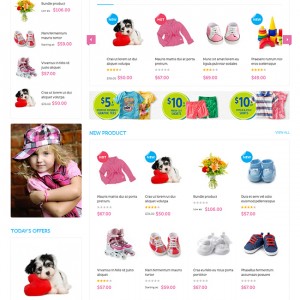I’m going crazy here
I dont know how to remove that block with the girl here :
http://jolipanda.com/all-in-one.html
5 answers
Hi
It’s a static block called Left Banner, you can disable or remove it via Admin > CMS > Static block: http://prntscr.com/4dy1t5
We also mention it in documentation of this theme here: http://www.joomlart.com/documentatio…nfigure-blocks
Then clear magento cache.
- Go to /app/design/frontend/default/(YourActiveTheme)/layout/catalog.xml
- Find the lines that say <reference name=”left”> or <reference name=”right”>. In those there should be block definitions for the callouts.
- Comment out anything that is a block you don’t want appearing
- In the Magento Admin area go to System > Cache Management
- Flush your cache
- Reload your page in your browser
Hi. Thank you
Saguaros -- it was already Disabled and for some reason was still on
Chavan -- I already did those modifications but didn’t Flush M Cache -- too many flush buttons I flushed the other cache- but now works
Thank you for fast reponse.
This is badly hard coded block, why not creating a new cms block namely position-18, e.g. and add the following code into catalog.xml
HTML Code:
<block type="cms/block" name="left.permanent.callout" template="callouts/left_col.phtml" after="right.poll"> <action method="setBlockId"><block_id>position-18</block_id></action> </block>