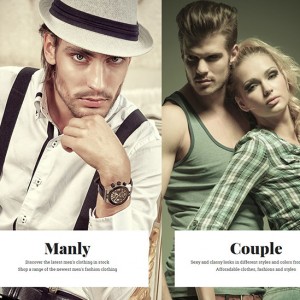I have disabled pricing and most ecommerce functions on the store at http://harrietshides.com
Customer wants to direct market and disable online sales to the next year or so. I added a component to take care of most issues (hide price, add to cart, etc.) but there are some e-commerce remnants that I need to clean up:
- At the top right of product pages, the font-awesome icons for colors, account info, shopping cart & items in cart -- I want to remove or hide.
- On category pages where products are displayed in grid or list, I want to remove or hide the filter and sort links & functions.
Please tell me where I can disable or remove these items.
Thank you, /w.
-
Thank you for the quick response. I removed the code segments as you suggested, but after saving modified files, the home page was blank.I restored the deleted segments and home page works again.Please tell me what I have done wrong.Thank you, /w.
-
In looking back, I see that there were deleted two div close tags. I tried second time and removed only from begin through end comments in two cases and the if -> endif statements in the third case.Now the home page is showing correctly, and almost everything is good; but on category pages where products are displayed in grid, there is still one orphan facebook font-awesom at top of page and the icon with user dropdown (account, wishlist, cart, login).I need to remove these as well. Please have a look and advise. Thank you /w.
-
Update: I found the user account info and have deleted that code segment. Now, the only remaining problem is the single FaceBook font-awesome character at top of products list page:http://harrietshides.com/toteshtmlHow can I remove it?Thanks in advance/w.
1 answer
Hi Walt,
Q: At the top right of product pages, the font-awesome icons for colors, account info, shopping cart & items in cart — I want to remove or hide.
A: Please go to the file: app\design\frontend\default\jm_classy\template\page\html\jmtoolbar.phtml and remove code like this.
- Remove code from at line: 81 -> 93.
- Remove code from at line: 19 -> 49.
Q: On category pages where products are displayed in grid or list, I want to remove or hide the filter and sort links & functions.
A: Please go to the file app\design\frontend\default\jm_classy\template\catalog\product\list\toolbar.phtml and remove the code from at line: 63 -> 105.
Hope it will help you.
Best Regards,
Ziven.