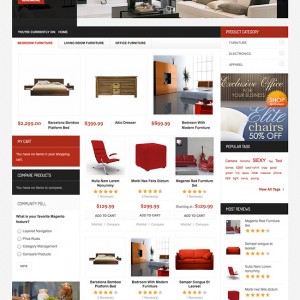dear,
check the image please.
13 answers
you should set a minimum height or set a optimal height for each product block
hi chavan,
i just check the demo and find this problem.i means there maybe have sth wrong on the demo programs.
regards
another css problem,the coler of the price is the as background.
Attachment 13065
do you have this set up in Live ?
Hi, I have the same problem on my site.
please provide your site url
File Path: \app\design\frontend\default\jm_mozanis\layout\cat alogsearch.xml
Find the following Code replace it
Code:
<action method="setColumnCount"><count>4</count></action>
with
Code:
<action method="setColumnCount"><count>3</count></action>
Note: If you Find my Post useful please click on the Thanks Icon
another css problem,the coler of the price is the as background.
Attachment 13065
Add the Following css code to this file /skin/frontend/default/jm_mozanis/css/theme.css
Code:
#cart-sidebar .price {
color:#FFFFFF;
}
Set color coding in the above css code like #ECECEC, #333 etc…
hi, it works for me just in a part. there is visible price of item in a cart, but price subtotal is still the same color as background. any ideas?
hi, it works for me just in a part. there is visible price of item in a cart, but price subtotal is still the same color as background. any ideas?
post your site url and also the screenshot which text’s color you need to change to what color.
Thanks
http://i472.photobucket.com/albums/r…cartissue1.jpg
CSS line you adviced to add show up price next to item (1x PRICE). But subtotal is still the same color as background.
GO to this File path: /skin/frontend/default/jm_mozanis/css/theme.css
Add this Code
Code:
.block-cart .subtotal .price, .block-cart #cart-sidebar .price {
color: #FFFFFF;
}
Note: If you Find my Post useful please click on the Thanks Icon
you are the Man! thank you 
This question is now closed