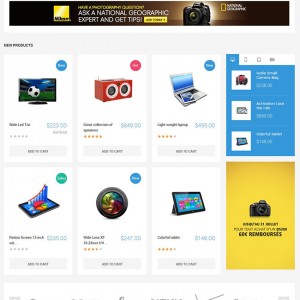Hi Team,
any body to take a look, please?
Icons not shown in 404 page.
See the attached picture:
Thanks you very much
Richardmax
3 answers
If you want something like the attached image
Use this in
Code:
<ul class="disc"> <li class="link-back"><a href="#" title="Back"> <em class="icon-reply"> </em> </a></li> <li class="link-home"><a href="#" title="Home"> <em class="icon-home"> </em> </a></li> <li class="link-acc"><a href="#" title="Sign In"> <em class="icon-user"> </em> </a></li> <li class="link-face"><a href="#" title="Facebook"> <em class="icon-facebook"> </em> </a></li> <li class="link-twitter last"><a href="https://twitter.com/JoomlArt" title="Our Twitter"> <em class="icon-twitter"> </em> </a></li> </ul>
Hi Chavan,
This is ok but in quickstart version show like you picture and cms content is only (like itech documentation 404 Page section http://www.joomlart.com/documentatio…configure-page. NOTE there is only one URL) :
Code:
<div class="jm-404">
<div class="page-title">
<h1>404!</h1>
</div>
<div class="sub-title">The page you requested was not found</div>
<p>Use the search box to search for your products.</p>
{{block type="core/template" name="top.search404" as="topSearch_404" template="catalogsearch/form.mini.phtml"}}
<ul class="disc">
<li class="link-back"></li>
<li class="link-home"></li>
<li class="link-acc"></li>
<li class="link-face"></li>
<li class="link-twitter last"><a title="Our Twitter" href="https://twitter.com/JoomlArt"> <em class="icon-twitter"> </em> </a></li>
</ul>
</div>
Then this is the HTML result on run time for demo version :
Code:
<ul class="disc"> <li class="link-back"> * following "a" tags are generated on the fly including go-back, home, account and Facebook link. <a href="#" onclick="history.go(-1); return false;" title="Back"> <i class="icon-reply"></i> </a> </li> <li class="link-home"> <a href="http://mydomain/" title="Go to Home"> <i class="icon-home"></i> </a> </li> <li class="link-acc"> <a href="http://mydomain/customer/account/" title="My account"> <i class="icon-user"></i> </a> </li> <li class="link-face"> * IMPORTANT: facebook URL is here but where was set if cms content have not? <a href="http://www.facebook.com/joomlart" title="Our Facebook"> <i class="icon-facebook"></i> </a> </li> <li class="link-twitter last"> <a href="https://twitter.com/JoomlArt" title="Our Twitter"> <i class="icon-twitter"> </i> </a> </li> </ul>
Here is HTML result for run time like you suggestion:
Code:
<ul class="disc"> <li class="link-back"> I must write URL for go-back, home, account, Facebook and Twitter <a href="#" title="Back"> <em class="icon-reply"> </em> </a> </li> <li class="link-home"> <a href="#" title="Home"> <em class="icon-home"> </em> </a> </li> <li class="link-acc"> <a href="#" title="Sign In"> <em class="icon-user"> </em> </a> </li> <li class="link-face"> <a href="#" title="Facebook"> <em class="icon-facebook"> </em> </a> </li> <li class="link-twitter last"> <a href="https://twitter.com/JoomlArt" title="Our Twitter"> <em class="icon-twitter"> </em> </a> </li> </ul>
My conclusion is there are some js error or some difference between version
Can any body explain what is the problem here?
Regards,
Tags like <i> and javascripts will be removed by the editor . So, I have disabled the Editor and it would work fine.
please check the 404 page.