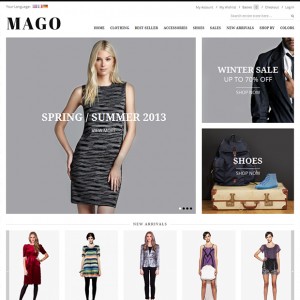Hello! How do I change text color in description text of the jmproduct slider module?
4 answers
Hi amantay,
Do you mean the product tittle coz I don’t see the the description as mentioned in the jmslider here http://magento-themes.joomlart.com/jm_mago/ ?
On biggest picture you see words "SPRING / summer 2013"? I need to change color of them. Because if image is white those letters look ugly. Thank you!!!
Hi amantay,
you open the file of skin/frontend/default/jm_mago/joomlart/jmslideshow/css/jm.slideshow.css look for this css rule
HTML Code:
.jm-mask-desc .jm-slide-desc h3 {
color: [URL=http://www.joomlart.com/forums/usertag.php?do=list&action=hash&hash=FFFFFF]#FFFFFF[/URL]
font-family: "Droid Serif";
font-size: 38px;
font-weight: bold;
margin: 0;
padding: 0;
text-align: center;
text-transform: uppercase;
}
here you change the color value of color: #FFFFFF, for example change it to color: black;, I hope it helps !
I wish i had your brains =))) Thank you again Sherlock
This question is now closed