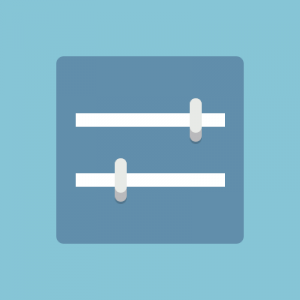Hi,
Currently I have an issue with the imager order in Product Slider. I cannot figure out how to influence the order of the images shown in the Product Slider. I would like to change the order of the images, e.g. the second image should become first image etc.
I tried out in the backend to rename the source name of the images, but it didn’t work.
I also tried out to rename the images on my webserver via ftp by adding prefix
1_….
2_…
But this also did not work.
What I am doing wrong?
3 answers
Hi burger4you,
I would like to change the order of the images, e.g. the second image should become first image etc.
Yes, that is a issue of our theme. I have fixed it in your site at http://www.burger-4-you.de/magento_old
Have a look again and let’s me know how it goes.
Regards,
Mall.
Hi Mall,
thanks for your support. What exactly did you do to fix it? Was it a wrong setting in the backend or a wrong coding in your extension files?
Will it work now if I change the file names from numeric names to alphanumeric names?
Thanks.
Hi burger4you,
What exactly did you do to fix it?
=> skin/frontend/default/jm_jasmine/joomlart/jmslideshow/css/jm.slideshow.css change line 29 : margin: 0 to margin: 0 !important;
— rename app/design/frontend/default/jm_jasmine/template/joomlart/jmslideshow/basic.phtml to basic.bak.phtml
Was it a wrong setting in the backend or a wrong coding in your extension files?
=> It’s not a wrong setting in the backend. It is a issue of a custom basic.phtml (app/design/frontend/base/default/template/joomlart/jmslideshow/basic.phtml) in the jasmine theme.
Will it work now if I change the file names from numeric names to alphanumeric names?
=> It is ok, you can change the file name as you want.
Best regards,
Kan Lee