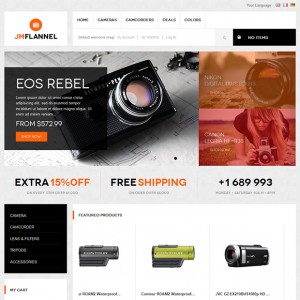This may sound slightly dumb question, but I could edit pretty much everything else but this.
How do I remove the "Keep Smiling" Image below the Voting Poles in the left hand side of the Home Page.
I am kind of new to Magento and I couldn’t find this in Tutorials hence had to ask here.
1 answer
Hi mnmone,
New things are always hard  Don’t worry, to remove that image you open the file of app\design\frontend\default\jm_flannel\layout\cata log.xml look for this block tag
Don’t worry, to remove that image you open the file of app\design\frontend\default\jm_flannel\layout\cata log.xml look for this block tag
HTML Code:
<block type="core/template" name="left.permanent.callout" after="left.poll" template="callouts/left_col.phtml"> <action method="setImgSrc"><src>images/media/col_left_callout.jpg</src></action> <action method="setImgAlt" translate="alt" module="catalog"><alt>THE BIG BURGERS</alt></action> <action method="setLinkUrl"><url>about-magento-demo-store</url></action> </block>
you can remove the block or modify it here to affect the mentioned image, let me know if something still wrong