UB Content Slider
M2 Slider. Hotspot. Lookbook Extension
UB Content Slider Extension is among our earliest native extension for Magento 2 platform. Creating and managing image slider, product, or video uploaded is now simpler than ever. Not only a compelling way to showcase the latest or hot product images, but it also allows you to feature amazing uploaded videos. Multiple sliders per page, multiple store support.
Magento PWA Studio Ready- (NEW) Newly added service layer for UB Content Slider (ContentSliderGraphQL with GraphQL APIs ready for PWA Storefront)
- Display Latest Products, Random Products carousels (system auto)
- Display Best Seller, Hot Products, New Products carousels across specific date range (via admin setting)
- Support uploaded Images/Videos
- Support multiple block sliders per page
- (NEW) Allow adding a slider anywhere via the Widget module manager
- Set a future date and time for the slider items to be published/disabled
- (NEW) Allow adding Product Image Hotspots with integrated Quick View modal. Please note that Product Image Hotspot requires UB Quick View to be installed & activated.
- (NEW) Allow creating amazing lookbook pages with flexible layout options. Please note that Lookbook requires UB Quick View to be installed & activated.
- (NEW) Slick carousel integration by default
- All owl-carousel plugin features
- Multiple websites, stores configuration
- Flexibly customizable, user-friendly interface
- Manage animation effects
- CSS3 3D Transitions
- Easy to add multiple Extra CSS Classes for any custom style
- Fully responsive across devices
- Mouse Slide and Touch Events
- Separate mobile and desktop image for sliders
- Compatible with IE11 (limited support on IE8+), Chrome, Safari, Firefox, Opera
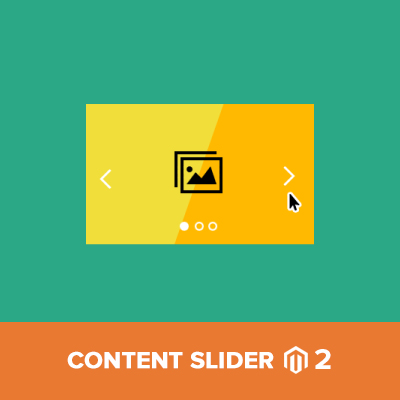
Product Details
OWL Carousel & Slick Carousel
Creating and managing banner slider, product carousels using OWL Carousel or Slick Carousel has never been easier. Both jQuery plugins are integrated by default with a wide range of uses and robust functionalities. You have full control over each library via the backend.

Magento PWA Studio Ready
Being packed with a newly added service layer – ContentSliderGraphQL, the module gives you a convenient way to create multiple banner slideshows, promotional videos, or (upcoming) product sliders and place them anywhere on your Magento PWA Studio site. You have full control to change the behavior of the sliders, including the animation effect, the look & feel, etc.
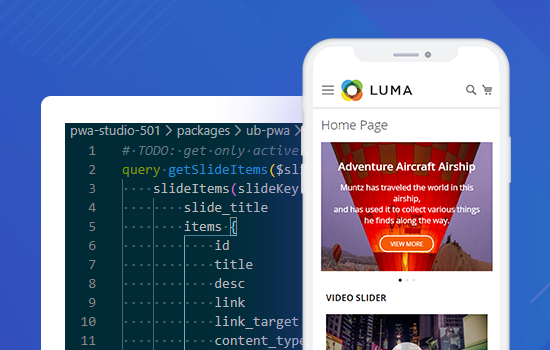
(New) Product Image Hotspot
Allow adding hotspots that overlay an image or slideshows. When hovering over a hotspot, it reveals essential product information like product thumbnail, title, and price. Once clicked, you can directly add the item to the cart without opening the product page. Product Image Hotspot requires UB Quick View to be installed & activated.
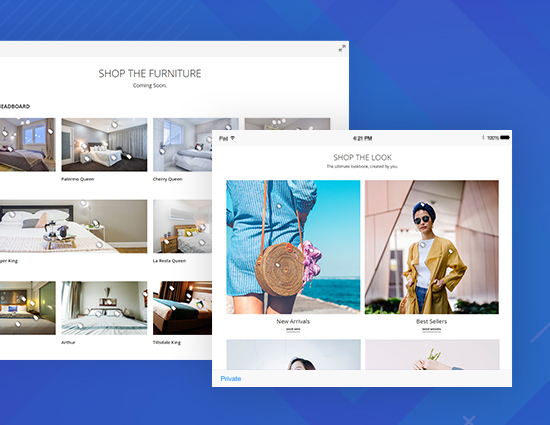
(New) Awesome Lookbooks
Easy to create a lookbook page – a collection of professional photos and slideshows with product image hotspots showing off different items from your product catalog. Customize your lookbook with a variety of pre-designed lookbook layout options. Please note the Lookbook requires UB Quick View to be installed & activated.
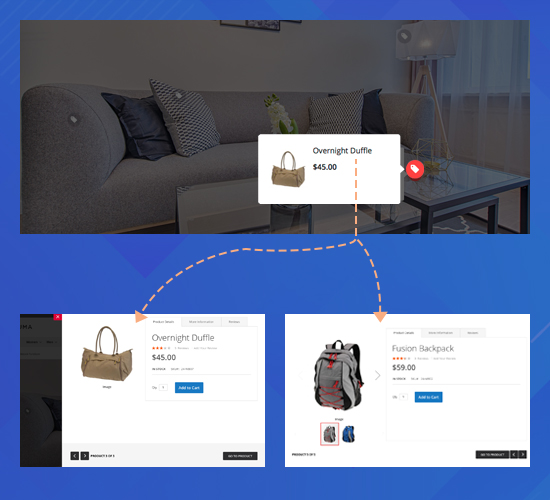
Sweep away boring text
Our Magento 2 Content Slider allows you to create visual impacts to your product showcase in a simple way. The Latest items, random products, banners or lively videos, etc, are rendered into multiple sliders in any predefined place.
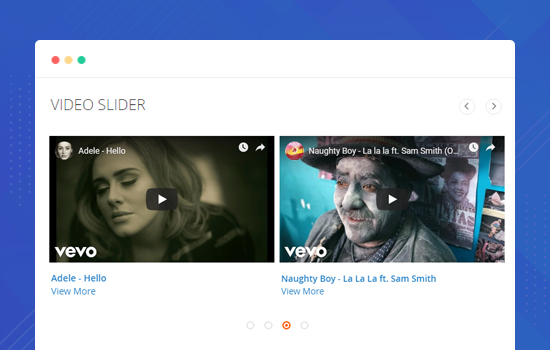
Unlimited number of slides
The extension allows you to add an unlimited number of sliders, whether a powerful image or video slideshow to any position on your Magento store, with ease.

Enhanced with Magento 2 Widget
Allows adding sliders anywhere using the widget module manager. You can add a widget to a CMS page or static block too and no longer have to deal with the block shortcodes to insert the blocks.
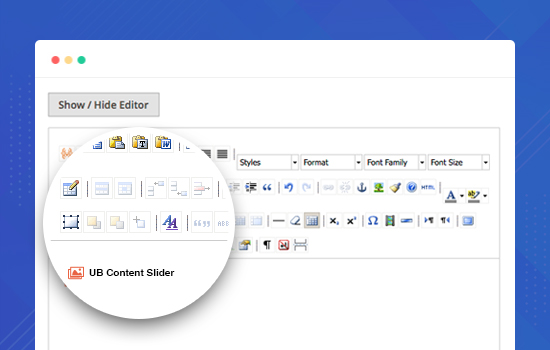
Create slides for multiple content types
Pushing your products in front of stores is of great importance for on-site promotion. Feature your Best Seller, New & Hot collection, Latest items, Banner slider or simple a random product list, etc, just a few clicks away.

Personalize each single slider
When it comes to each specific slider, you might wish to flexibly configure unique number of items to be shown in such slider, this configuration together with other settings are in place to create your own.
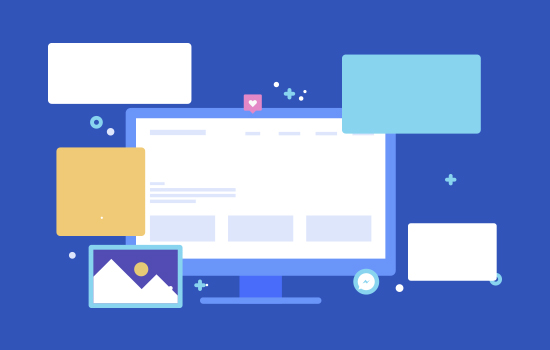
Fully Configurable Magento 2 Content Slider
The extension allows you to fully control configurations from animation effect, store view or time duration, etc, via your backend. You can define slider elements flexibly to grab visitors’ attention your way.
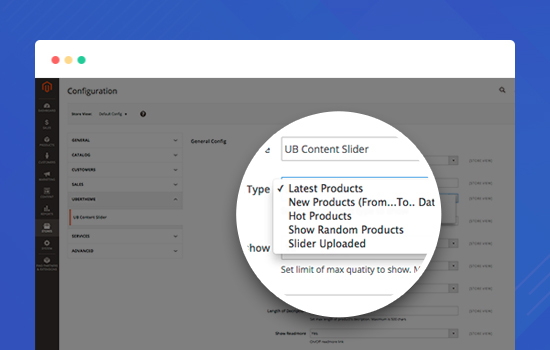
Reviews
Your solution works fine on our MAGENTO 2 web site. However we recommend a sleazy improvement (it lacks 2 columns in slide item edition on admin – start publish date and end publish date)
I am satisfied in a way that it works relatively fine. There are few things which could be better though. The thing is the usage of images for dots and arrows. I switched those to icons from Material Design which essentialy allows me to use any color we like, nice css3 effects on the elements and higher quality on higher resolutions.
Last thing I thought about is the usage of Slick slider. I looked at Slick, mainly because it is responsive and it offers an easy way to do thumbnail navigation of slides. There are some problems with flex though. If you are interested, let me know and I will offer more information.
It’s extremely easy to use and customize. I added css options, fonts, colors to the admin area of the slides so you can have different headers, body text, position them top, left, right, or bottom etc etc. The point is, the content slider is easy to use and customize with little coding knowledge.