Recently, we’ve announced that you can get the Rich Snippets built-in UB Trex Pro theme by default (In case you missed, you can check it out here). We decided to implement the feature under a new UB Rich Snippets module. This way, you have full control over increasing the chance of getting rich results to your Magento sites, either with our UB Trex Pro or any 3rd party theme.
In this article, we briefly go over the key features our upcoming UB Rich Snippets module provides and why it’s a great way to make your product listings compelling and efficient in search results.
What are the rich snippets for Magento 2?
Rich Snippet is a structured data markup in your Magento 2 code which allows passing structured information about the page’s content to search engines such as the number of reviews and the overall rating, price, category breadcrumb, video thumbnail, etc.
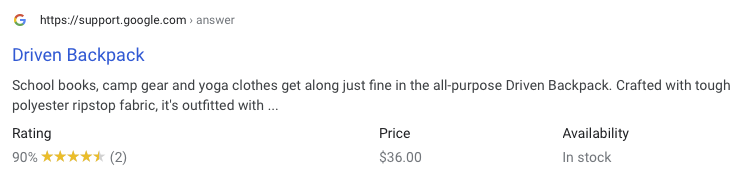
A preview of a product page powered by UB Rich Snippets module
Why are Rich Snippets important?
It’s now quite challenging to show up your brands or products in the search engines effectively and attract targeted traffic. This is where Rich Snippets come in handy.
A snippet is an individual search result with lines of text beneath the title. Rich search results -- often visual or action-oriented content based on Schema.org tags (a type of structured data) -- describe your page and product content instantly clear through structured microdata.
Adding structured data doesn’t directly affect search rankings. However, this helps search engine spiders understand what your business, pages, and content are about which enables site indexing to be more accurate. As a result, producing better results represents a great way to make your products stand out and attract a lot of attention. This, in return, helps to increase the click-through rate in the majority of cases.
What types are there?
It’s pretty clear that Google supports several types of snippets, yet for a Magento 2 site, the most important one is the information related to your products. Here are some general examples of different types of rich snippets:
- Products
- User reviews and ratings
- Businesses and organizations
- Recipes
- Events
- Courses
- FAQs & How-to
You can see how some of these look like in action in Google’s Search Gallery.
How can I add them myself?
Adding structured data in your Magento 2 code can be done in different ways. You can start adding structured data using the schema.org vocabulary (Schema.org was first introduced in 2011 by Google, Yahoo, and Bing aiming at creating a commonly used set of schemas for a structured set of mark-ups on web pages). You’ll find a neat getting started guide here.
In general, structured data markups have 3 different formats: micro-data, RDFa, and JSON-LD. However, Google favors JSON-LD most.
To avoid the complexity of doing this manually, you can take advantage of our UB Rich Snippet module which automatically adds structured data information about your Magento 2 site.
A closer look at UB Rich Snippets module
UB Rich Snippets module uses JSON-LD to automatically add a lot of structured data information about your Magento 2 site. The module will primarily focus on supporting the following types of rich snippets:
- Product Snippets
- Category Snippets
- Organization
- Breadcrumbs
- Facebook Open Graph
- Twitter Cards
- SearchAction
- Website
Here’s an example of Product Rich Snippet configuration that we’re working on:

A preview of a product rich snippets configuration
Depending on your configuration, these tags are automatically added to any product page if enabled:
- Description
- Stock Availability
- User reviews & rating
- Item Condition
- Brand
- Manufacturer
After the initial release, we will continue to extend the standard functionality and introduce more improved features (for example supporting GTIN for Google Shopping, etc).
Do you have a great idea for the UB Rich Snippets module? Get in touch with us via info (at) ubertheme.com. We love to hear your feedback and ideas!

