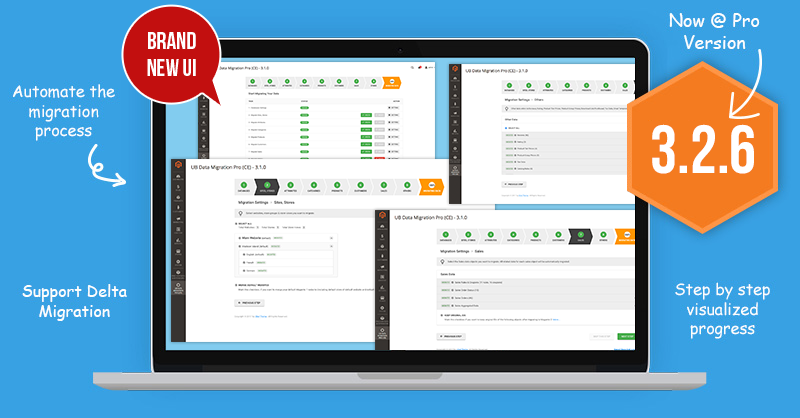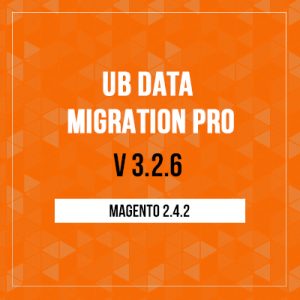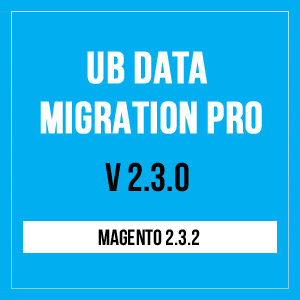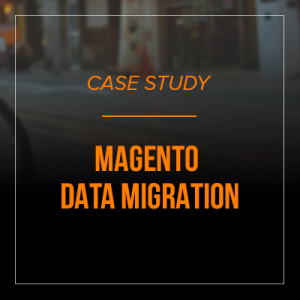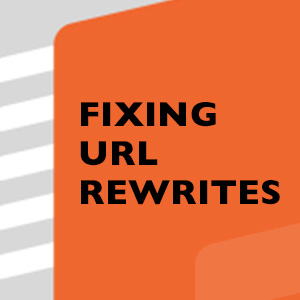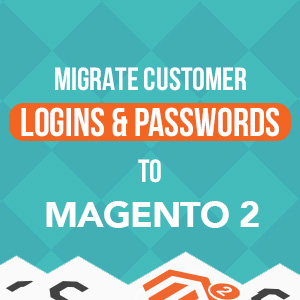Sept 9, 2020 Update: Adding an additional common URL rewrite problem which you may encounter after data migration and how to fix it.
You might be familiar with the option to add URL Rewrites in both Magento 1 and Magento 2, which is also referred to Search Engine Friendly URLs. Sometimes URL Rewrite issues arise when migrating data from Magento 1 to Magento 2. This guide will help you in troubleshooting when you encounter such issues.
What is URL Rewrite?
URL rewrites make it possible to make your existing Magento store URLs more ‘search engine friendly” and also easier for visitors to read.
Within Magento, the system URL looks similar:
- For a Product URL: /catalog/product/view/id/10
- For a Category URL: /catalog/category/view/id/11
The ‘catalog’ segment refers to the Catalog module of the Magento core, followed by other segments indicate that a product with ID 10 or a category ID 11 should be displayed on the page. No matter how often the URL changes, these ID remains the same.
Continue reading →