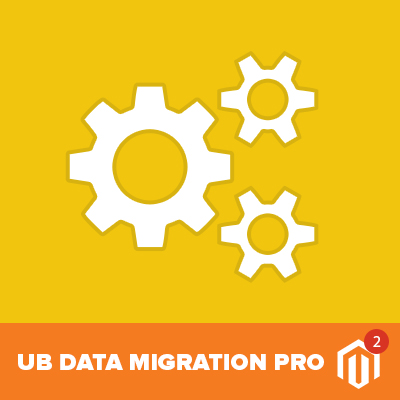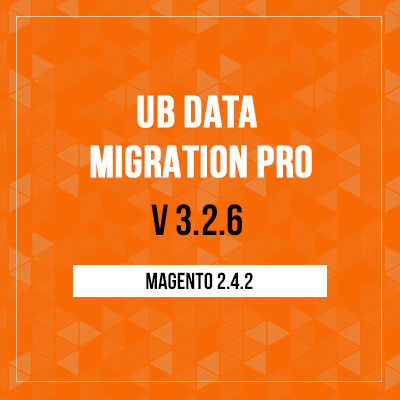We have just released a maintenance release for UB Data Migration Pro which focused on further improving the delta migration performance. The goal is automatically finding any data changes that occur on your current production instance between the last migration and the delta migration, and migrate only the differences. In most cases, the new delta migration from version 3.2.0 will complete much faster than the prior versions.
Apart from that, several incremental enhancements are also included in this release. Read on to learn more about the update.
Improving the performance of delta migration
With our old approach, the delta migration still requires the full retrieval process to be run and performs retrieval on all items, in order to determine which items have previously been migrated and which items still need to be migrated during the delta migration.
However, the new Pro version 3.2.0 is based purely on newly created items and items already migrated but updated since the last migration, the time for delta completion will be much shorter. This enhancement is limited to 6 main data objects:
- catalog_category_entity and related child data
- catalog_product_entity and related child data
- customer_entity and related child data
- sales_flat_order and related child data
- sales_flat_quote and related child data
- sales aggregated data

Since we mainly improved at our code base level, the delta migration workflow remains unchanged. As with the old process, you can perform the delta migration in one of two ways:
- If you want to migrate only newly created data:
- Click the Delta button on the UB Data Migration Pro Dashboard.
- Alternatively, run the delta migration in terminal using the CLI command without the ‘update’ mode (E.g: php -f bin/ubdatamigration run --step=5).
- If you want to also migrate newly created data and data already migrated but updated since the last migration: run the delta migration in terminal using the CLI command with the ‘update’ mode (E.g: php -f bin/ubdatamigration run --mode=update).
If you’re new to our migration tool, you can check out this article to learn more about the Delta migration modes and command-line utility.
Migrating Active Sales Quotes that have not been converted to the ‘Orders’
When a customer adds an item to their shopping cart for the first time, Magento creates a quote. Prior to clicking the ‘Place Order’ button, the sales quote is stored in ‘quote’ tables which refers to a formal offer for the products tied to a given customer. Only after the customer hits the ‘Place Order’ button, that sales quote is converted to the ‘Order’ and we get our order created.
From Pro ver 3.2.0, the active sales quotes that have not been converted to the ‘Order’ are migrated to Magento 2 too.

New CLI commands to ease the delta migration process
When you perform delta migration from Pro version 3.2.0, it’s possible to clean data migration log in all steps using the new CLI commands:
php -f bin/ubdatamigration clean --step=5
(You replace with your specific step 2,3,4,5,6,7 or 8 respectively)
There’s a high chance that you might unexpectedly remove migrated data objects in Magento 2 after the first migration which prevents the delta migration from completing. In this case, using these new CLI commands is handy. It allows you to delete the migration log of such removed items so that you can continue the delta migration as normal.
Improved migration logging
Our migration tool provides logging support to get detailed information about all activities performed by the tool during the migration process. The log file is located in pub/ub-tool/protected/runtime/ub_data_migration.log.

The improved log file ub_data_migration.log not only provides detailed information about the data migrated using the tool but also lists the known errors and warnings that might occur during the migration process. You can check the log file for errors and contact our Technical team for assistance.
Upgrading to UB Data Migration Pro v3.2.0
We hope this new update will benefit you! You can head over to your dashboard, download the new package and proceed with the upgrade as normal following our guideline.
If you require any assistance, please feel free to get in touch with our team via the helpdesk.