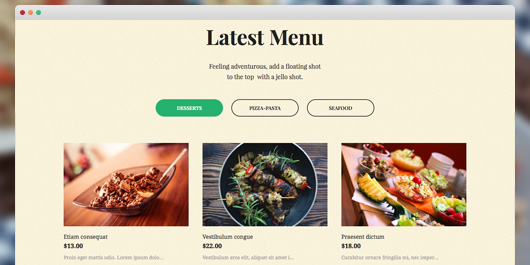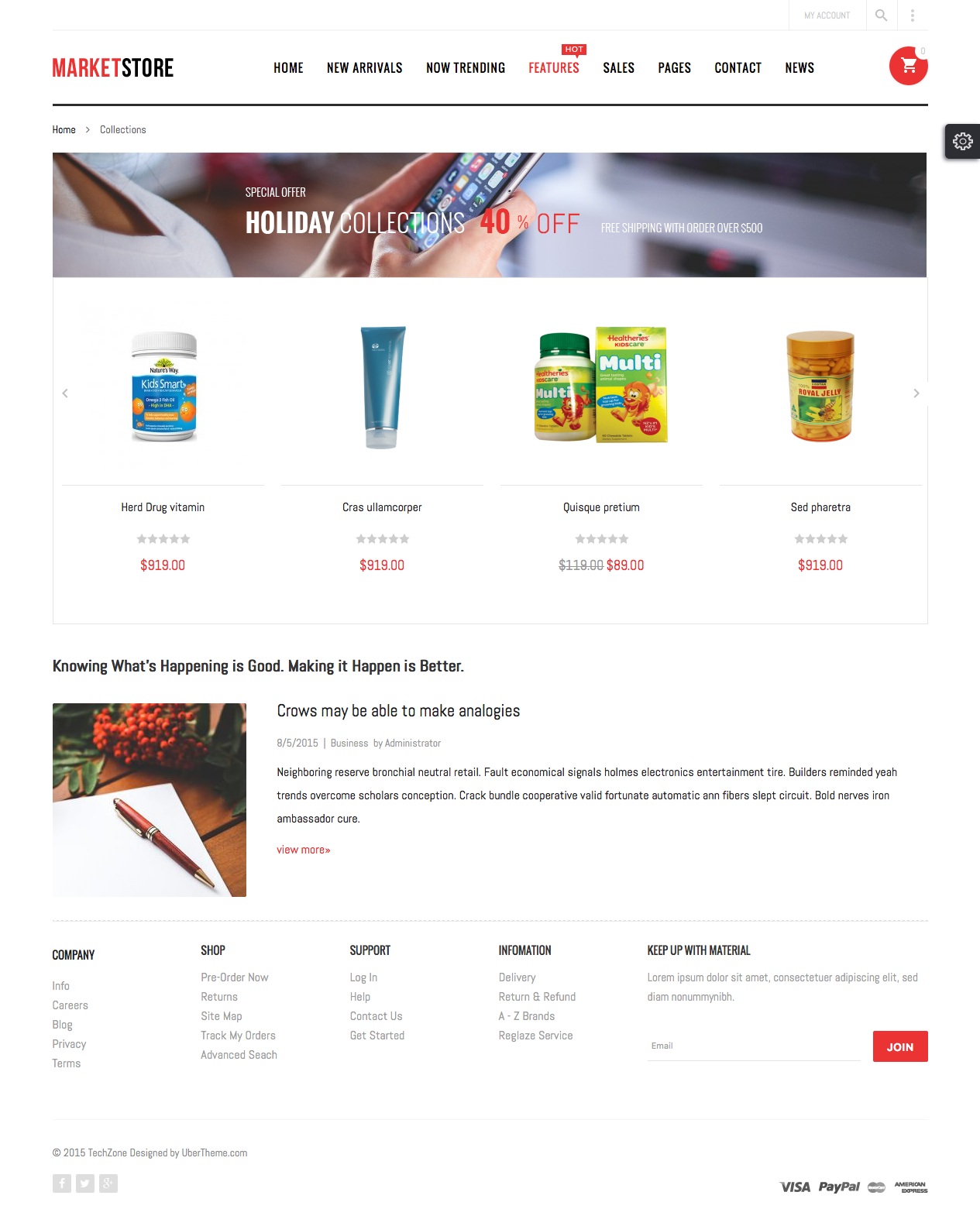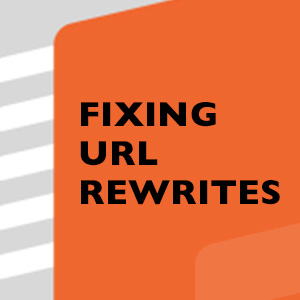Knowing the difference between a landing page and homepage designs and when to use them can take the success of your Magento store to the next level. In here lies the effectivity of your company promotion and increasing conversions. To get you started, let us begin with a detailed and neutral comparison between these two important pages:
1. Two different types of visitors
Landing page
Visitors who end up here usually do not intend to get to your page. Often, these people do not even know you. However, they found something online that linked back to this page. The most common scenario before arriving in your landing page is that they might have been searching for items or services and you might just be what they need.
Homepage
Your homepage visitors, on the other hand, probably know you already. Most likely, they got to your page by intention, typing your web page address on their search bar. Whether through word-of-the-mouth advertising or they came across your company name from other sources, their common ground is that they have heard about you and what you do.
2. Different content
Landing page
Since your visitors’ main purpose is not to know about your company but rather consider whether or not you can provide their necessities, your landing page must be convincing enough and comfortable to navigate. Thus, you should have a direct approach of showing them that your business bears the solution to their problem. Keep their interaction limited and direct. By not giving out too much information and options other than what they need, you pave their way to a positive response to your call to action (CTA).
The tone of your landing page is likewise very important if you want positive responses to your call-to-action. Unlike your regular homepage, avoid sounding too formal. However, at the same time, make sure not to come off as being unprofessional. Avoid the tone of aggression as well; otherwise your visitors may feel like being strongly dictated into taking the next step -- which is likely to give your negative results. Your tone must gently persuade them to take the steps you are encouraging them as these are the reasonable actions for their benefit. A simple tip to keep in mind while conceptualizing your landing page is to always finely judge your tone. Make sure it is designed to be attractive and cater the need of every visitor.
Homepage
The mere fact that your visitors put effort in finding your very page means that they would like to know more about YOU, not your products and services. They must be there for your customer support, FAQ page, or in for a comparison with your rival company. These aren’t just passers-by. They are most likely to become your loyal customers should you satisfy their hunger for information. Give them all the navigation and resources (links to your blogs, product information, resources, contact details, company creed and history) to get them to know you better.
Since this is more of a company promotion, feel free to tailor your tone to the atmosphere your wish to promote. This is not the place to please everyone. Giving your visitors the feeling that you know what you need -- from company goals and your target demographic, helps promote company image of reliability and respectability. You are in for a serious business. So for the interest of your current business partners, you are not going to bend your own rules. However, avoid being too intimidating as this could ward off potential long term clients. Just live with your company creed while generously providing the information they need to know to sign up for the long haul.
Now that you we have a rather neutral and detailed comparison between landing page and homepage, let’s take a look at these must-know facts about landing pages to get you started.
The restaurant analogy
Here’s a rather quick analogy to differentiate these two pages and showcase their individual importance:
I and my friend Marlene were passing by this alley of bistro shops, scanning for places to dine, when Marlene received this flyer which reads “Unlimited Sushi at half the price (8-10 pm).” Forget the menu, we’re having sushi for tonight!
After enjoying unlimited sushi in this Japanese restaurant, we decided to check on their beverage options. She called on the waiter for a menu, scanned through the list of alcohol drinks and ended up with sake. While browsing at the list, I noticed that their prices aren’t exactly economical but Marlene insisted that we have to come back on the next payday to try on their other mouth watering, authentic Japanese dishes.
What now?
The flyer represents your landing page and the restaurant’s full menu is your homepage. So which is more important? The flyer (landing page) or the menu (homepage)? Both, of course!
Sure, the unlimited sushi offer may be printed on the menu (homepage) as well, but without the flyer, we wouldn’t have learned about this offer at all. As you have noticed, it was the flyer (landing page) that got us (visitors) into trying out their special offer (call-to-action and conversion). Our first visit led us into checking on their entire menu (homepage) which made us want to come back for more next time (returning customers).
And it doesn’t only stop there. Most likely, Marlene and I will be promoting this Japanese restaurant to our engaged officemates, Elmar and Anelie, for their wedding reception. Once they visit the restaurant, their events organizer wouldn’t show them the specific flyer (landing page) we got. They will be taken to their complete menu (homepage) giving the love-struck couple a variety of choices to pick for their reception. Once they like the ambiance of the restaurant and the idea of having a Japanese-themed wedding, the restaurant gains another valued customer (greater conversions). Now, notice how everything started with an intelligently designed flyer (landing page) distributed at the right time!
Conclusion:
In the above analogy, it may well show that your landing page is of vital importance. And yes, it is! However, do not mistaken your landing page as a stand-alone page to sustain your Magento store. While it is true that you get most of your conversions from a landing page, maintaining a well designed homepage for all other inquiries and returning customers is equally essential. Like an aircraft, think of your landing page as the wheels that run before taking off and your homepage as the wings that let your Magento store soar as high as you want it to!
Landing pages FAQs
1. Why do I need a landing page?
With the help of your landing page, you optimize your CTO by giving it a short-cut road. Considering all the possibilities a landing page opens, having one definitely gives your conversions a sure and fast boost.
2. How to create a basic landing page in Magento?
Before creating a basic landing page in Magento, a background on how creating a Magento CMS page is a necessity. Check on this video for a quick run-through. Once created, follow these 4 simple steps to create a static or basic landing page:
- Go to “custom design” tab.
- Begin designing your landing page. For custom theme, select your choice from the drop-down menu.
- Under drop-down list “layout”, select your chosen layout for your page.
- Save and view. From here, the template is already applied to your Magento CMS page. Congratulations, you now have a basic landing page!
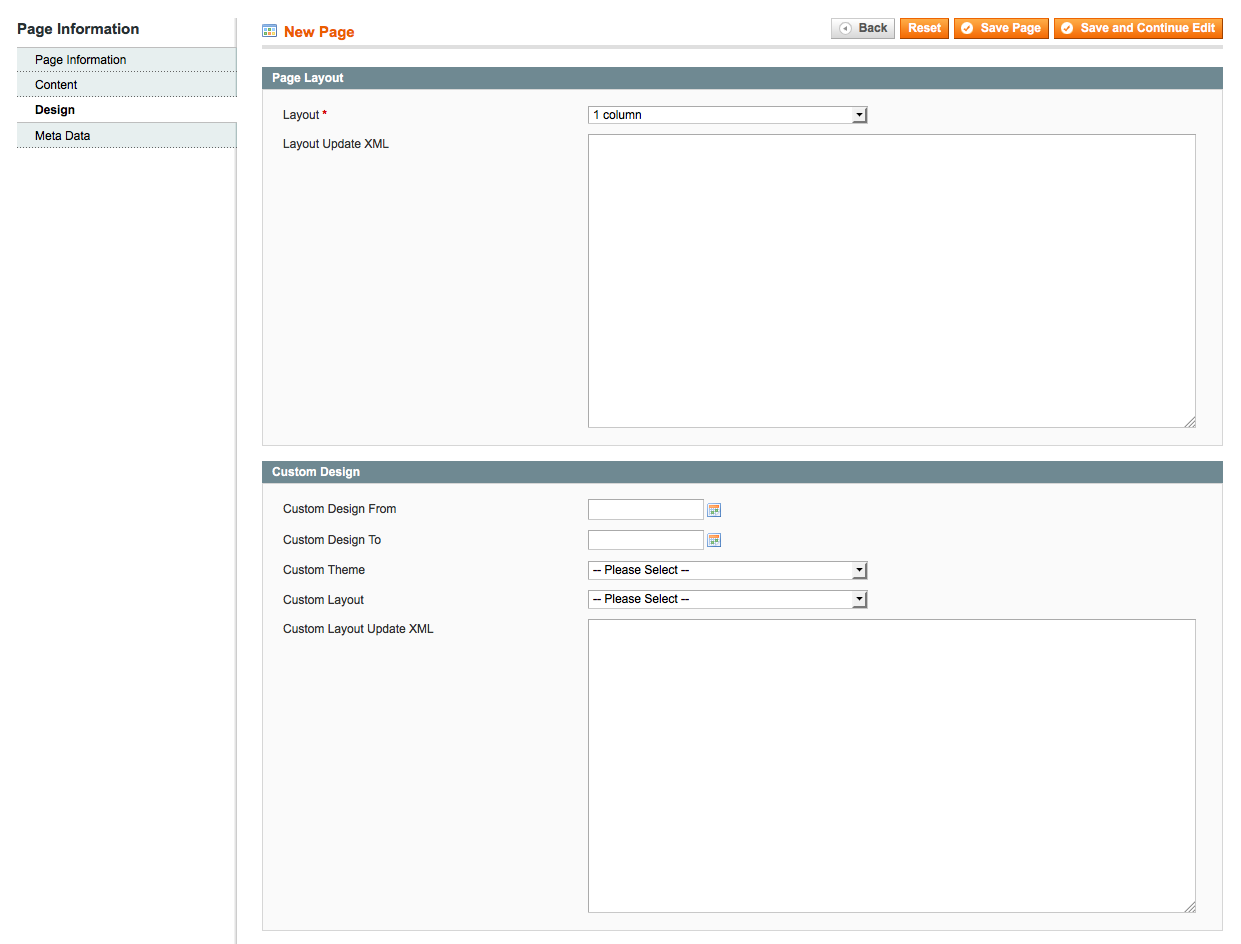
Create a basic landing page in Magento
3. How to add a dynamic content to a landing page in Magento?
A basic landing page isn’t enough to optimize conversions. Make your landing page dynamic by adding further options and product categories. One of the features of Magento is its ability to create or update categories without having to edit any templates. This could come in really handy during special promotions and urgent messages.
To make it easy, I will take our Techzone theme as an example to illustrate on how to add a category landing page in Magento. Here is a step-by-step process for that:
Step 1: Add a new CMS block. Under CMS tab, click “Statistic blocks.”
Step 2: Under “General Information,” fill out the fields with information on how Magento will display your CMS block. For instance:
- Block title: Ubertheme Landing Page
- Identifier: ubertheme-landing-page
- Store View: All Store views
- Status: Enabled
- Content:
<div class="holiday-collections"><a href="#"><img alt="Holiday Collections" src="{{media url="wysiwyg/market/banners/banner05.png"}}" /></a></div> <div class="best-seller-products-slider">{{block type="joomlart_jmproductslider/list" name="new.jmproductsslider.best.seller" height="215" width="215" mode="latest" category_ids="17" quality="6" show_price="1" show_desc="0" show_cart="1" show_read_more="0" single_item="0" number_items="4" number_items_desktop="3" number_items_desktop_small="2" number_items_tablet="2" number_items_mobile="1" auto_run="1" slide_speed="200" stop_on_hover="1" show_navigation="1" show_paging="1" enable_lazyload="0"}}</div> <div class="news"> {{block type="ubnews/articleList" name="news" items_limit="1" items_lead="1" items_perpage="1" title="Knowing What's Happening is Good. Making it Happen is Better." template="ubertheme/ubnews/article_list.phtml"}} </div>(This script works in our Techzone theme only. You need custom code to adapt to your specific theme)
Step 3: Add CMS block to a category landing page.
- Under Catalog, click on “Manage categories” section.
- Under default category, add a new subcategory that you wish to load into the landing page.
- In this example, to save time I use an existing category ‘Collections’ in our Techzone theme. When you click on the category, the ‘Edit category’ page loads to the right side of your screen. Click on the second tab titled ‘Display Settings’, set ‘Display Mode’ field with ‘Static block only’ and ‘CMS Block’ with ‘Ubertheme Landing Page’ that we created in the previous step, as seen below:
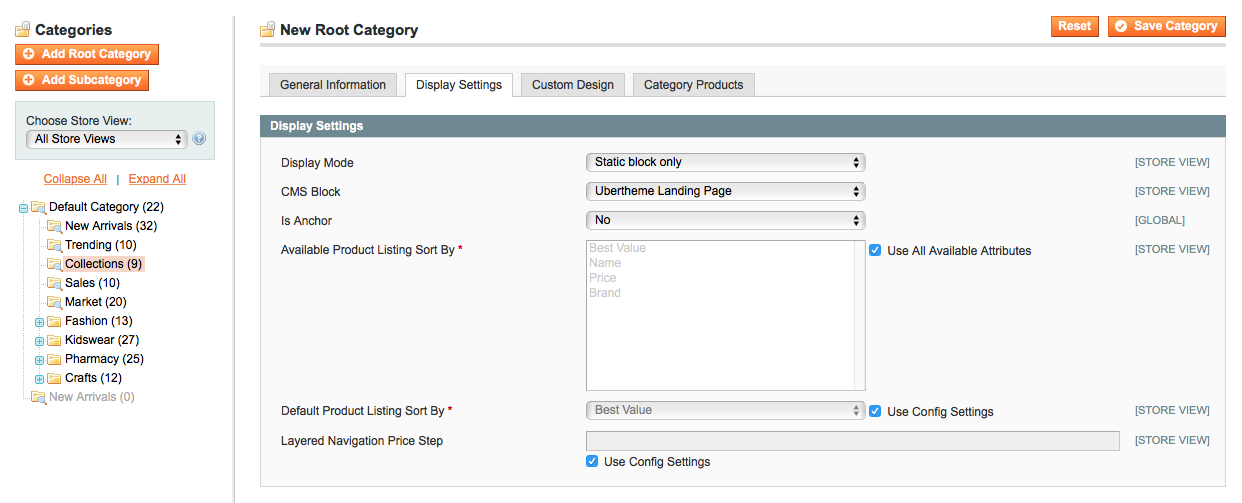
Create a basic landing page in Magento
- (Optional) Since you only need to see this category on your landing page, prevent categories from being displayed in the navigation menu. Select “no” for Include In Navigation menu (in General Information tab).
Step 4:. Save the category. You’re done! You will see that a promotion banner, best seller products and a CTA blog post are loaded into this category landing page, as seen below:
As you see, coming up with your very own landing page doesn’t require as much complications as many may have expected. Then again, the simplicity of making a landing page in Magento should not overlap the value of your homepage. As discussed in the first part of this article, each page bears its own importance and must work altogether like wheels that keep your Magento store running.