Hi Magento folks,
As announced earlier, we have recently moved our operations to ubertheme.com domain from our old home at JoomlArt and we are working hard to make the transition as smooth as possible.
This week we have moved all the forum questions from JoomlArt to UberTheme Question section and we are going to disable the Magento forum section at JoomlArt. To help you get acquainted with our new supporting system, here is the detail guide on how to submit a ticket/question on Ubertheme -- Magento theme club. Please follow the steps below.
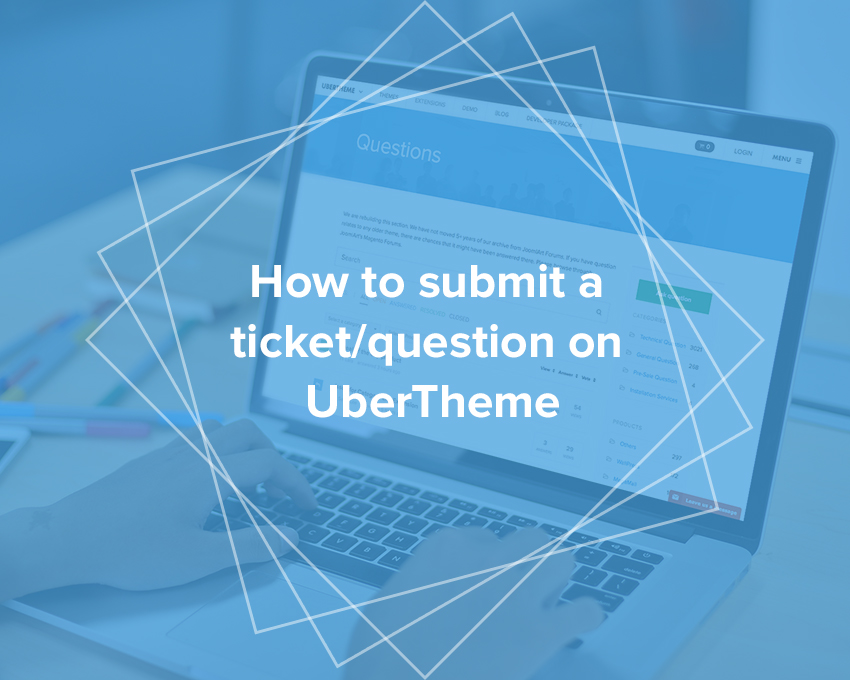
For inactive account
First you need to activate your account via this link: https://www.ubertheme.com/activate then follow the steps below.
For active account
Step 1: Login to your account at UberTheme.
Step 2: Start to submit your question.
All of your questions will be listed at our Question Archive.
For further information, just refer to our Support policy.
Feel free to comment below if you have any other questions or feedback. I would be glad to help you out.