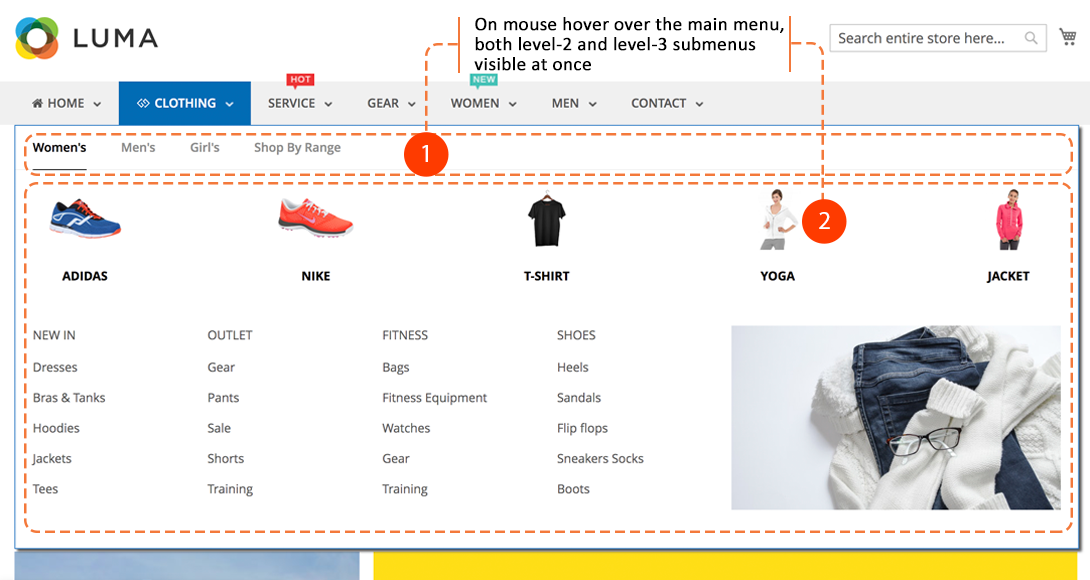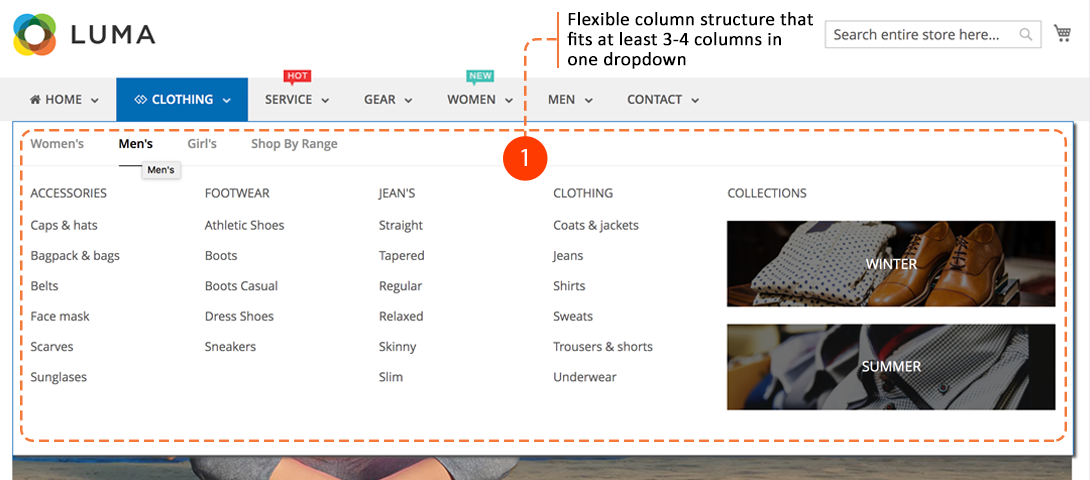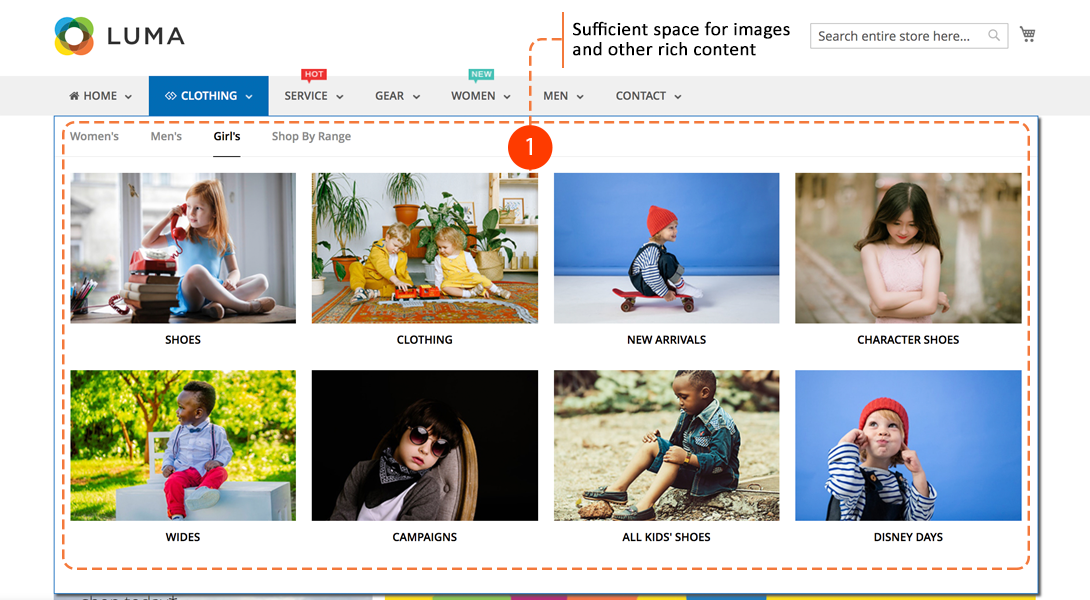We’re happy to announce the release of UB Mega Menu v1.2.0 that brings a new menu type -- horizontally stacked category dropdown. This simple solution is handy for a massive retail store with deep level categories.
Let’s take a closer look and see how you can experiment with your mega navigations.
Multiple horizontal menu levels
With the horizontally stacked category dropdown, the mega menu is visually divided into the 3-level structure: Main menu > Submenu 1 > Submenu 2.
On mouse hover, each primary category branches into submenus with corresponding second-level and third-level subcategories visible at once in one dropdown.
For example, for a typical “Departments > Bedrooms > Nightstand” navigation structure, the mega menu allows for direct hover of the main category “Departments” to reveal both sub-categories “Bedrooms’ and “Nightstands” at once. This way your customers have a much faster time browsing through choices.
Full-width dropdowns
The level-3 menus can span the entire width of the page, so you have more room for desktop & laptop users. You can create a flexible column structure that usually fits at least 3-4 columns in one dropdown. This way the users can clearly see what is available and get where they want right up front.
Mixing Images & Menu items
The new style -- horizontally stacked category dropdown -- provides sufficient space for images and other rich content. You can easily break up your navigation into multilevel categories with both links and images.
Getting started
Any user interface design technique has pitfalls and should be used correctly for the best effect. Like all our 8+ current predesigned mega menu styles, we strive to give the most valuable design choices for mega navigation. In general, sites with a lot of categories can certainly benefit from these new drop-downs:
- They eliminate a click to your content. On mouse hover, drop-down product lists or categories are shown simultaneously
- The top level-product categories and sub-categories are immediately available to the user.
- The dropdown mega menu supports rich content like links, product images, etc.,
We love to hear your feedback on how we can help you to create an even better mega menu for Magento 2. Our forum is the place to get in touch and interact with us. Or leave us a message via info (at) ubertheme.com.