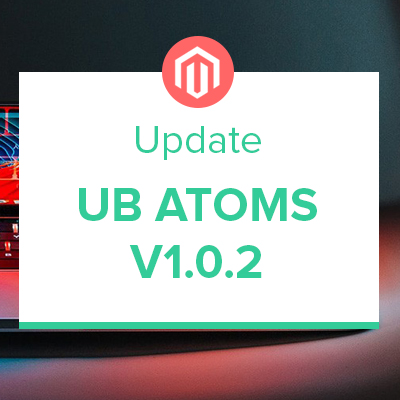July 13, 2018 Update: UB MegaMall 1.0.9 has just been released. It’s fully compatible with the latest Magento 2.2.5.
Today I am super excited to introduce our 2nd premium Magento 2 theme -- UB MegaMall. I had chance to share you a peek of some key features we were working on two weeks ago.
UB MegaMall is great out of the box since its first release in Magento 1 and has been proven to be a good fit for large-scale eCommerce store, from digital stuff, souvenirs to fashion. One of the driving concepts behind this theme is giving possibility for listing a wide range of products, with rational promotional blocks. Whether you want to jumpstart your new Magento 2 build or migrate your Magento 1 store to Magento 2, UB MegaMall enables you to use the theme in brand new ways.
Like our first Magento 2 theme Crafts 2.0, our UB MegaMall will focus on three major Magento 2 extensions (All these extensions were developed from the ground up in accordance with Magento 2 code standard):
UB Mega Menu
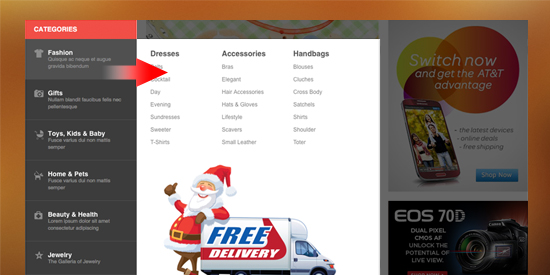
UB Mega Menu
UB Mega Mall enables both horizontal and vertical mega menu navigation to help your visitors or customers explore your website without difficulty. In vertical display, you can still show off the categories, banners, promotion videos and product items. And as a standard feature, you can add and display the menu icons and description as well.
UB Mega Menu features a highly-developed drag & drop, so it’s easier for you to manage the navigation, especially when your store has a wide range of products.
If you wish to customize the look and feel to enhances the navigation and usability, you can extend your way, without any limit.
A little reminder: UB Mega Menu is integrated highly into the UB Mega Mall theme, however it does not come packed in the theme by default. It requires separated purchase.
UB Content Slider
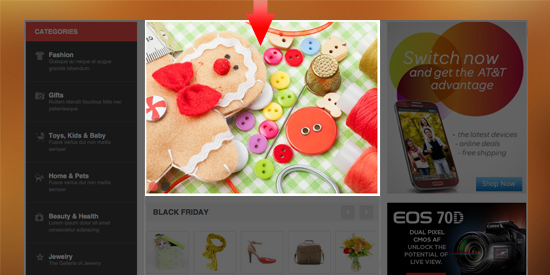
UB Content Slider
The UB Content Slider enables you to create attractive and professional looking sliders for your online shop. You can load product items, or any custom content like uploaded images, video into the sliders.
This extension is fully responsive, so it is ready for you to create elegant sliders and grab attention from buyers on the go, whenever they are on mobile devices or tablet.
A little reminder: Like all our Magento 2 extensions, UB Content Slider requires separated purchase. Check out more about UB Content Slider here.
UB Quick View
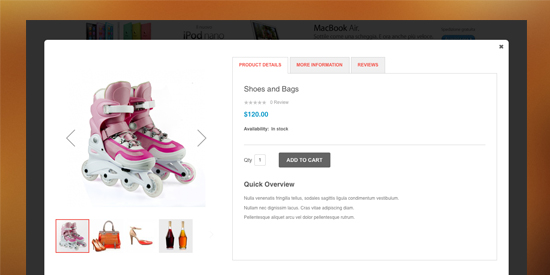
UB Quick View
With ajax-based Quick view function, it is easier for your shoppers to grab all product information. There will be no more loading page for product details, the shoppers not only reach full info with one click, but can add item to cart or submit review right within Quick View window at the most convenient way.
A little reminder: UB Quick View needs separated purchase.
A quick tour screenshots
Before you navigate to the live demo, here’s a glimpse at some pages of UB MegaMall:
Homepage:
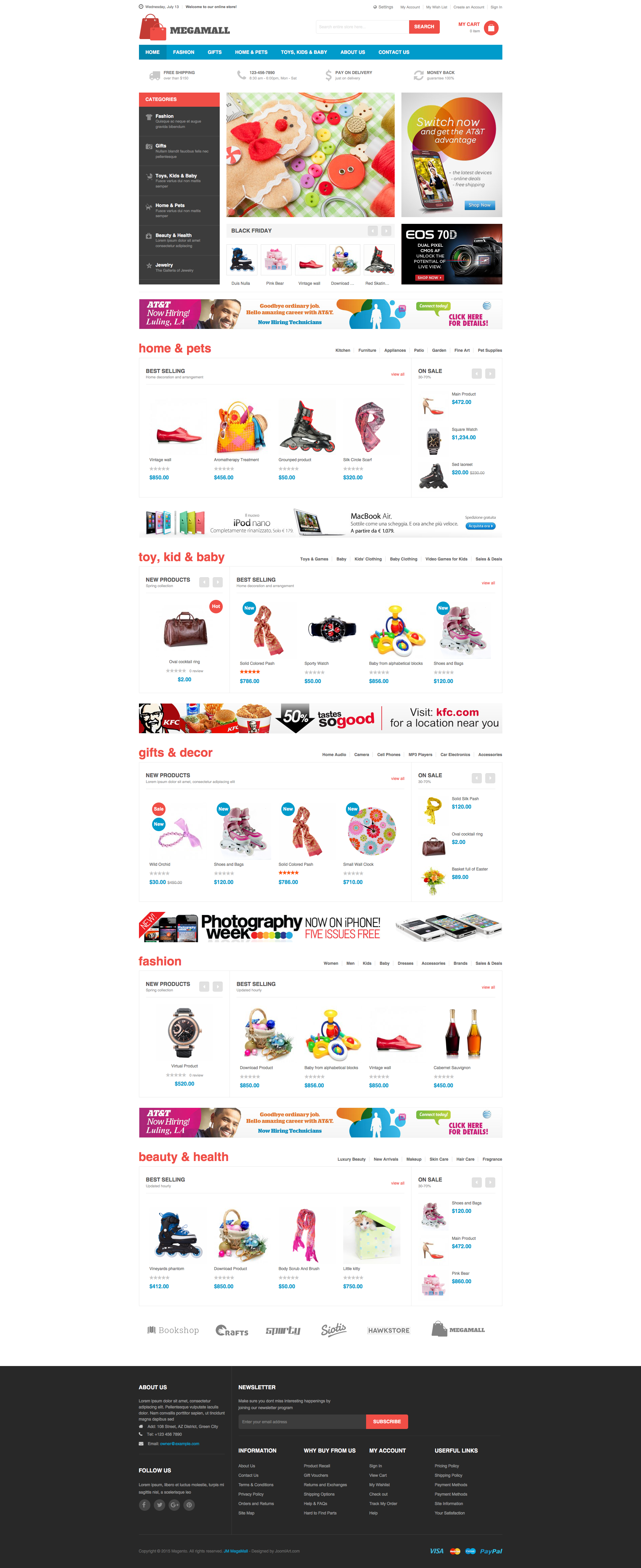
UB MegaMall Homepage
Category page (Grid view):
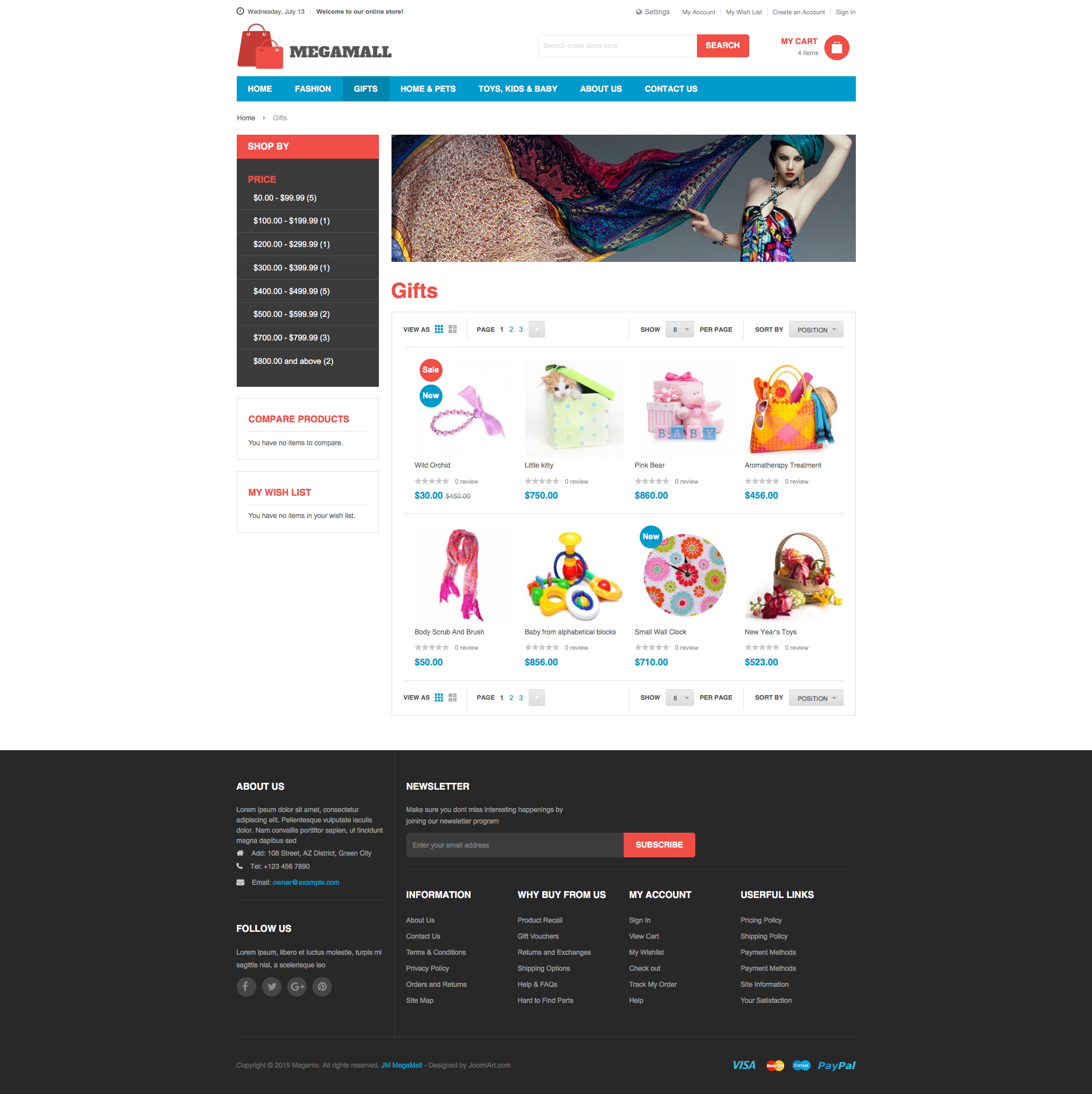
UB MegaMall Category page -- Grid view
Product Detail page:
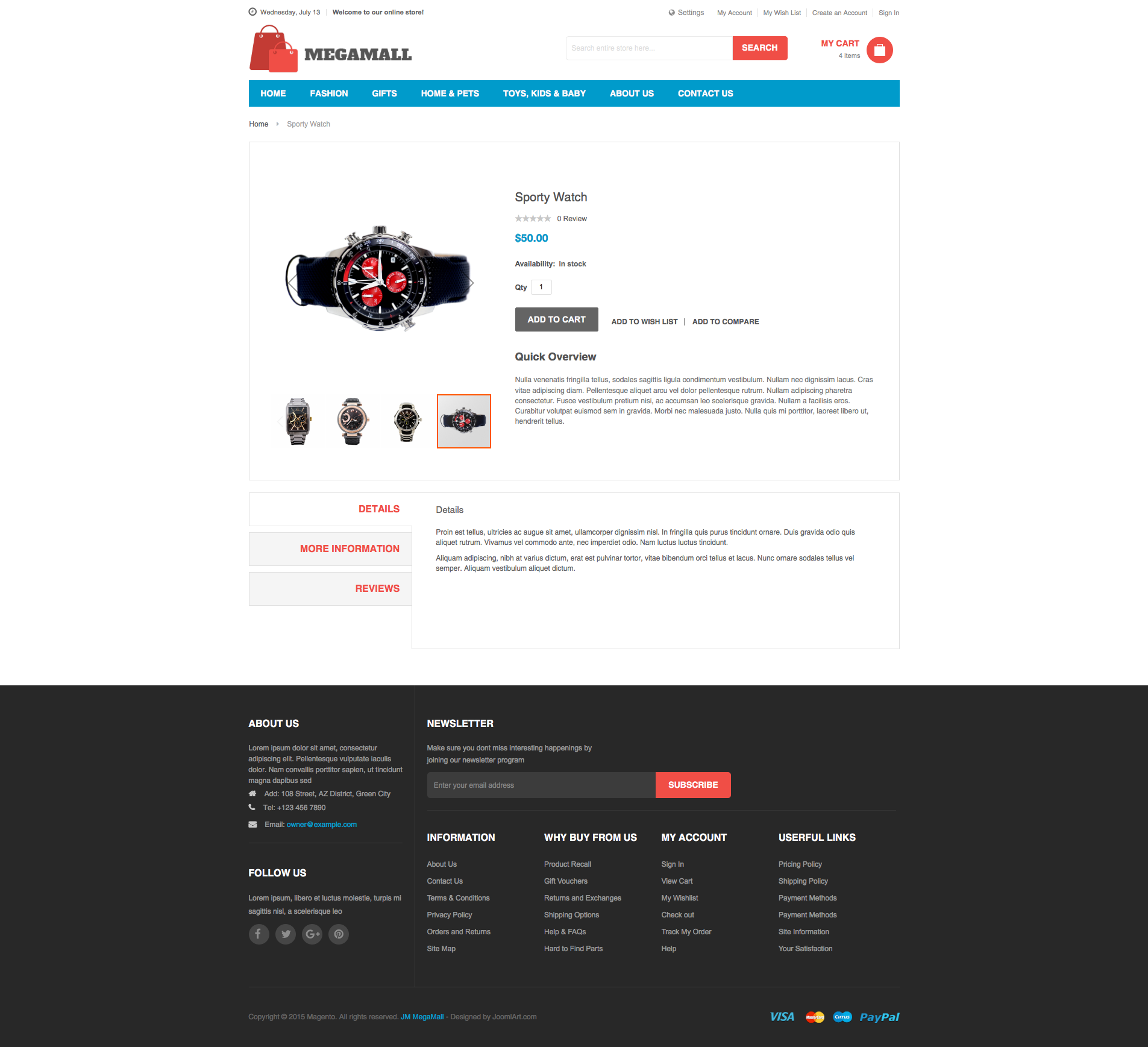
UB MegaMall Detail page
Contact page:
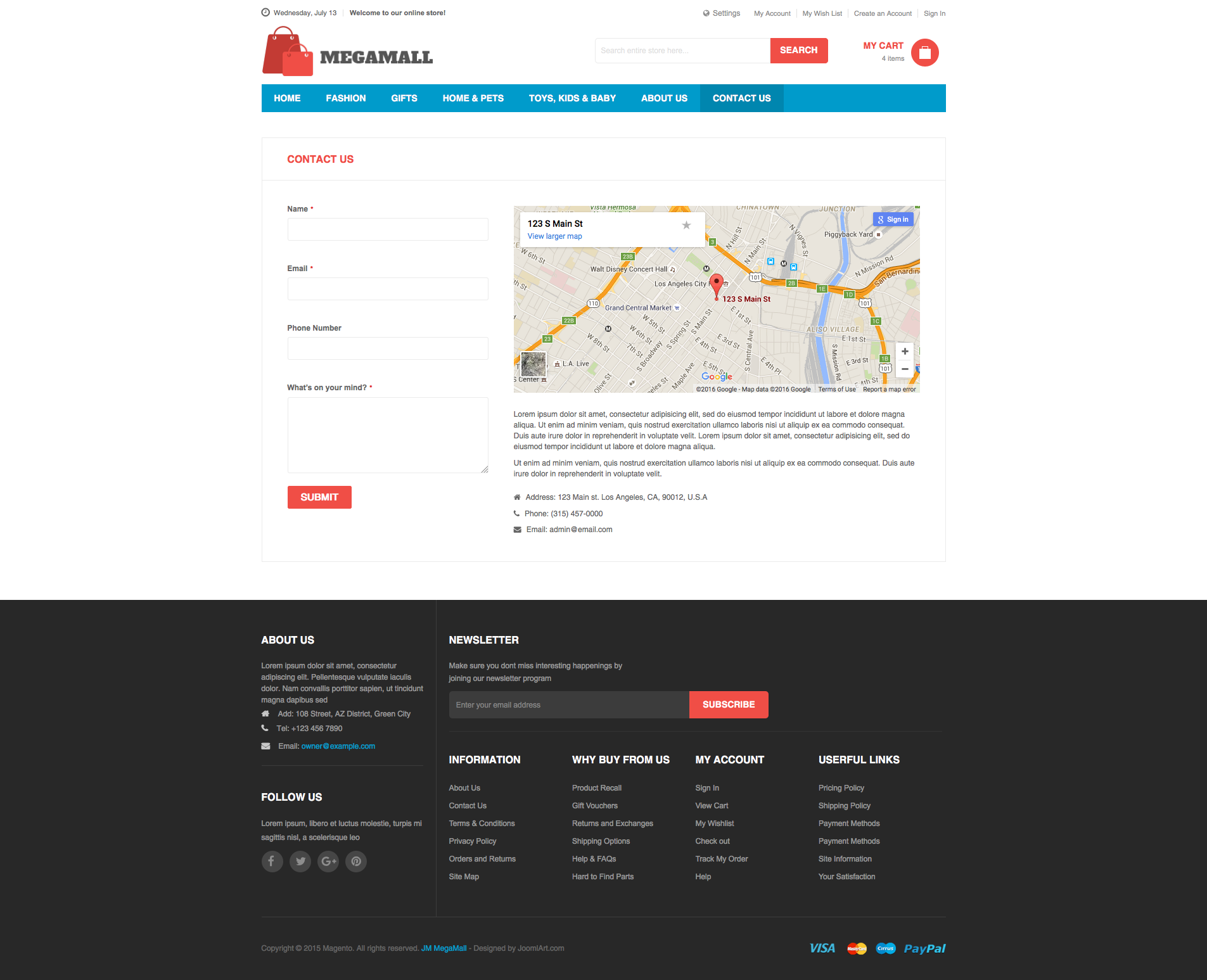
UB MegaMall ContactUs page
404 page:
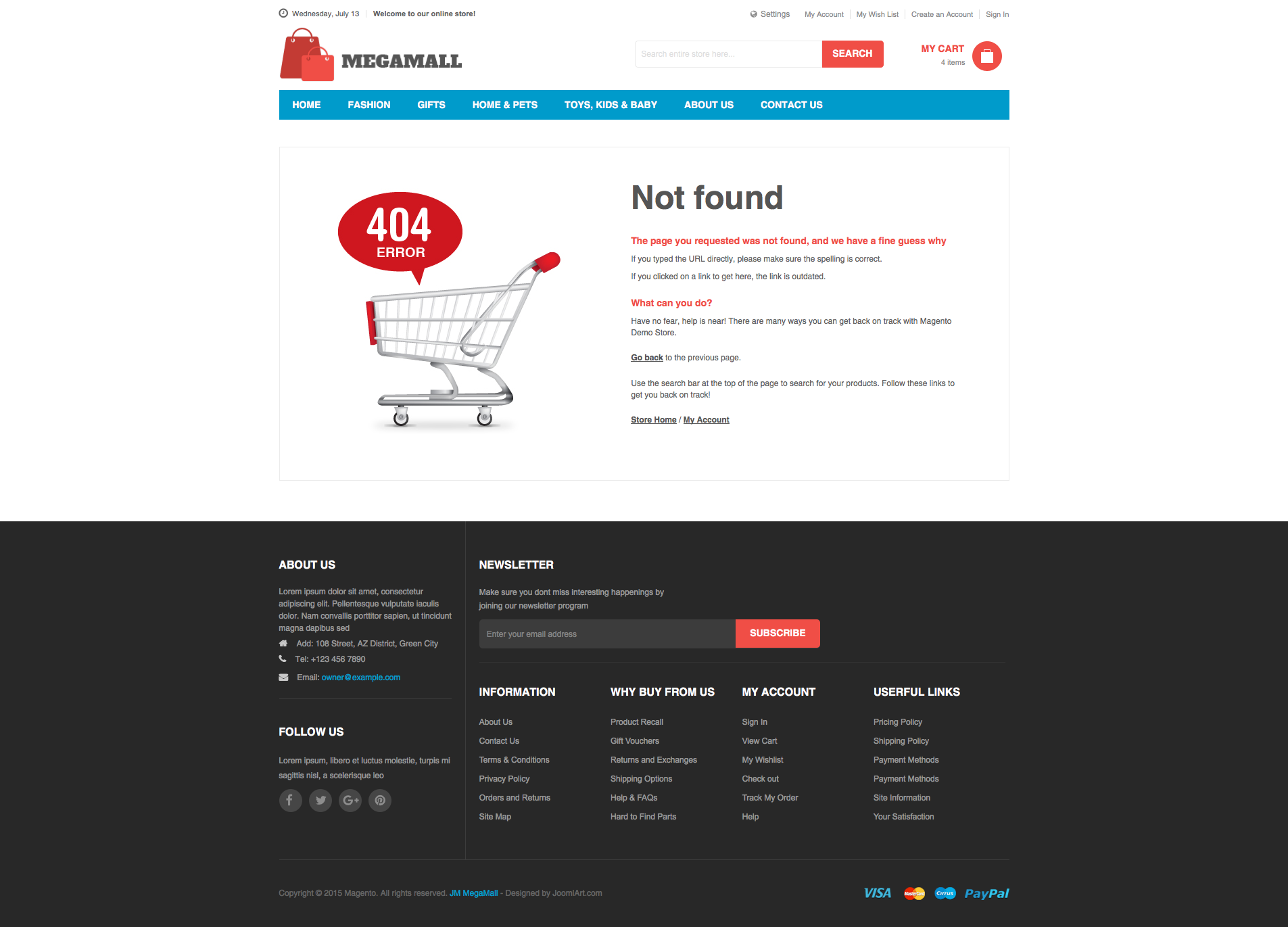
UB MegaMall 404 page
We hope you like this new Magento 2 theme! And don’t forget to let us know what you think in the comments.
For more premium Magento 2 themes, visit our Magento 1 & 2 theme collection.