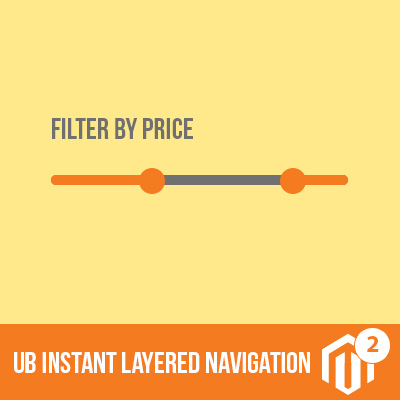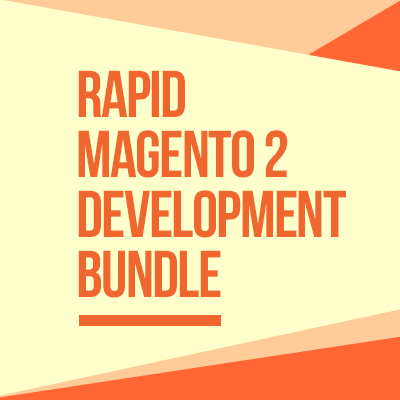We just pushed version 1.0.2 stable out for our [M2] UB One Step Checkout extension.
This new release adds the Delivery Date & Time functionality, House Security Code, enhanced Delivery Note to the core. Let’s dive in to learn in more details.
Let customers select preferred delivery date and time
With the new delivery date & time functionality in UB One Step Checkout ver 1.0.2, you -- as a Magento store owner -- can set allowable days for order and create multiple time ranges for delivery. For instance, your online grocery shops just do delivery on Monday to Friday, then you want your customers not to select the weekends which you can not deliver. Under this circumstance, you simply enables only the required delivery days and unselect the weekends.
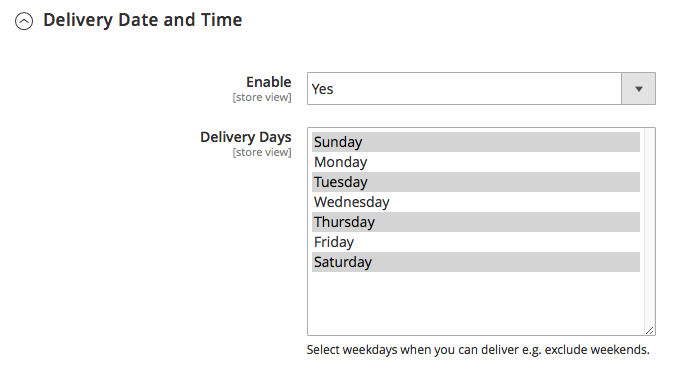
Create multiple delivery slots for each day of the week
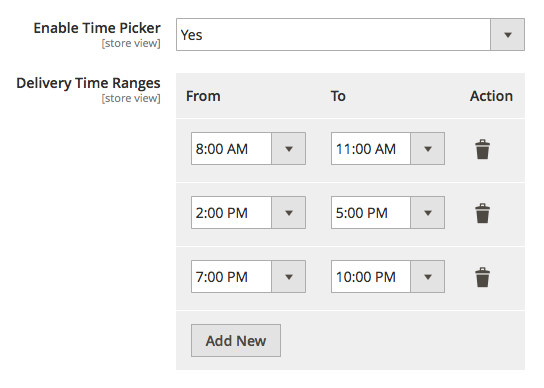
Control delivery hours
During the check out process, the customers will see all the delivery slots available for those specified weekdays only. If you set the time ranges for each day of the week, the customers will be able to pickup a delivery slot they prefer from within such specified time range only.
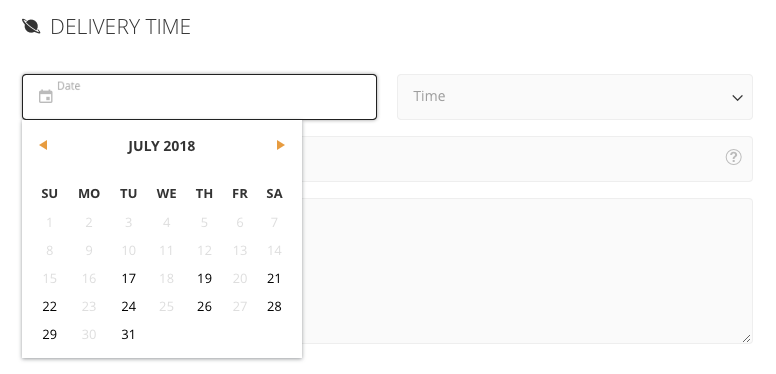
Customers can choose preferred date and time for their orders
After placing the order, the customer simply navigates to their My Order section to keep track of their selected Delivery date and Delivery time.
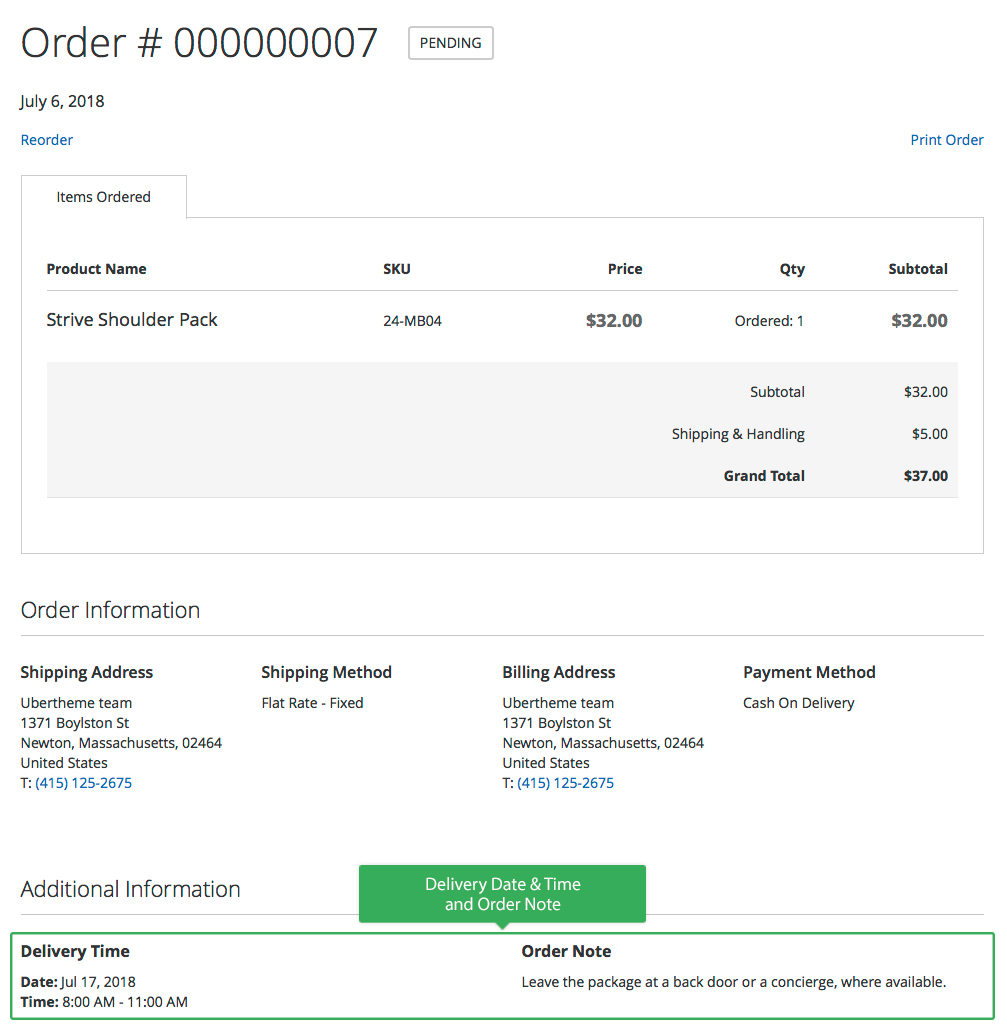
View the delivery date and time details via My Order section
Minimum Delivery time
The new version 1.0.2 also allows you to set minimum required time to get delivery. This feature will work with Delivery Date. If you have an online cake shop where you require at least 24 hours for preparing a cake, you will want next 24 hours to be disabled from the time order is placed. So here, you can set 1 day in Minimal Date Interval field.
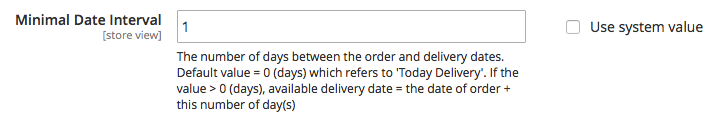
Minimal Date interval
That means, if a customer places an order on 8 July 2018, they will find the first available date on 9 July 2018 in the delivery date calendar, and 8 July 2018 will be disabled.
However, if you want to set up same day delivery, just leave the Minimal Date Interval blank. Same day delivery refers to the day on which the customer places an order and want the delivery on that day itself.
Easily manage orders information with delivery date in the backend
Once orders are placed, you -- as a store owner -- can view order delivery details in the backend under Sales Grid View. You can also filter all order deliveries along with it’s order status. This is useful for reviewing delivery details of all orders in a single go, thus assisting you to filter record of orders for Today’s deliveries, Tomorrow’s deliveries or for each week.
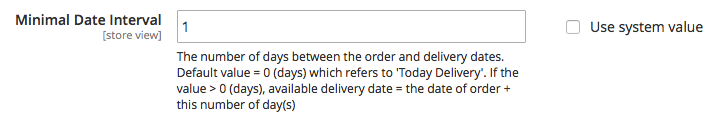
You can quickly see when orders are due to be fulfilled.
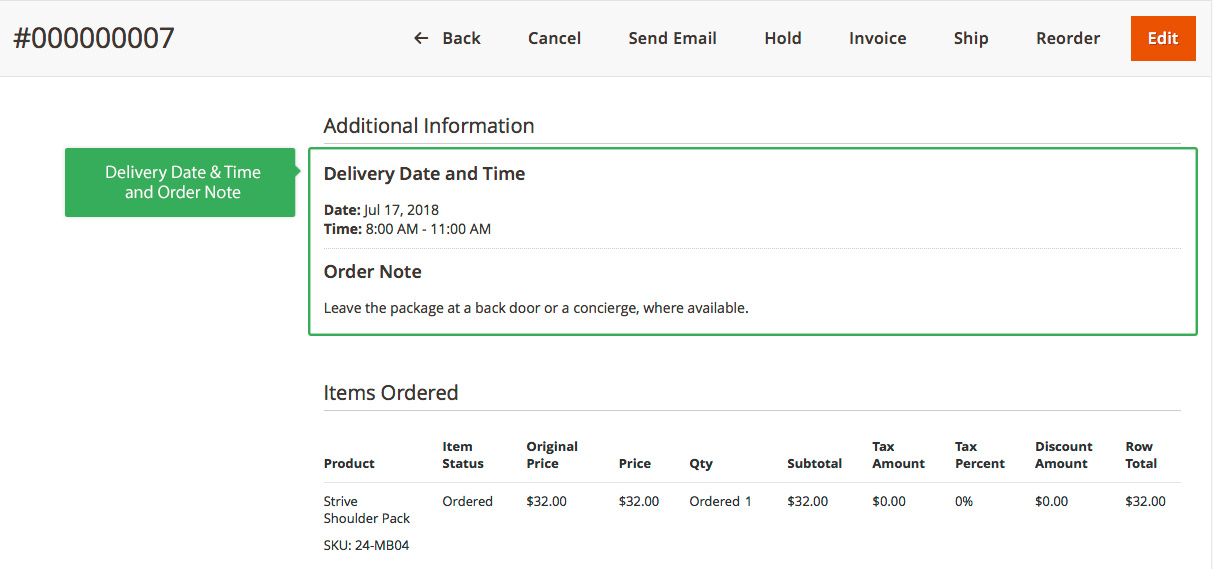
Delivery Date & Time, Delivery Note available in each order via your Admin
Control where to place Delivery Note
You can flexibly enable or disable Delivery Note under Delivery Date & Time block. This integrated feature can be helpful for your customers to communicate special instructions about order handling, or just anything your customers might want to instruct your fulfillment team.
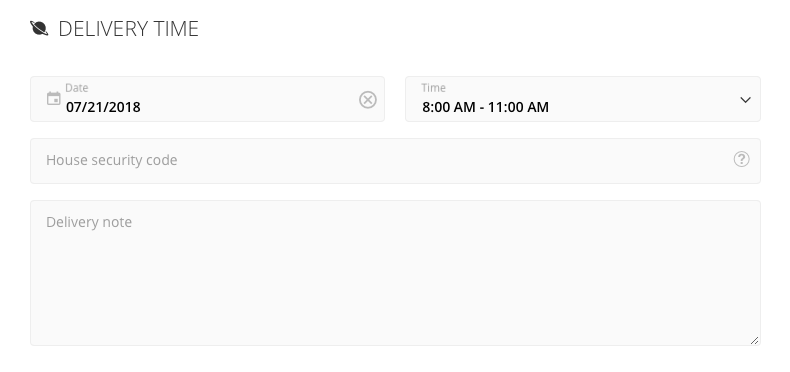
Delivery Note
If your store does not set Delivery Date & Time option, you can place the Delivery Note under the Order Review block instead. By using it, you can still keep track of special requests, or any thing else related to the order that might be noteworthy.
House security code
If a customer happens to live in an apartment or condo building, how are drivers able to get into the building to deliver packages?
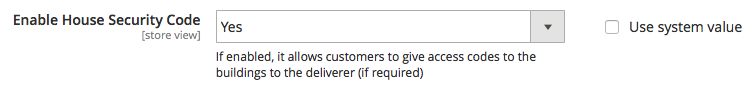
House security code (optional)
Occasionally, the customer might give an access code (aka House security code) for the deliverer to access the building to get to the mailboxes or leave packages. However, in some cases, the customer can be very reluctant to give the access code which is an extra layer of security of a gated community, so enabling House security code should be considered for specific use cases only.
The post-purchase customer experience is as important as the acquisition process, thus Delivery Date & time functionality is of great importance. It is useful to improve your customer service by delivering the orders on the customers’ specified date and time.
We hope you like this new feature set. You can purchase UB One Step Checkout 1.0.2 in our Magento 2 extensions store or update the module from your customer profile at Ubertheme for free. If you have any ideas or suggestions for our UB One Step Checkout, we would love to hear from you. Leave us a message below or get in touch via info (at) ubertheme.com.