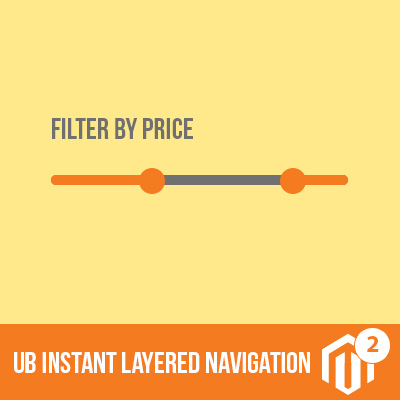Mar 25, 2016 Update: New Version 1.0.6 Release -- This update allows to add slide anywhere using Magento 2 widget, a handy way to edit/add content inside CMS blocks or page. See how Magento 2 widget helps enhance UB Content Slider.
Keep updating always on Magento 2. Today we are very happy to announce the newest Ub Content Slider Extension for Magento 2 was released on Ubertheme which our team dedicatedly worked to give a newest Slider Extension to work on both image slider, product and video uploaded. It does not only support to rotate different banners, eye-catching and attractive images display but also show up video uploaded and product(hot and new product uploaded).

Main features:
- Support multiple sliders per page, multiple website, stores configuration with owl-carousel js plugin.
- Allow the slider playing in:
- [x] Latest Products (system auto)
- [x] New Products from…to… date (by admin settings)
- [x] Hot Products (by admin settings)
- [x] Random Products (system auto)
- [x] Images/Videos uploaded.
- [x] Responsive Support
HOW TO INSTALL AND USE UB CONTENT SLIDER EXTENSION:
Take a look the screenshots below, you will understand clearest implement process on the Ub Content Slider Extension:
#1: Add new block
>>>Go to Content → Blocks → Add New block
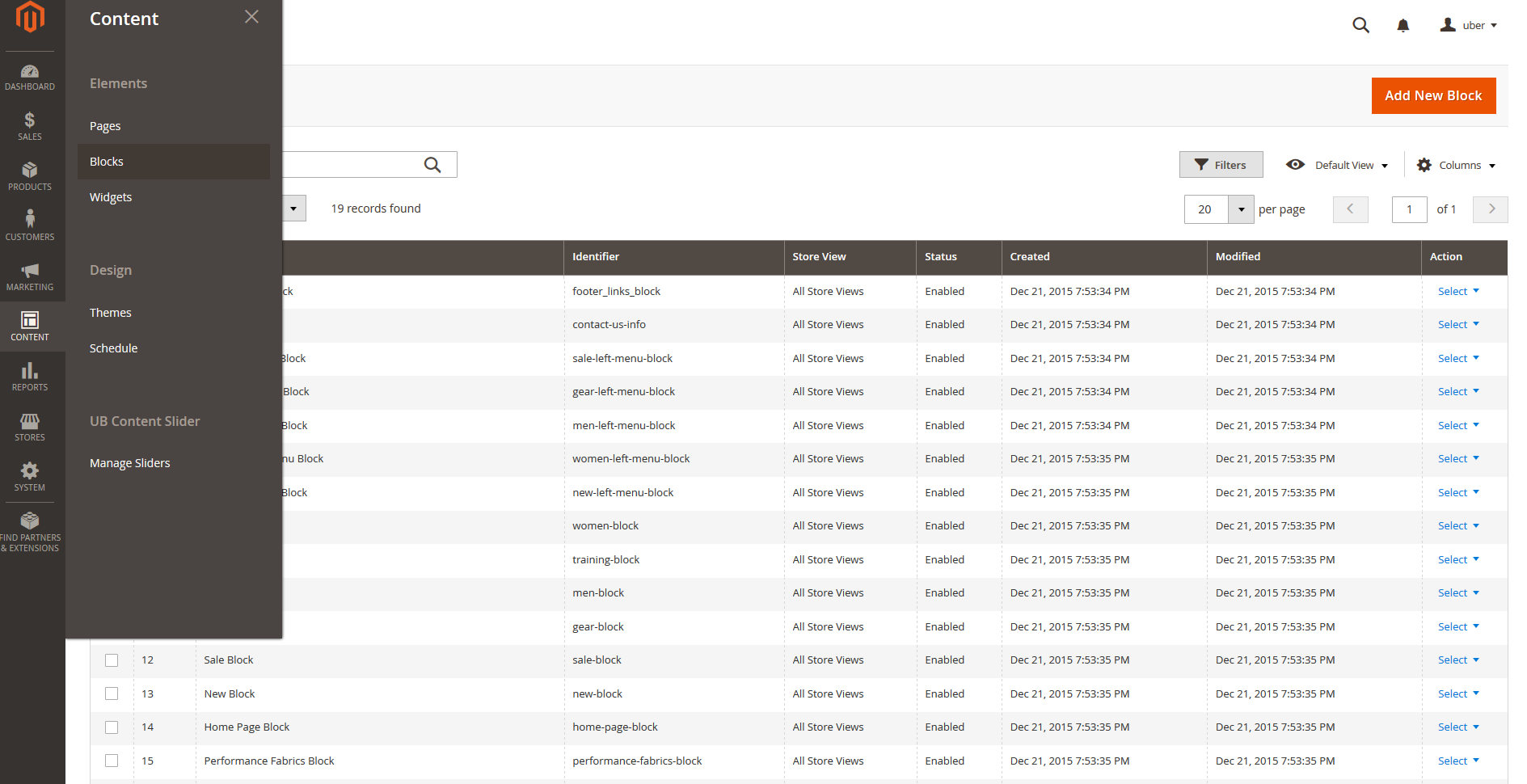
#2: Create Block Name
+ Block title: Make the name you want, ex: Uber Content Slider Extension for Magento 2
+ Store view: all store view -> It will display all in front end of your site
+ Status: Enable
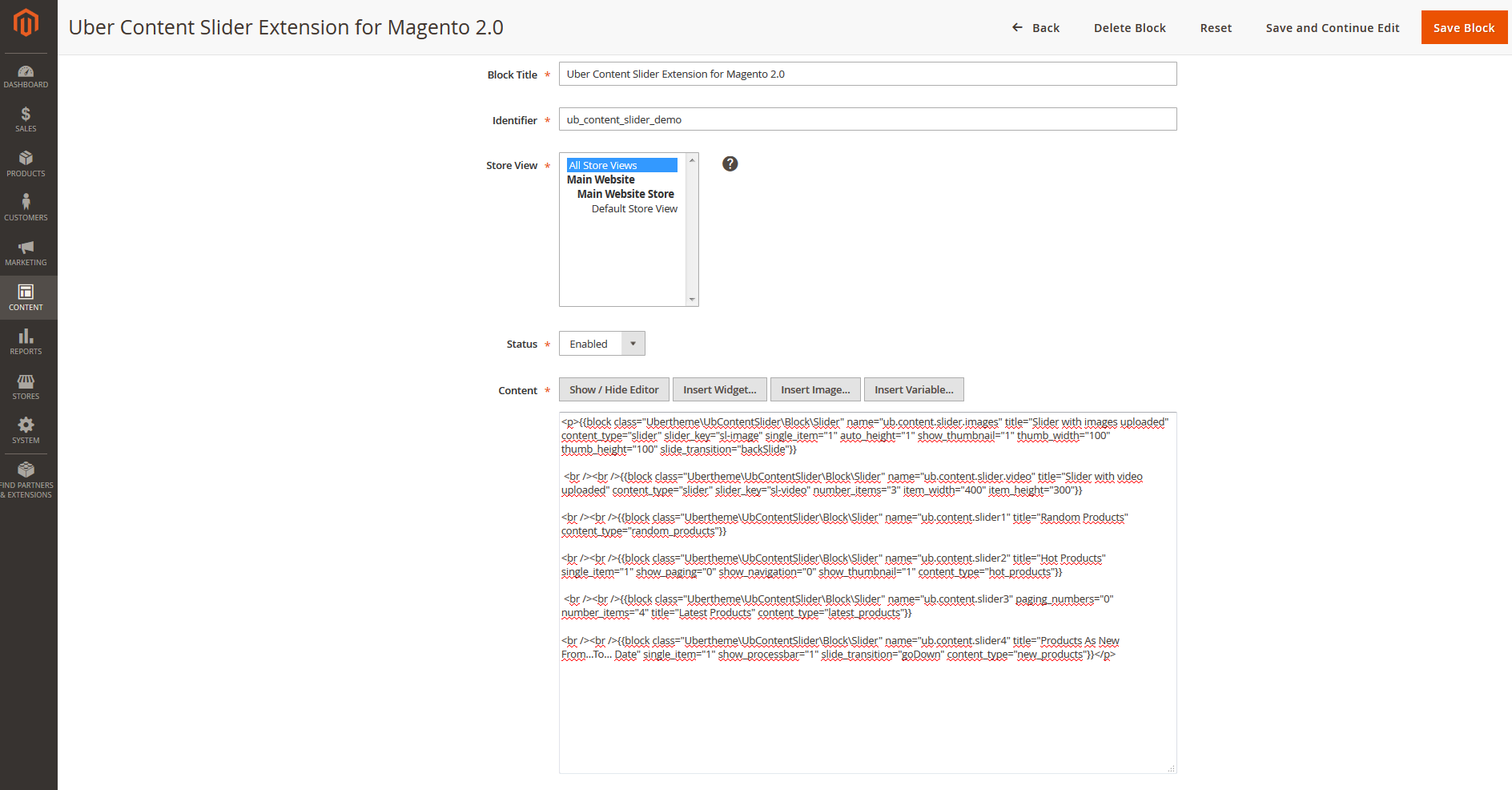
#3: Display in front end
Navigate to Product → Categories→ default category→ add subcategory and insert the information as below :
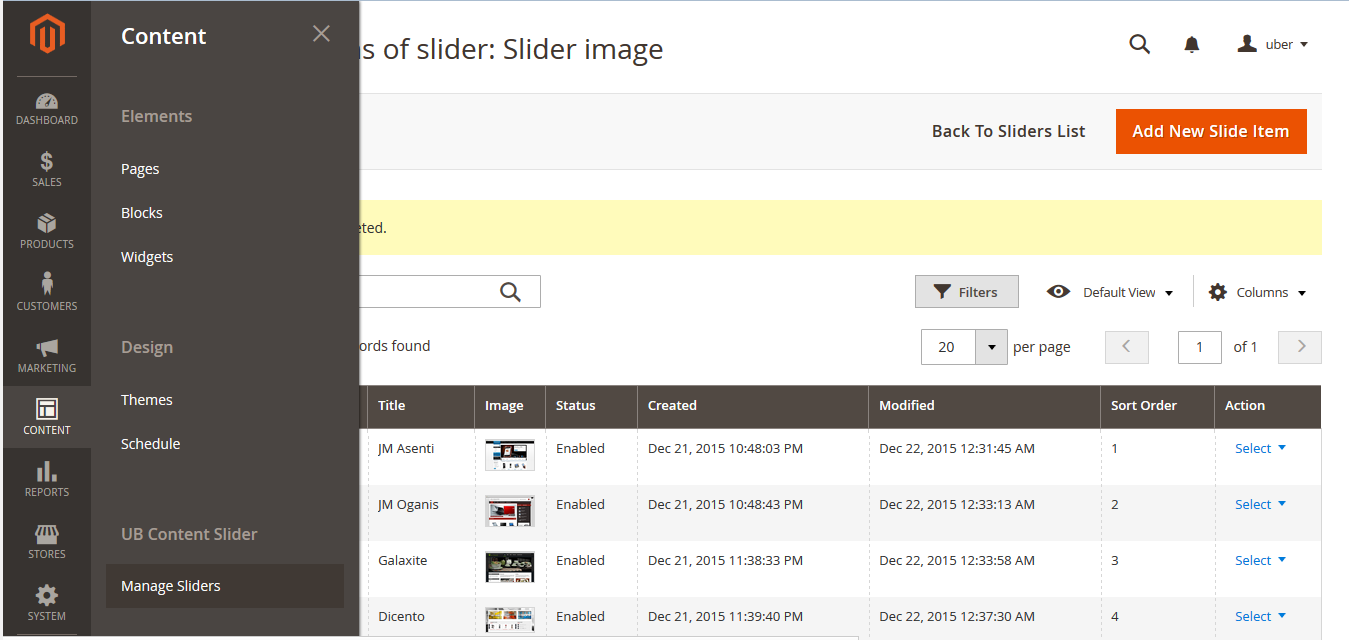
>>> Next to move to Display Setting and insert the default information as the instruction of each step --> Save category. And Move to CMS block and hover to Uber Content Slider Extension for Magento 2.0 → Save Category
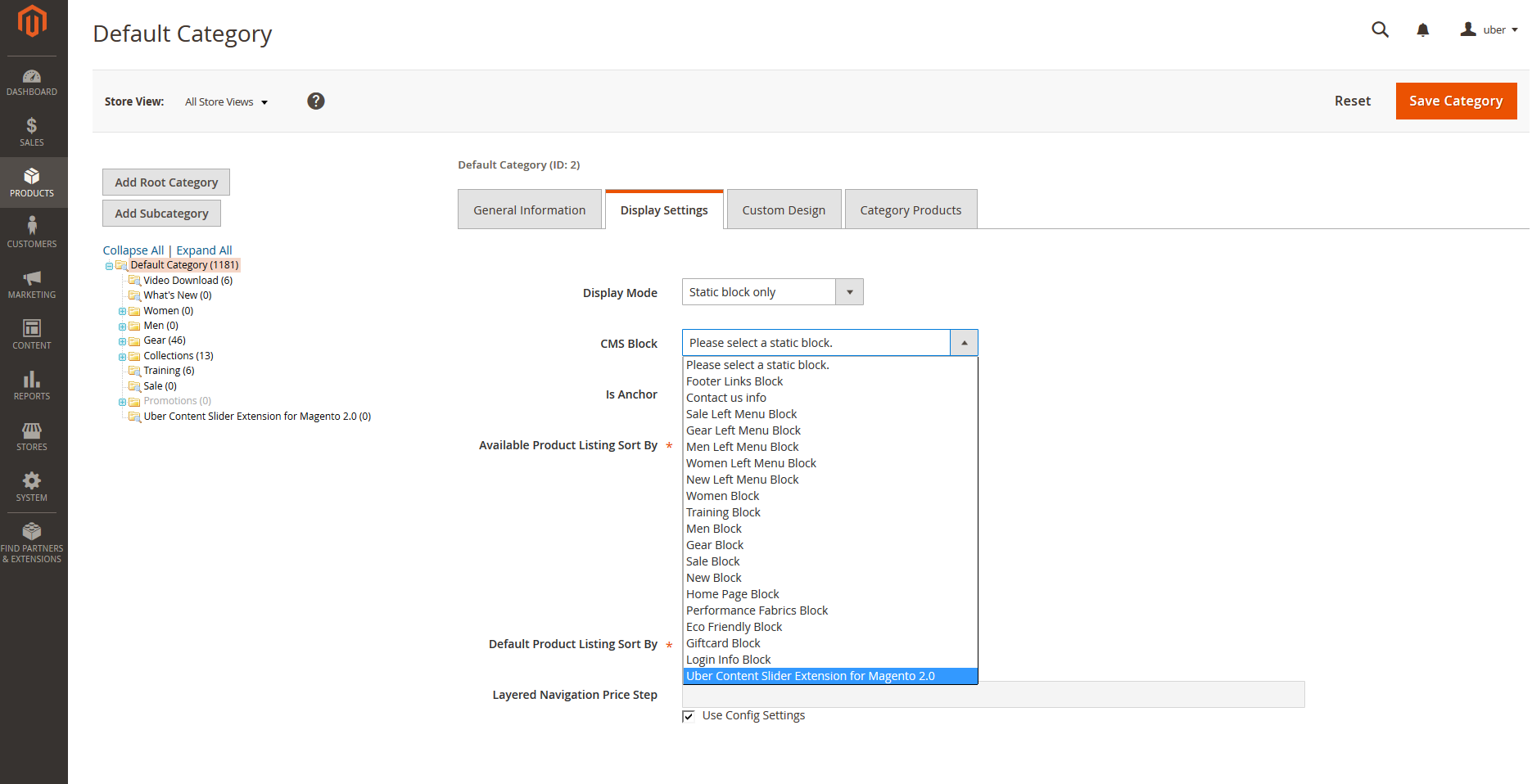
>>> Uber Content Slider Extension are displayed in front end of the site now
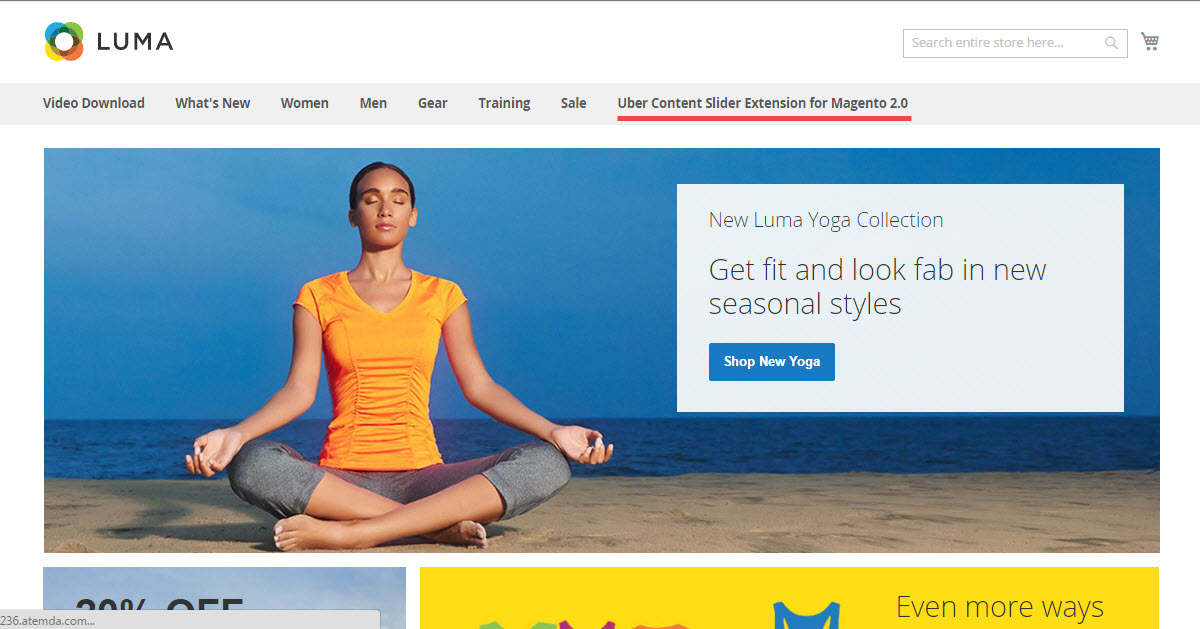
#4 : Create Slider
>>> Go to Content → Navigate to Manage Slider → Add New Slider Item
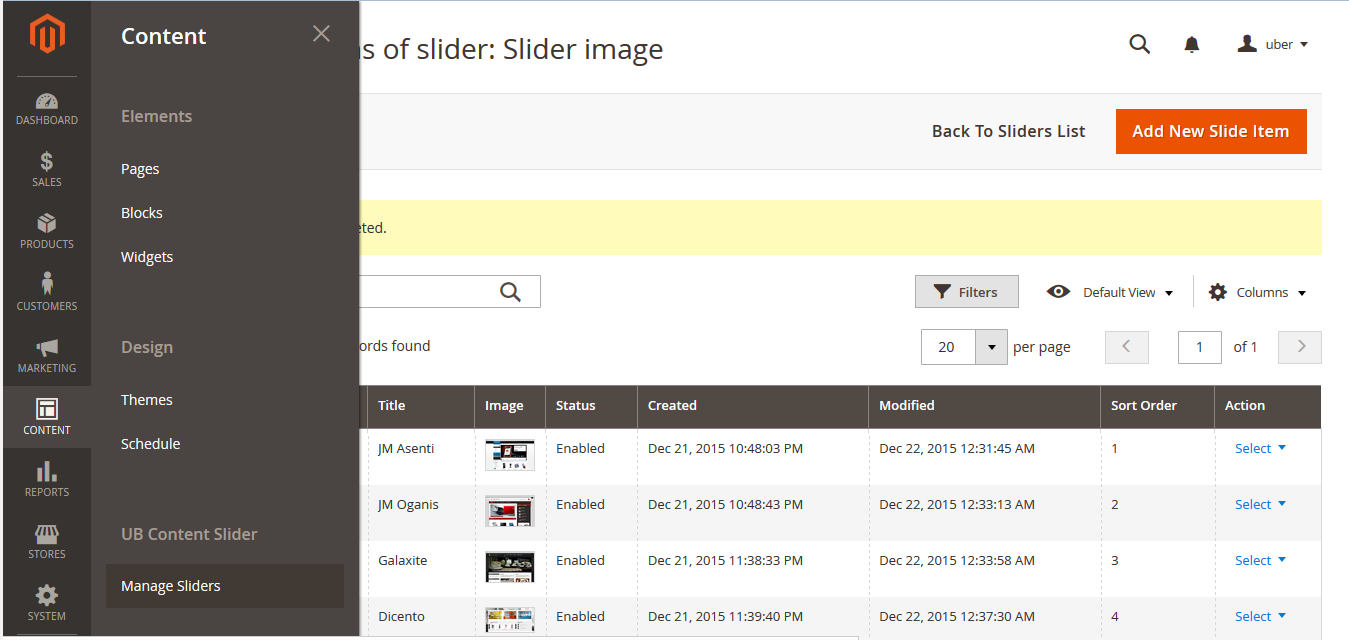
>>> Create a new slider and follow similar steps. Please note, the slider key must be similar in content field of #step 2 or you can see details on our bitbucket instruction:
After Saving New Slider → Click on created name to start creating New Slider Item as below
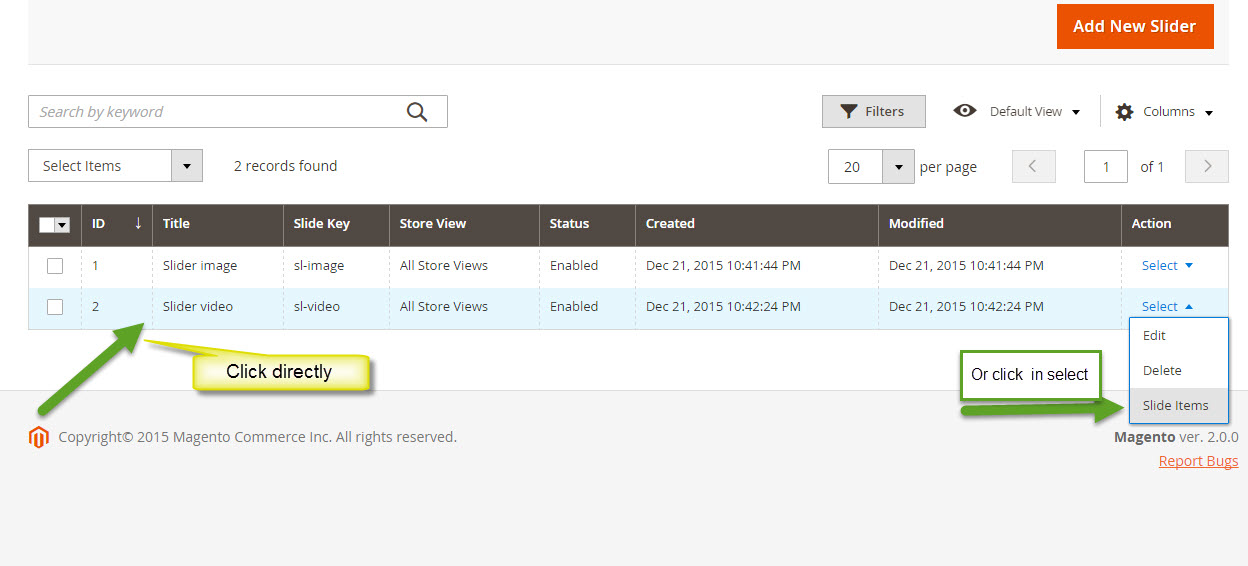
#5 : Create New Slider Items:
You can create the image and video sliders → click to Save Slider Item in right orange button
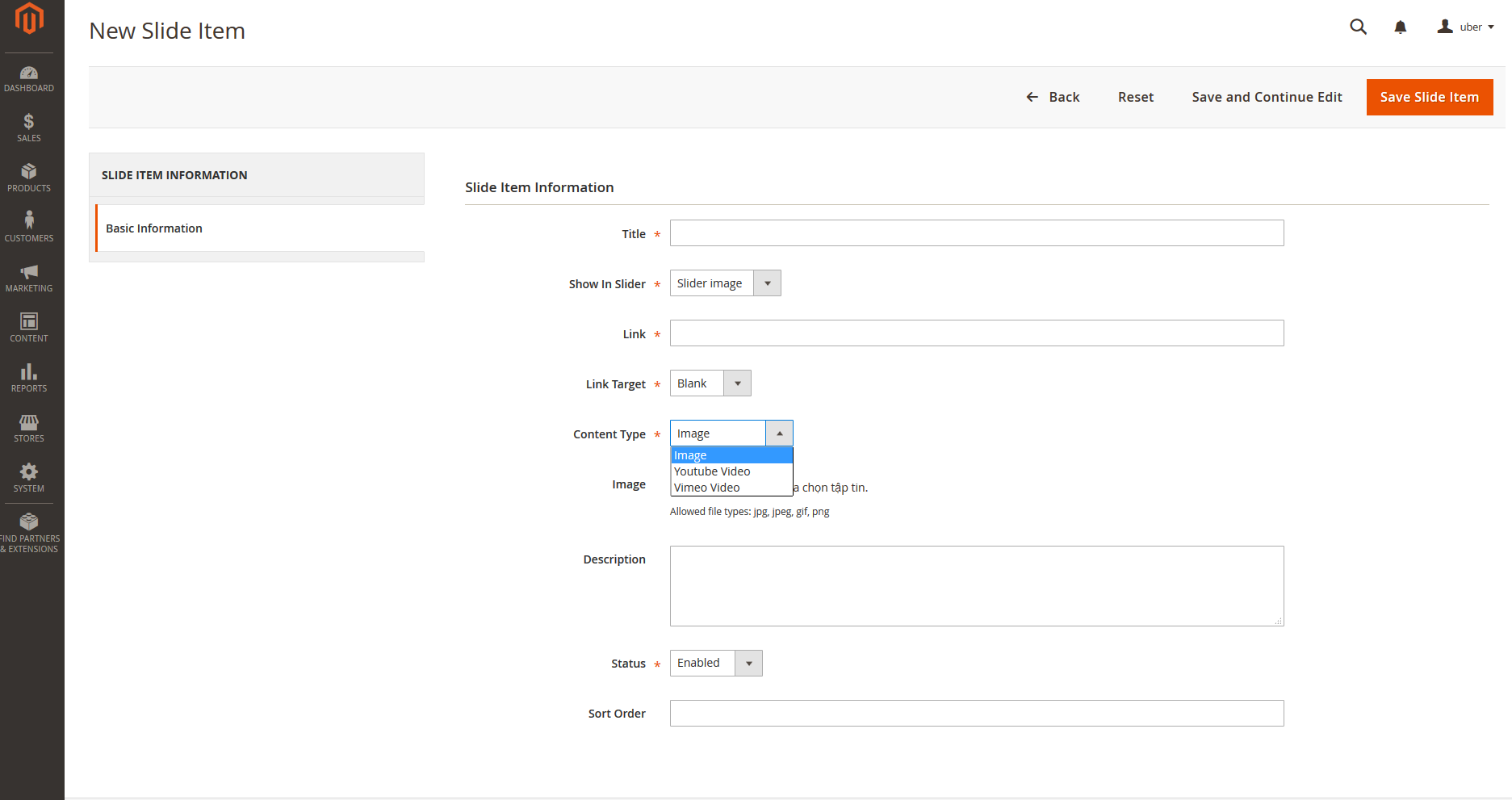
>>>The Image sliders are displayed in Front End:
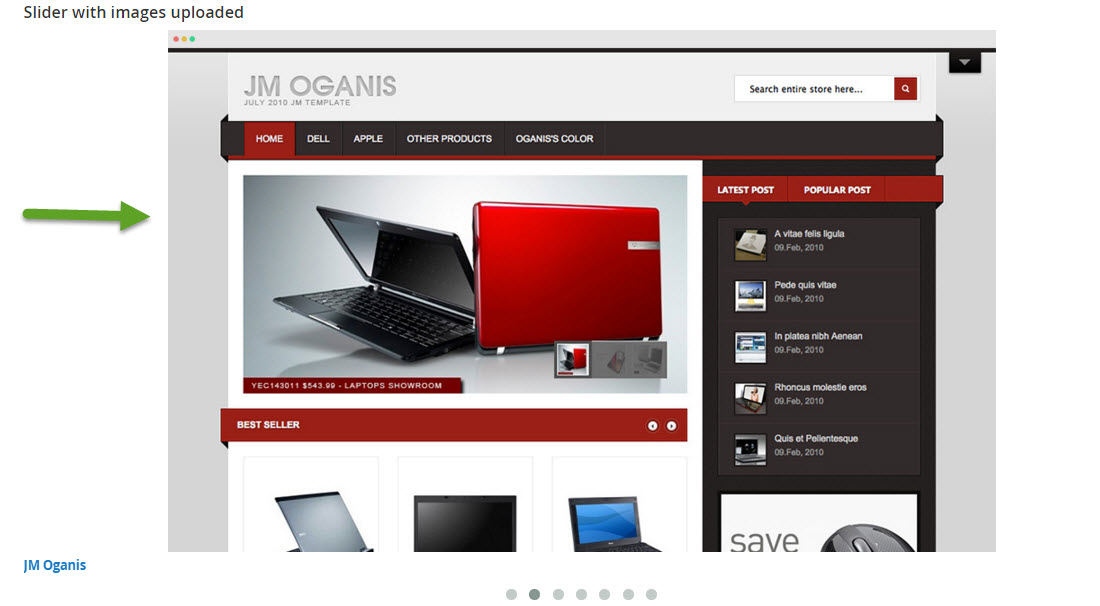
>>>The Video Sliders are displayed in the Front End:
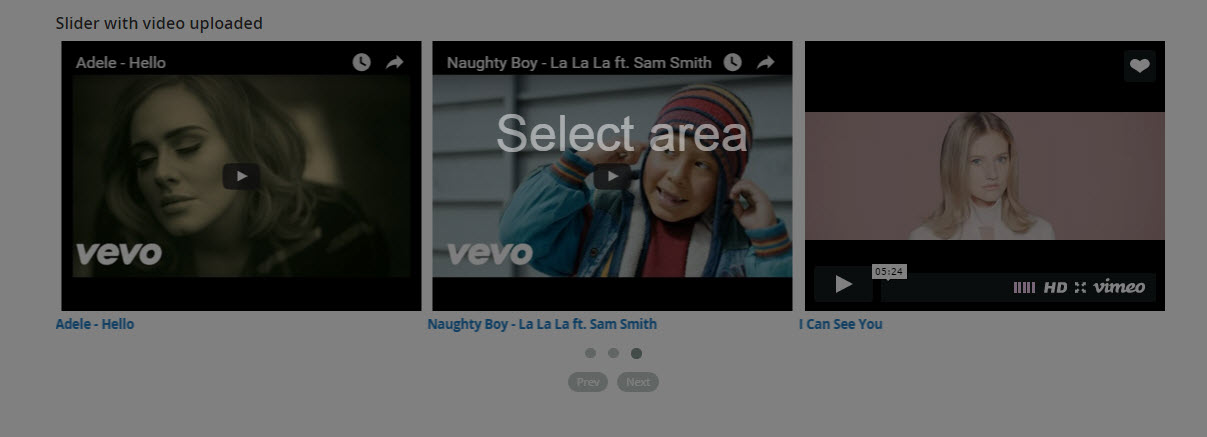
#6: Hot product setting:
To call a hot product in Front End, go to Product → catalog→ add new product or edit existing product → Navigate to “Is Hot” field → Yes:
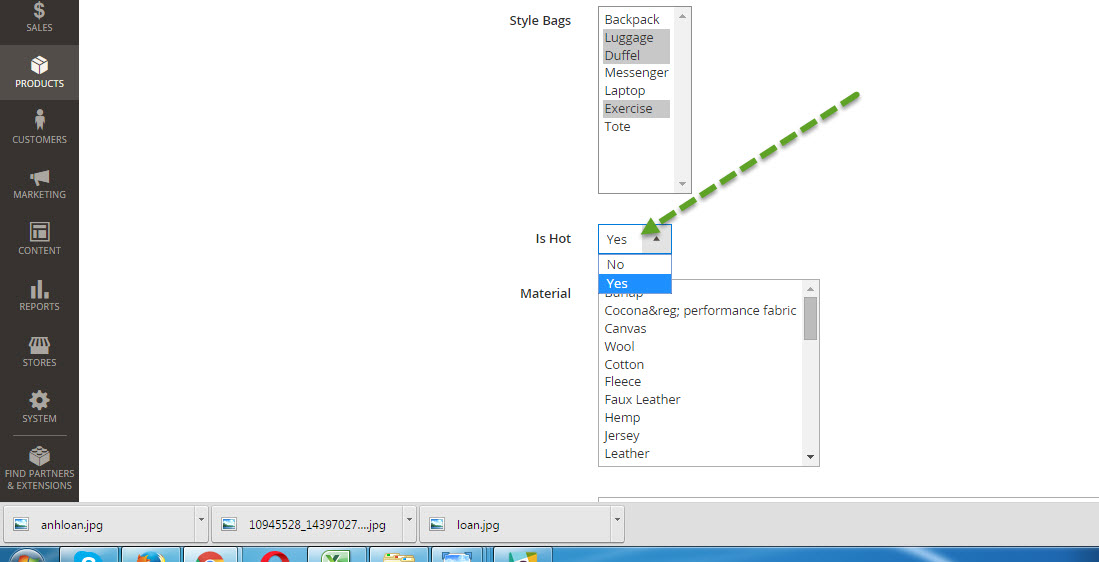
#7: New product setting:
Go to product → catalog→ Autosetting → Set started date to finished date for each new product.
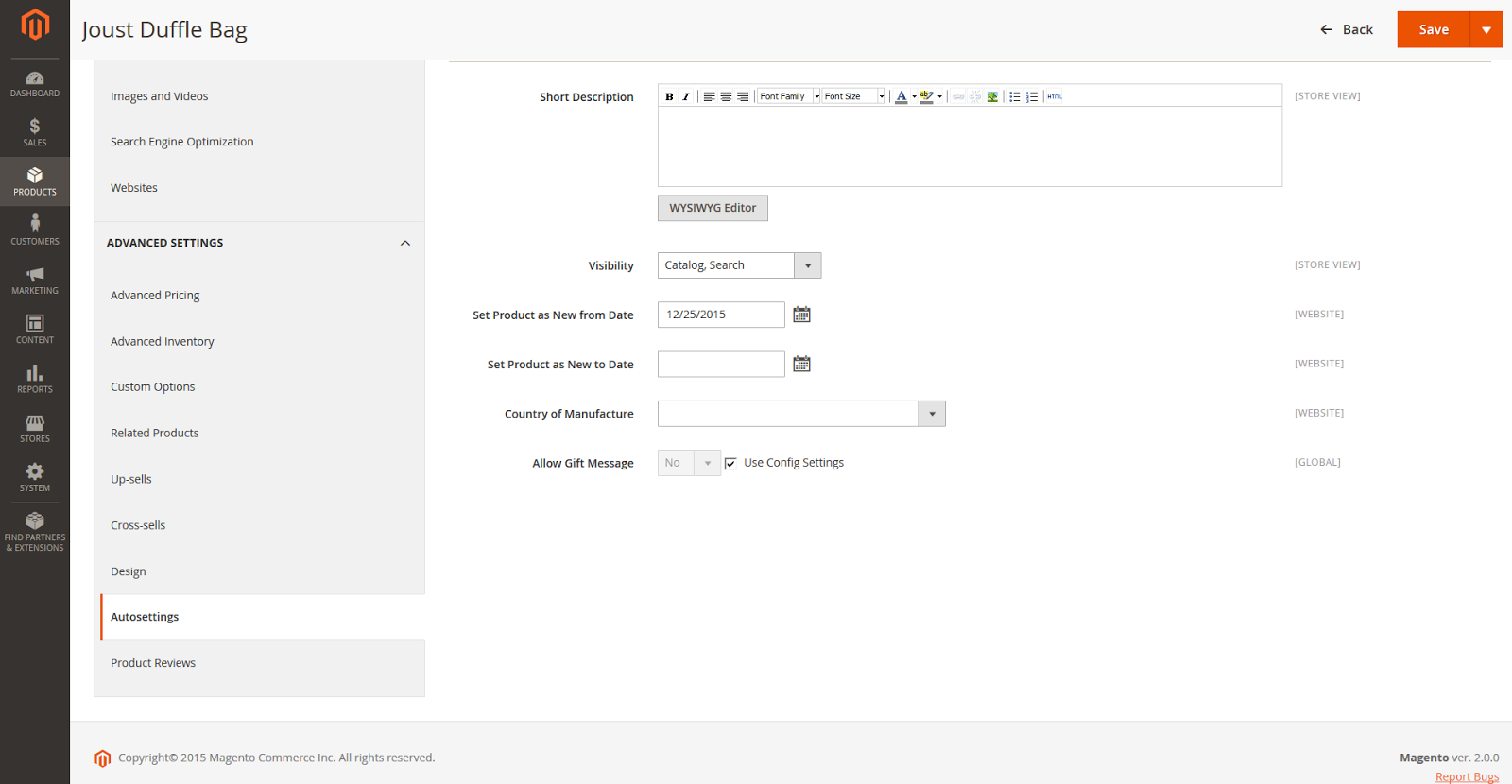
To change the default parameter in the fields, navigate to STORES → Configuration → UBERTHEME → UB content slider.
General Configuration:
Change the parament in each field to match with your requirement.
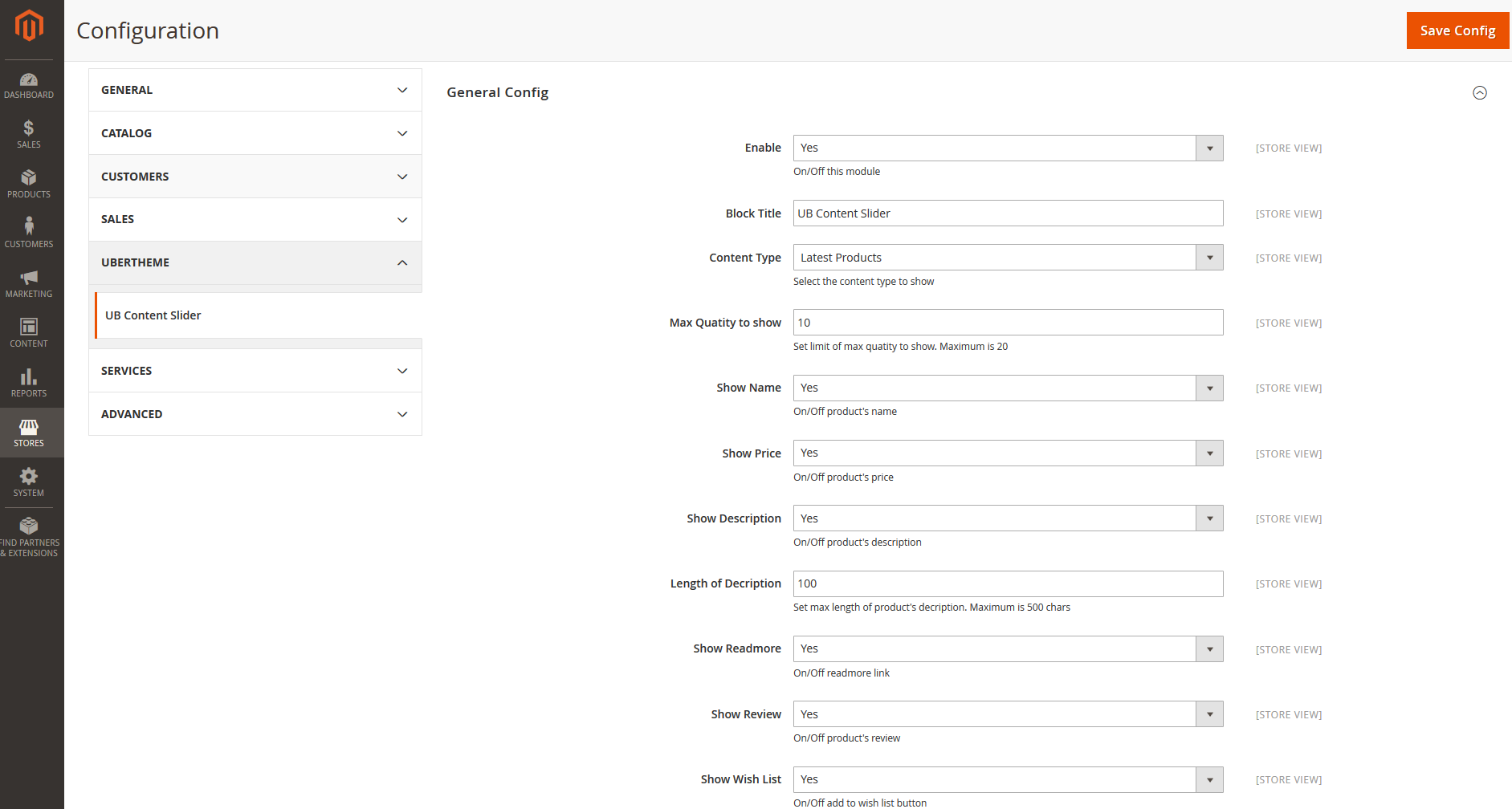
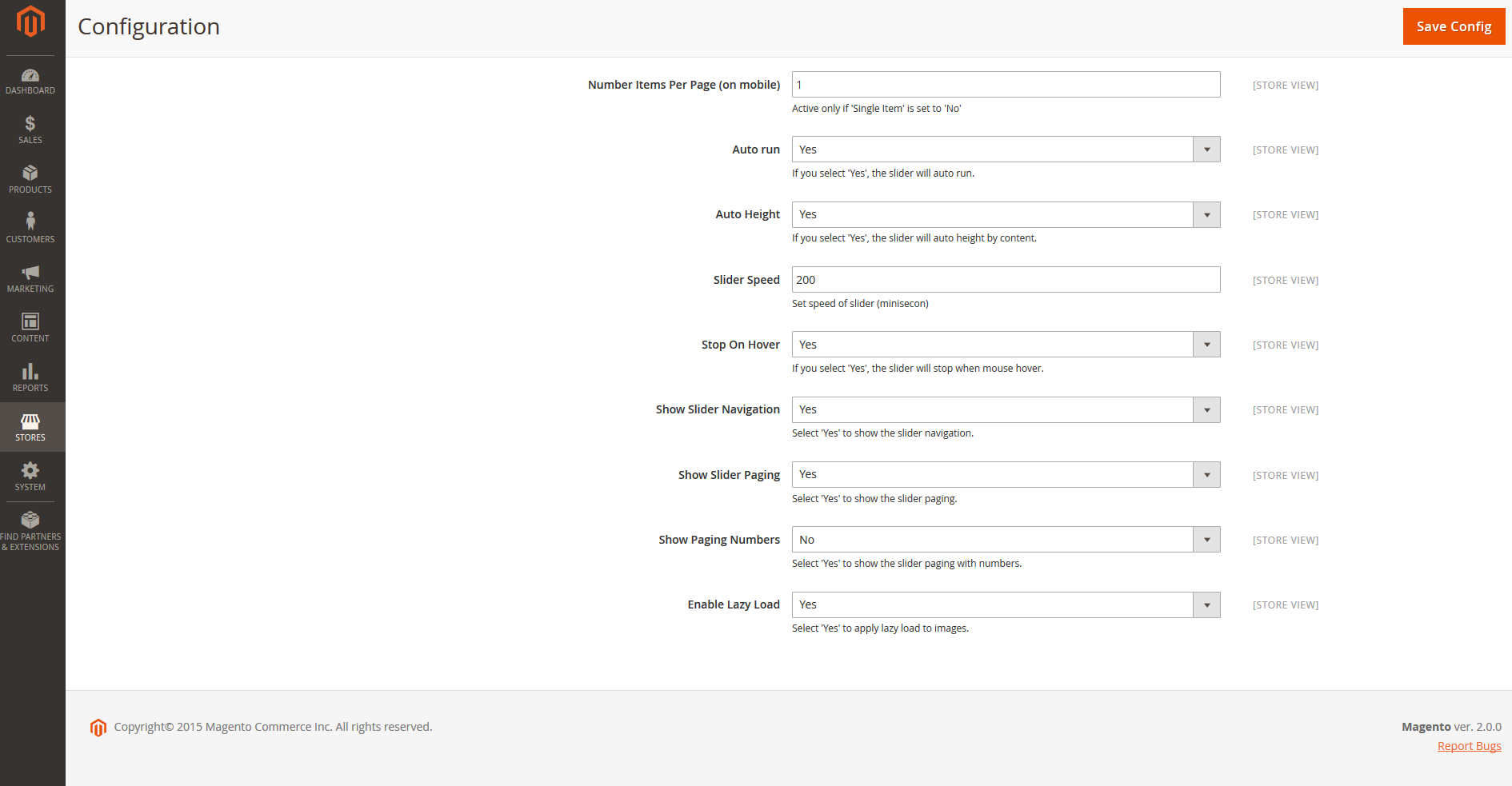
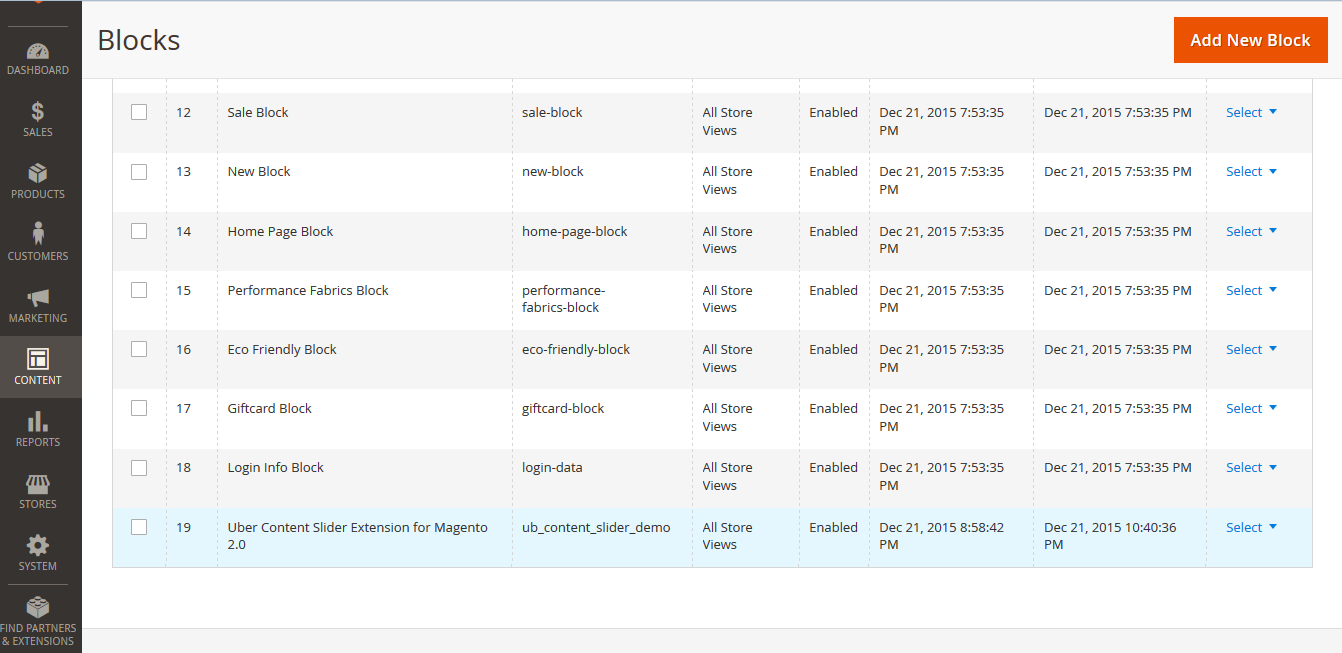
These are the key features of UB Content Slider Extension:
- Banner slider displays on Magento 2
- Hot & New Product settings
- Support image/video upload
- Support responsive layouts
Please take a look at UB Content Slider Extension on Magento 2, we’d love to hear your feedback and comments!