Updated on June 24, 2016: As can be seen on our Github, this Crafts version based on Magento alpha 1.0.7, yet we hardly find chance to keep ongoing updates to this free version because there have been huge changes in Magento 2 since then and our internal plan as well. Check out the new Crafts for Magento 2, with some important changes -- here.
Magento 2.0 has been the talk of the Magento town for months and the beta version was finally released yesterday. Not staying behind we are today releasing our first FREE responsive Magento 2.0 theme (beta) for you all to test drive.
Our team has been tracking the progress and working hard to stay updated and prepare ourselves for the official Magento 2.0 release.
Whats on this page :
- Preview screenshots of our free Magento 2.0 theme -- Crafts.
- Demo URL with backend login and Download link (GitHub)
- Roadmap for Craft -- Magento 2.0 theme (its just a beta now)
- Tieup with MageStore.com for compatibility testing
Sneak peek on Crafts theme
Yesterday, I had the rare chance to sneak into our development team’s vault to see how things are going. And here are what we have been working on for Crafts.
Home page
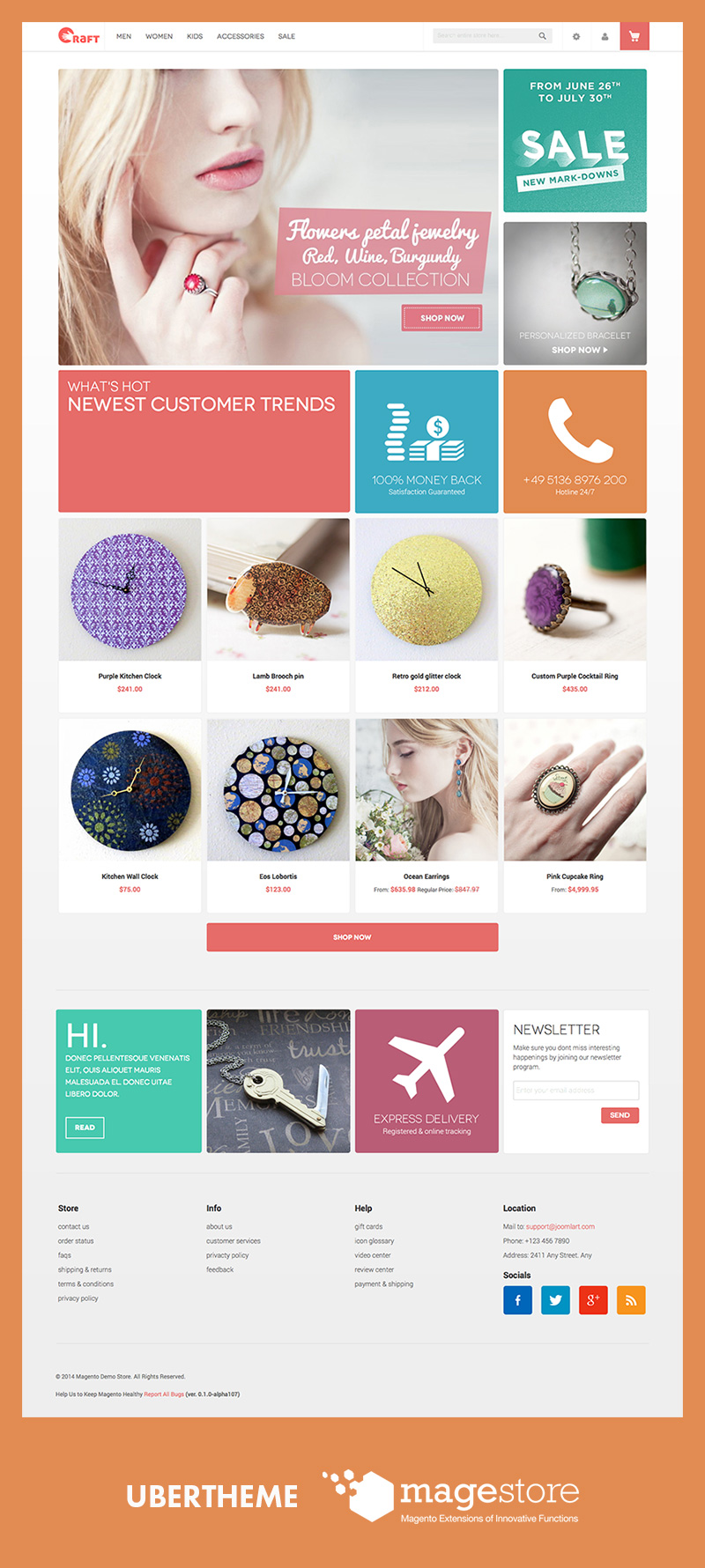
Homepage design
Grid page

Gird page layout
Product detail

Product detail page
Mini cart

Mini cart
Checkout page

Checkout page
Want to play around with this Magento 2.0 theme? See Crafts in action here.
View Demo Backend Free Download Docs
Here are the details for admin login:
- account username: uber
- password: uber123
Please note that the site will be reset after every 3 hour. To experience the theme to the fullest, you can subscribe and download Crafts for totally free at the button above.
2. What to expect
Crafts is still in its developing process and there will be more to add. Below are what we will be working on in the next few days.
- Responsive layout
- Adding theme colors
- Updating menu style
- Updating theme style for Product detail
When Magento 2.0 stable version is released, we will start developing our own extensions for Magento 2 as below.
- Slideshow
- Product list
- Masshed
- MegaMenu
- QuickView
3. How we are gearing up for Magento 2
Ever since the first introduction of Magento 2.0 developer version on Github, we promptly downloaded the package and embarked on analyzing its new structures as well as new features. And here is what we’ve learnt about this latest Magento version.
With decent understanding of the new structure of Magento 2.0, we started to convert our Crafts theme from the Magento 1.9 version to Magento 2
4. Tieup with MageStore.com for compatibility testing
We have tiedup with MageStore.com for mutual assistance in rolling out Magento 2 themes and extensions. Together we would be able to adapt and roll out products well tuned for Magento 2.
Note: This is first beta release and we would be releasing quick updates and we welcome all the bug reports and feature requests on our GitHub repository.
Finally, just subscribe to our mailing list for more updates on Magento 2.


