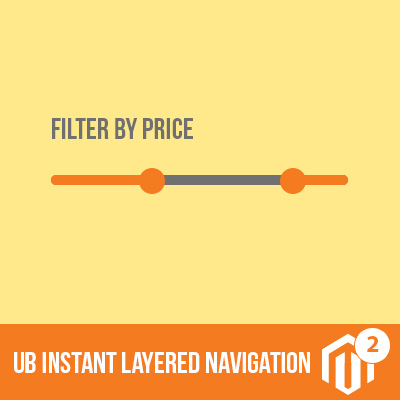Changelog for (Magento 2) UB Mega Menu extension (version 1.2.8)
Latest update: May 6, 2022
1.2.8
- Fixed compatible vs Magento open source 2.4.4 and PHP 8.1
- Fine-tuning for ACL configuration
- Improve spacing on the sub menu with single column
- Improve typography on the block title
- Improve workaround to show/hide sub menu
- Supported one more new extras CSS class: three-items-per-row (to show 3 items per row, default 4 items per row)
1.2.7 (Adding UBMegaMenu-PWA_v1.0.1)
- Compatibility testing with Magento 2.4.3.
- Re-updated the module’s structure and workflow as a module for a PWA Studio project (based on the latest changes of Magento PWA Studio v10.0.0)
- Improved the GraphQl queries for caching the GraphQL responses.
- Allow enabling/disabling mega content of a menu item by devices
- Fine-tuning code and compatibility update for PWA Studio v10.0.0.
1.2.5
- Added: Support to enable/disable sticky menu.
- Incremental bug fixes and optimization.
1.2.4
- Compatibility testing with Magento 2.4.2-p1.
- Added: Allow to enable Off-canvas menu on Desktop
- Added: Allow to use UB Mega Menu to set up and manage Footer menu.
- Improved the style of the vertical sidebar menu.
- Updated Font-awesome library
- Added: mobile-detect functionality to check device types on client-side
- Fine-tuning LESS and JS code base.
1.2.3
- Fine-tuning markup and functions of the Mobile Drilldown menu
- Incremental bug fixes.
1.2.2
- Compatibility testing with Magento 2.4.2.
- Improved PHP functions, LESS and Styles
1.2.1
- Compatibility testing with Magento 2.4.1.
- Fixed: style issue with animation effects enabled.
- Added: allow to keep sort orders of imported categories after being converted to menu items
- Fixed: fixed bugs when settings: Auto submenu sync = Yes, Auto CMS Page Sync = Yes.
- Added: UB Base module v1.0.3 with upgraded Fontawesome library version 5.14.0
1.2.0
- Added: Horizontally stacked category dropdown
- Fixed compatibility issue with CE 2.4.0
- Improved cache’s function, allow to define custom cache lifetime
- Improved HTML markup of menu items
1.1.9 (UB Mega Menu) and 1.0.0 (MegaMenuGraphQL)
- Testing compatibility with CE 2.3.5-p1, CE 2.4.0
- Added: Allows to create Mobile Drilldown menu on Mobile (in addition to the default Accordion menu).
- Improved the coding convention in accordion with the latest recommendation by Magento
- Improved Javascript functions and handled all Javascript functions in a JS widget component.
- Improved Menu Markup HTML, reduced HTML tags, DOM nodes in the menu DOM tree
- Improved cache process and allowed cached menu data in a custom cache type.
1.1.8 (UB Mega Menu) and 1.0.0 (MegaMenuGraphQL)
- Testing for compatibility with Magento 2.3.4
- Added: Newly added service layer for UB Mega Menu ( MegaMenuGraphQL with GraphQL APIs ready for PWA Storefront)
1.1.7
- Added: Allow Admin to assign Menu Groups to specific Customer Group(s) via M2 back-end. It allows to automatically switch Menus by customer groups in the front-end.
1.1.6
- Testing for compatibility with Magento 2.3.1, 2.3.2, 2.3.3.
- Improved: update the codebase to be fully compatible with our new UB Base extension that manages all Ubertheme’s extensions under one backend UI dashboard.
1.1.5
- Add more tweak code to clean related HTML markup when Menu Item Title is empty or disabled.
- Add a new value ‘No Link’ to the Menu Item Link for more flexibility in setting up mega menu items.
- Fine-tuning LESS/CSS and PHP functions
1.1.4
- Compatibility testing with Magento 2.2.7 and Magento 2.3.0
- Added: Allow to show menu item’s thumbnail for the menus using the category page type.
- Added: Allow to sync CMS pages with related menu items automatically. You can disable/enable this feature in the back-end configuration.
- Improved: Improve the Edit menu item function in the backend. It brings user back to the menu item that has just been changed after being saved/imported menu items.
- Improved: Improve the active state of the menu items to improve performance (by changing from server side to client side processing)
- Improved: Improve and added new LESS/CSS and PHP functions
1.1.3
- Added: Add a new mega menu type -- stacked category dropdown that allows to manage categories and sub-categories in one place.
- Added: Support to cache menu content on all pages, including non-cacheable pages like customer account
1.1.2
- Compatibility testing with Magento 2.2.6
- Added: Allow to turn on/off auto submenu sync setting for the menu item type ‘Category Page’. If enabled, whenever you create a new sub-category associated with a parent category available in your mega menu, a submenu item for such sub-category will automatically be created. Default value is Yes.
- Fine tuning: Remove a few setting fields on widget menu
- Added: Add dynamic width (%) option that allows to create full width menu items
- Fine tuning and improve UI
1.1.1
- Added: Add a new SEO Title field that allows to customize titles of menu items
- Fixed: Fixed the issue when replacing internal link of menu item with custom link type
1.1.0
- Compatibility testing with Magento 2.2.4, 2.2.5
- Fixed: Offcanvas issue -- Submenu was not activated upon click
- Fixed: Adding a Magento 2 static block content (form), the input fields loose its focus on a click event.
1.0.9
- Fine tuning and Compatibility testing with Magento 2.2.2, 2.2.3
- (Continued) Improve UI/UX and fix minor bugs
1.0.8
- (Continued) Improve UI/UX for off-canvas menu
- Fine tuning and Compatibility testing with Magento 2.2.1
1.0.7
- Improve UI/UX for off-canvas menu
- Tuning LESS/CSS (use additional class ‘ub-mega-menu-vertical’ as default)
1.0.6
- Fine tuning and Compatibility testing with Magento 2.2.0
- Fixed: Could not search sliders with type ‘UB Mega Menu’ in the Widget Options > Select a Menu
- Fine-tuning LESS/CSS (fix the issue with z-index)
1.0.5
- Compatibility testing with Magento 2.1.8, 2.1.9
- Added: Allow to enable/disable Font Awesome via System Config
- Improved: Optimize LESS/CSS codebase
- Fixed: Active class not showing on current category page
- Fixed: “Import Categories” issue
1.0.4
- Compatibility testing with Magento 2.1.3, 2.1.4, 2.1.5, 2.1.6, 2.1.7
- Added: Allow to remove (recursive) menu and sub-menu items
- Added: Sync automatically menu items (with type is category) upon changes of category. Eg. The changes of URL key or newly added sub-categories in category will be automatically synced to the menu item; or a menu item no longer exists if its linked category is deleted.
- Improve: Fine-tuning for better performance
1.0.3
- Compatibility testing with Magento CE: 2.1.0, 2.1.1, 2.1.2
- Fixed: Style issue when selecting Category on Magento 2.1.1
- Fixed: Style issue when selecting Category (in Import Categories view) on Magento 2.1.1
- Fixed: Style issue in the backend drag n drop interface on Magento 2.1.1
- Fixed: Top menu and left menu issue on desktop 1280px view
- Fixed: [Table] Style issue on the left menu
- Added: Allow to import categories and sub-categories recursively
- Added: Allow to import either all categories or specific categories.
- Improve: Fine-tuning Delete menu item function. Don’t allow to delete a menu item with existing child menu items.
1.0.2
- Fine-tuning to submit to Magento.com marketplace
1.0.1
- Tuning LESS/CSS Styles
- Allow to show/hide mega content (Description, Custom content, Static Blocks content of Menu items)
- Allow to show/hide Menu Group Title
- Add one more additional class to menu item ‘show-to-center’
- Test compatibility with Magento CE 2.0.6, 2.0.7
1.0.0
- Tuning CSS Styles
- Improve performance
- Allow select categories to import from a Categories tree.
- Change categories tree in dropdown box -> Categories tree with ajax suggest
- Auto detect devices from server context
- Apply simple TinyMCE editor
- Allow ajax load CMS Pages when Link Type is CMS Page
- Allow ajax load Static Blocks when Submenu Content Type is Static Blocks
beta-1.0
- Initial release