Magento 2.0 has a Command-Line Interface (CLI) to help developers manage installation and configuration tasks. It saves a lot of time for developers during the development time. The new command-line interface can do many things, such as:
- Installing Magento
- Clearing the cache
- Managing indexes, including reindexing
- Configuring and running cron
- Compiling code
- Setting the Magento mode
- Setting the URN highlighter
- Creating dependency reports
- Creating translation dictionaries and language packages
- Deploying static view files
- Creating symlinks to LESS files
- Running unit tests
- Converting layout into XML files
- Generating data for performance testing
- Creating CSS from LESS (CSS real-time compilation)
Let’s see how this feature works.
How to use Magento 2 CLI
To work with Magento 2 CLI, first you need to check if php_cli package is installed to your Magento 2 instance following steps below:
- Open a terminal (Linux, OS X) or command prompt (Windows) and navigate to the root directory of your local Magento 2 installation
Then, you run the following command in the Terminal:php bin/magento - If you see all available commands of the command-line utility, the php_cli package has been installed properly.
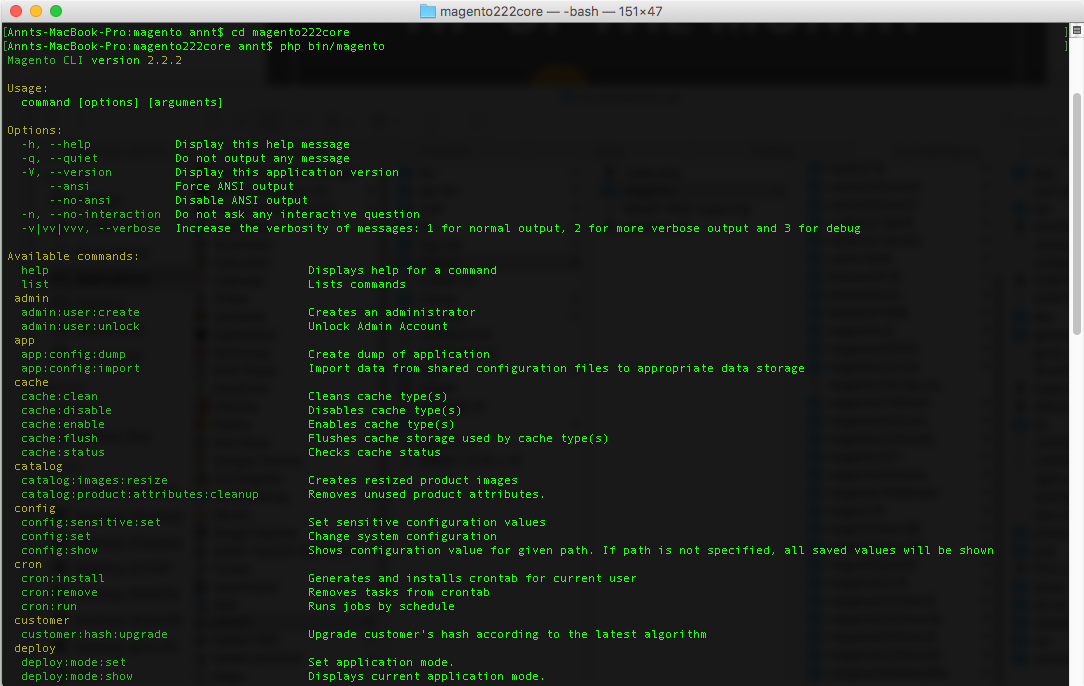
Available commands of the command-line utility confirms php_cli has been installed
If not, you will need to install php-cli package. If you use an Ubuntu system, you can enter the following command at a terminal prompt to install php-cli:
sudo apt install php-cli
Useful Magento 2 CLI commands
I will share you the most common command lines that you will be using while working with Magento 2.
| Cache | |
|---|---|
| cache:clean | Cleans cache type(s) |
| cache:disable | Disables cache type(s) |
| cache:enable | Enables cache type(s) |
| cache:flush | Flushes cache storage used by cache type(s) |
| cache:status | Check cache status |
| Deploy | |
|---|---|
| deploy:mode:set | Set application mode |
| deploy:mode:show | Displays current application mode |
| Indexer | |
|---|---|
| indexer:info | Shows allowed Indexers |
| indexer:reindex | Reindexes Data |
| indexer:reset | Resets indexer status to invalid |
| indexer:set-mode | Sets index mode type |
| indexer:show-mode | Shows Index Mode |
| indexer:status | Shows status of Indexer |
| Dev | |
|---|---|
| dev:di:info | Provides information on Dependency Injection configuration for the Command |
| dev:query-log:disable | Disable DB query logging |
| dev:query-log:enable | Enable DB query logging |
| dev:source-theme:deploy | Collects and publishes source files for theme |
| dev:template-hints:disable | Disable frontend template hints. A cache flush might be required. |
| dev:template-hints:enable | Enable frontend template hints. A cache flush might be required. |
| dev:tests:run | Runs tests |
| dev:urn-catalog:generate | Generates the catalog of URNs to *.xsd mappings for the IDE to highlight xml. |
| dev:xml:convert | Converts XML file using XSL style sheets |
| Maintenance | |
|---|---|
| maintenance:allow-ips | Sets maintenance mode exempt IPs |
| maintenance:disable | Disables maintenance mode |
| maintenance:enable | Enables maintenance mode |
| maintenance:status | Displays maintenance mode status |
| Module | |
|---|---|
| module:disable | Disables specified modules |
| module:enable | Enables specified modules |
| module:status | Displays status of modules |
| module:uninstall | Uninstalls modules installed by composer |
| I18n | |
|---|---|
| i18n:collect-phrases | Discovers phrases in the codebase |
| i18n:pack | Saves language package |
| i18n:uninstall | Uninstalls language packages |
| Info | |
|---|---|
| info:adminuri | Displays the Magento Admin URI |
| info:backups:list | Prints list of available backup files |
| info:currency:list | Displays the list of available currencies |
| info:dependencies:show-framework | Shows number of dependencies on Magento framework |
| info:dependencies:show-modules | Shows number of dependencies between modules |
| info:dependencies:show-modules-circular | Shows number of circular dependencies between |
We strongly advise you to play more with the Magento 2 command-line utility. With a wide collection of handy command lines, you can easily perform important installation and configuration tasks (you will be using some of them when working with our Magento 2 extensions). Moreover, it is possible to extend Magento 2 built-in command-line tool with custom commands following Magento guideline here, if you choose to.


