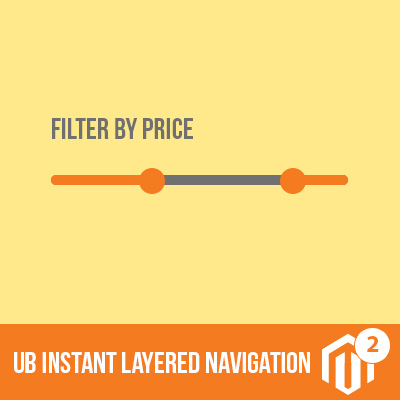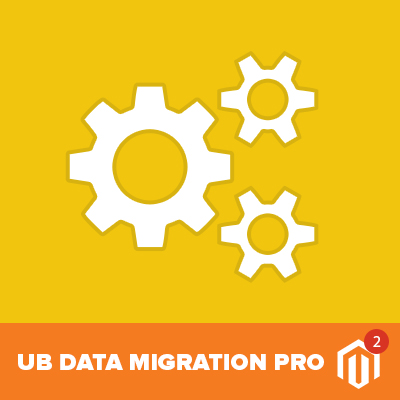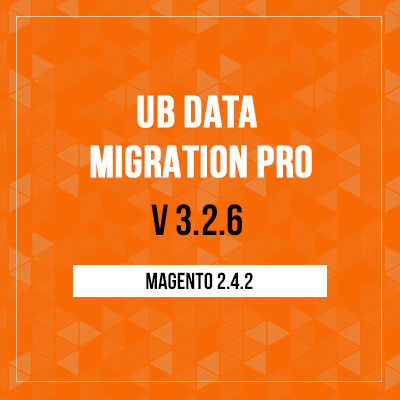UB Data Migration Pro v3.2.4 here. Fully compatible with Magento 2.4.0.
Jun 28, 2018 Update
UB Data Migration Pro version 3.1.5 has just been released -- here, with an absolutely refreshed Dashboard UI. Fully compatible with Magento 2.2.5. It supports Command-line Interface (CLI) which allows you to proceed migration steps using the command lines in CLI mode, after completing all pre-migration setting steps.
After months of hard work, UB Data Migration Pro v3.0 (V3) is now a reality. I am excited to announce that the version 3 (V3) is a complete overhaul compared to its older sibling.
The new V3 provokes familiar questions:
- Can I migrate Magento 1 data into an existing Magento 2 database?
- I have new customers, order and inventory changes during the development time, can I transfer such new data from Magento 1 site without re-migration from the scratch?
- Is it possible to migrate only specific data portions?
The short answer: YES. Even better, the V3 makes life easier for large-scale data migration, with one of the most striking new features -- Delta migration.
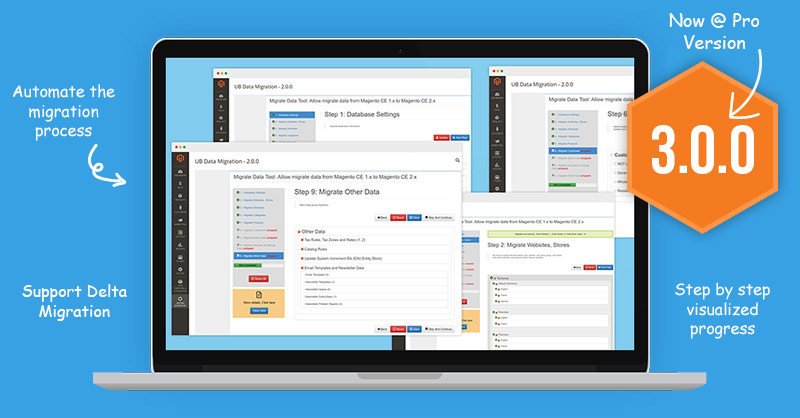
UB Data Migration Pro V3
Brief introduction to UB Data Migration Pro
If you are new to our UB Data Migration Pro module, it’s good idea to make a test migration project to get a feel for how UB Data Migration tool (free version) works. This will help you with moving forward with our Pro version before you have to do the trickier parts.
Here’s a look at our one-stop data migration solution:
| UB Data Migration Lite (Free) | UB Data Migration PRO | |
|---|---|---|
| Database Settings | ||
| Migrate Websites, Stores | ||
| Migrate Attributes | ||
| Migrate Categories | ||
| Migrate Products | ||
| Migrate Customers | ||
| Migrate Sales Data | ||
| Migrate Other Data |
Please note that there are lots of aspects to migration — extensions, themes, custom development, and data. Our UB Data Migration Tool focuses on data only. The code of Magento 1 extensions, themes, or customizations will not work in Magento 2. So for your extensions and theme, you need to research if there is a Magento 2 version or alternative available.
See what’s new in UB Data Migration Pro V3.0

UB Data Migration Pro Complete Overhaul
1. Ability to migrate to a Magento 2 site with existing data
There might be cases that you need to port your Magento 1 data to a new Magento 2 site with existing data already (this is a common situation when you deal with a client project). Will such old data be overwritten? Or will you need a new fresh Magento 2 instance for data migration? Absolutely No, with the help of UB Data Migration Pro V3.0.
V3 automatically maps and enables to migrate the data in Magento 1 site while keeping your existing Magento 2 data.
2. Enhancement with delta migration
Delta migration is a completely new feature in UB Data Migration Pro V3.0. It allows to migrate incremental changes since the last time you migrate data. You can append only new Magento 1 entries to Magento 2 where new update occur.
In UB Data Migration Pro’s older versions, if you wanted to update the most recent data of customers, orders or other customer-related data, you had to reset and re-migrate from scratch that data portion. The Reset option still allows you to transfer the latest Magento 1 data to Magento 2, however it takes extra time due to said re-migration processes. While less important for small database, this is critical for large databases.
Simply put, for V3, you simply continue where it stopped last time.
3. Possibility to migrate multiple times
Migrating data to Magento 2 is not as simple as a quick “fix at all”, it’s always helpful to split your migration to different sections that allows for better tracking on what is going on. In UB Data Migration Pro v3.0, it’s possible for the migration process to be conducted in multiple stages.
Besides, if you proceed the migration on a staging server, then chances are that you run across the server issues or at some point you need to pause the migration process. So the feature of stopping then continuing migration you left off at the last runtime is really crucial.
4. Performance optimization
While making it a top priority to give you confidence that your data will be migrated efficiently and reliably, we applied different workarounds in this new V3 version, to minimize the downtime and allow you to migrate almost everything as quickly as possible.
In our local test environment with default Magento sample data, our tool migrates an average of 100 products per 1 minute. Your actual migration project can have varying times of migration depending on specific cases though, subject to various factors such as your server condition, database itself, and etc.
In addition, the V3 natively supports the PHP Memcached (a high-performance object caching system). It’s highly recommended to have the PHP Memcached enabled (with some simple configuration steps) so that your migration will be much quicker.
5. Don’t need a high performance server for migration
Upon migration, clearly it is desirable to proceed the migration on a strong VPS, for performance reasons. However, chances are that you likely proceed migration with an average server power. You might run the risk of PHP request timing out before the migration completes, if you used our older migration version under such circumstance.
However, with revamped codebase, V3 allows you to run migration on various server performance levels. It’s no longer necessary to require the memory, hard drive, power, and processors at their full capacity. However, for large-scale databases, dedicated servers are still the fastest and most powerful choice.
6. Restructure setting workflow and implement Ajax in all migration steps
To assist you with your migration, UB Data Migration Pro V3.0 organizes all the setting steps into one group to simplify the pre-migration configuration. If you wish to modify the settings during the migration process for any reason, simply go back to update each setting individually.
With this change, the data migration process now comprises 8 steps only, instead of 9 in the previous releases.
Another notable small enhancement is a new Migration log and brief report available in your migration dashboard. This brief log and report captures the whole process with detailed information that allows you access to a better look at what is going on.
Besides that, we apply ajax requests throughout all steps of the migration process. This helps avoid the need for clutter in the dashboard, while increasing the speed and usability of the V3 version admin interface.
7. No SQLite required
In the early days when we developed UB Data Migration tool, we made use of SQLite to take advantage of its support to data storage with simplicity. It helps minimize the setting from your side when using our tool.
However in V3, we decided to switch back to the default Magento 2 database to store settings, this allows us to store additional data that’s needed for UB Migration to function. This new approach avoids the slow Read / Write drawback in the old SQLite, which in return gives the V3 version a big speed advantage.
8. Ready for big data migration
Frankly, data migration is a complex process, especially for a large scale Magento store with hundreds of thousands of records and millions of orders. There will be lots of aspects to big data migration — data integrity, delta migrations, multiple times migration possibility, performance and etc.
Last month, we had chance to use our V3 version for a pretty large data migration project -- migrating 382,047 customer entities to Magento 2 for Winetasting.com. The tool worked smoothly and the client was really happy with our deliverables. You can check out this interview to learn more on this custom data migration project.
For medium or large scale Magento store, V3 does all technical heavy lifting for you.
A quick tour screenshots
We’re working on a brief video which will provide you a closer look into the migration process. Meanwhile, take a quick look at the screenshots below to learn about the key steps of migration:
Updated: The UB Data Migration Pro video is now available. It will walk you through the steps to use UB Data Migration Pro tool to move your e-Commerce store data from Magento 1.x to Magento 2. With 8 visualized steps, migration process is self-explanatory and easy to follow.
Pre-migration Configuration:
Step 1:
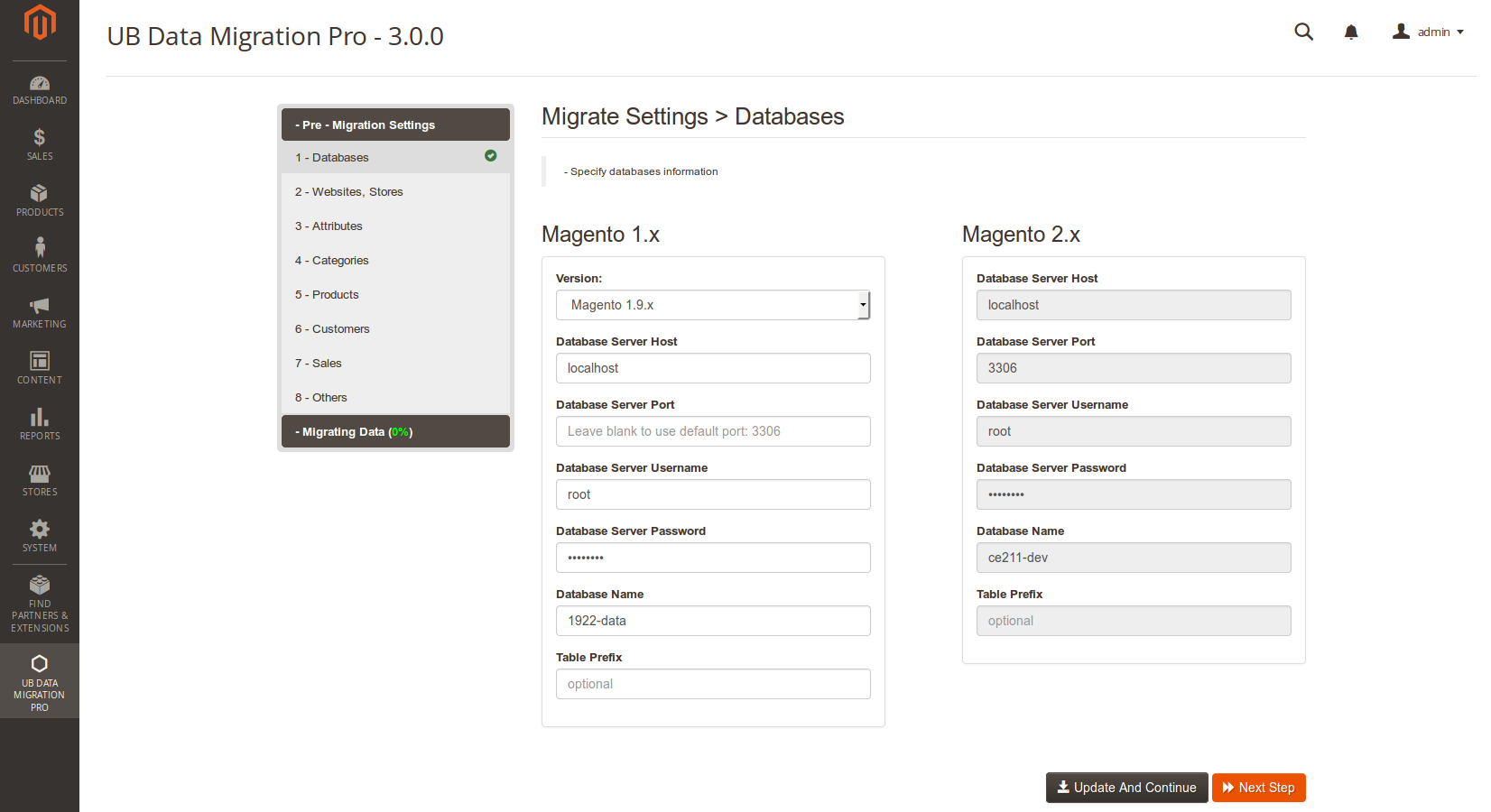
Step 1 -- Database Setting
Step 2:
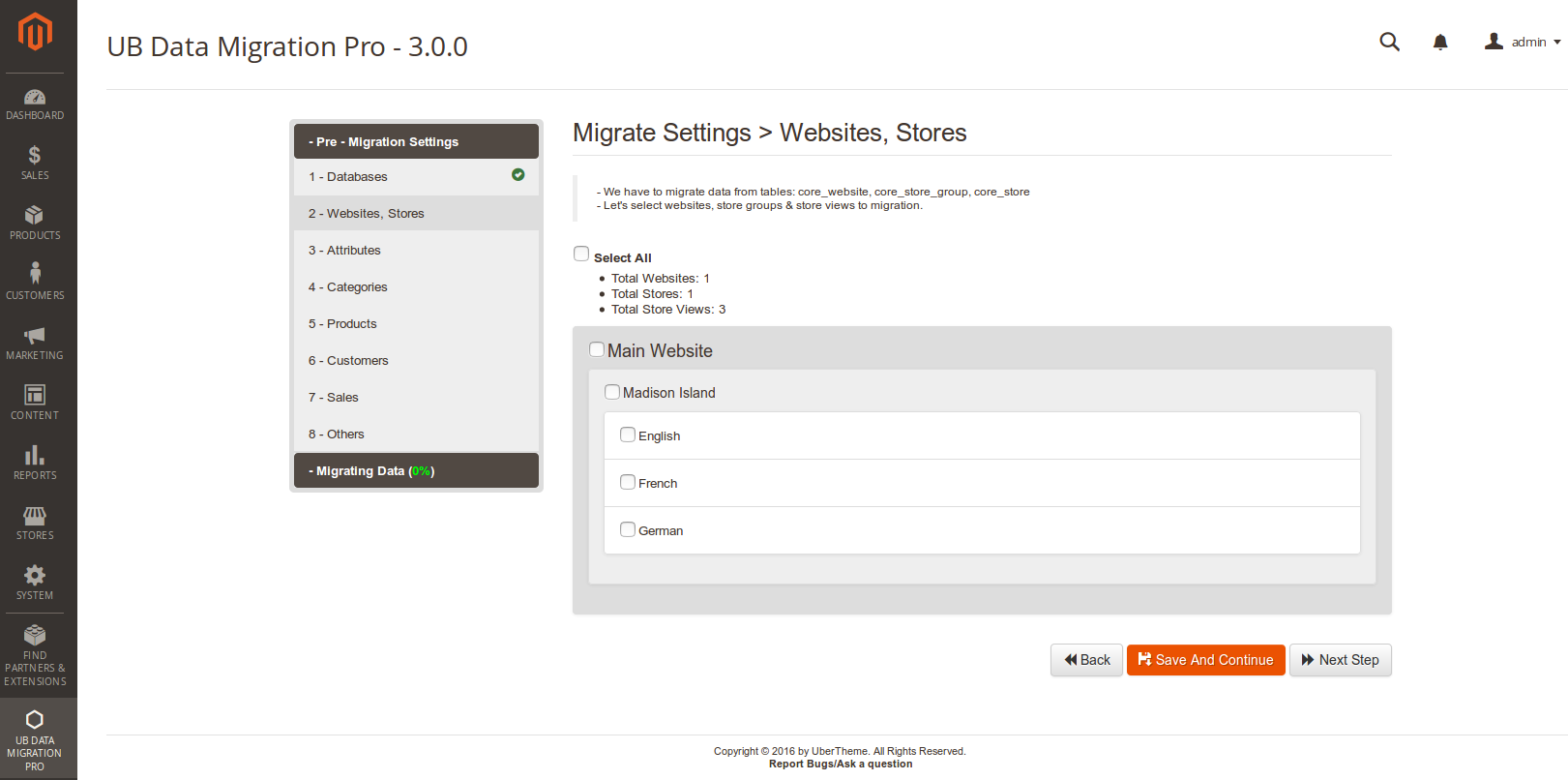
Step 2 -- Website -- Store Setting
Step 3:
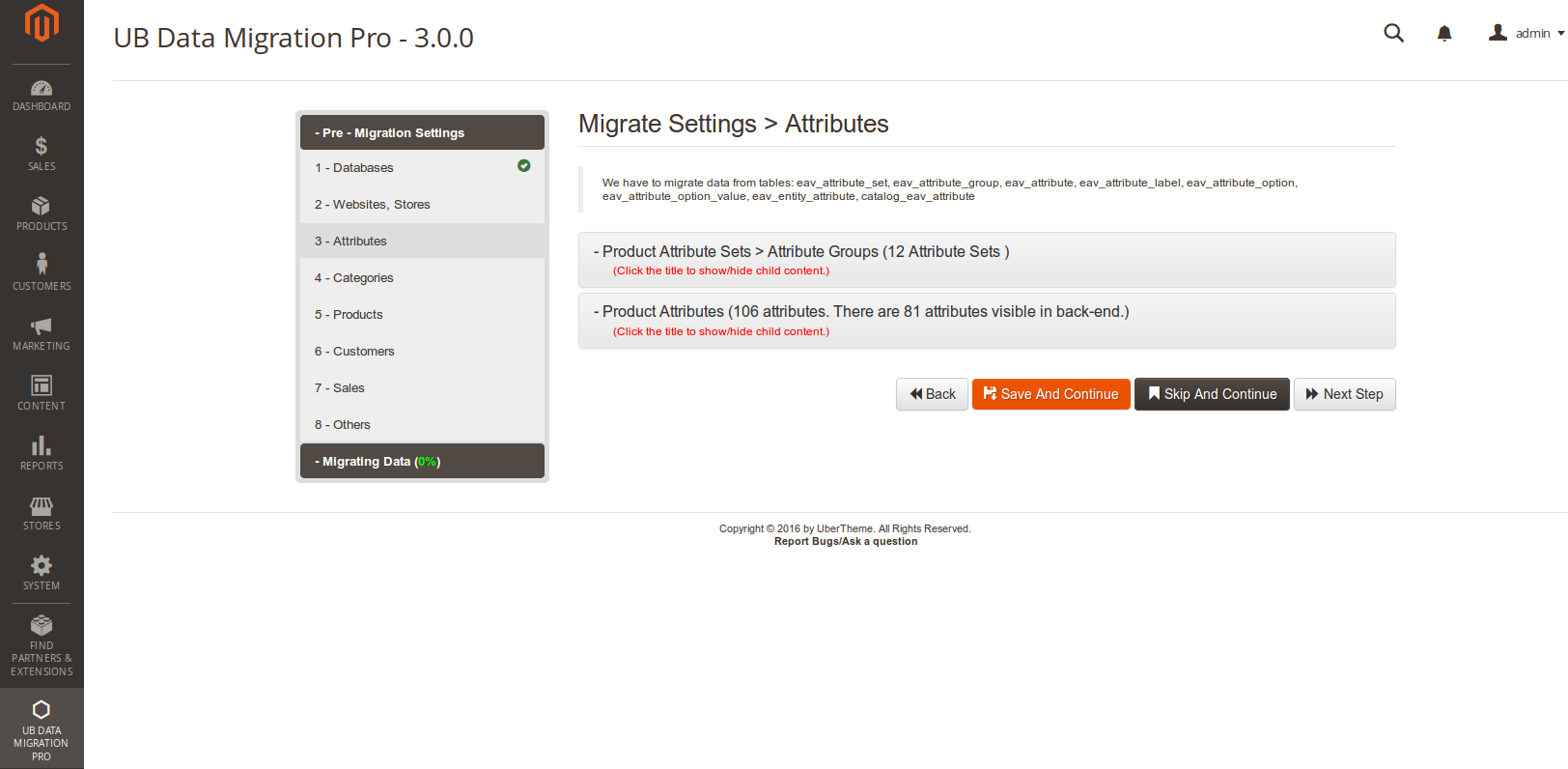
Step 3 -- Attribute Setting
Step 4:
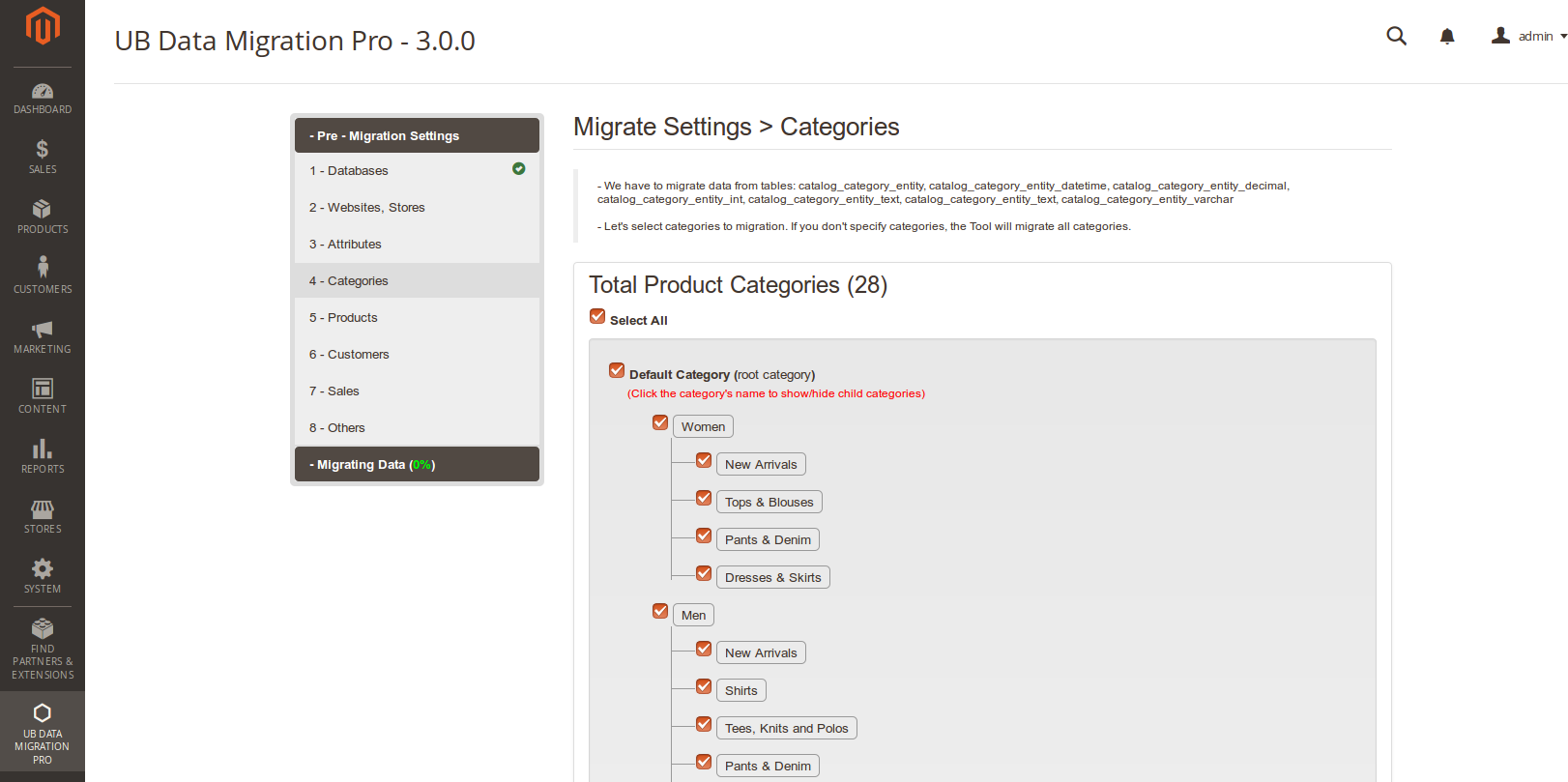
Step 4 -- Categories Setting
Step 5:
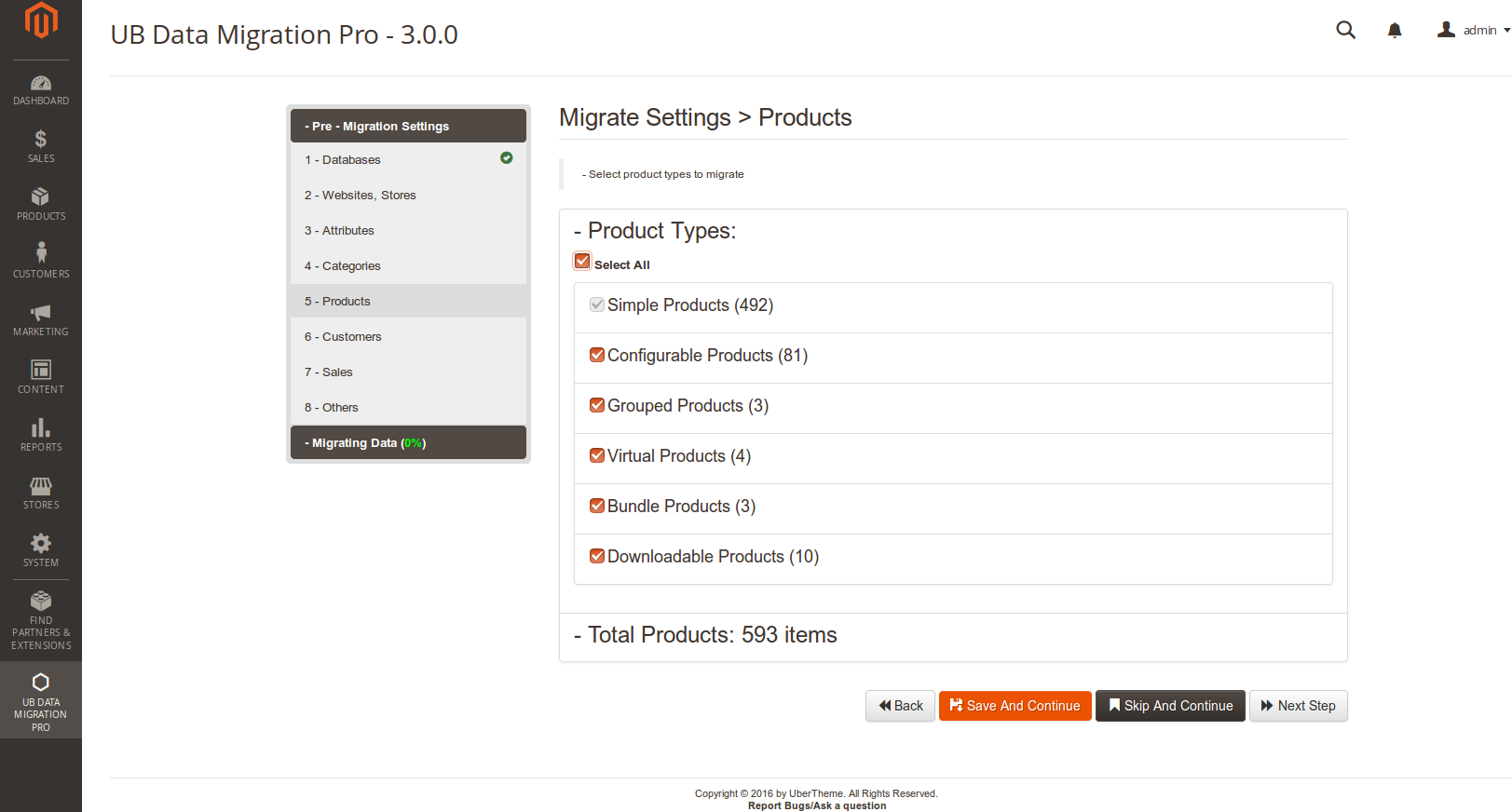
Step 5 -- Products Setting
Step 6:
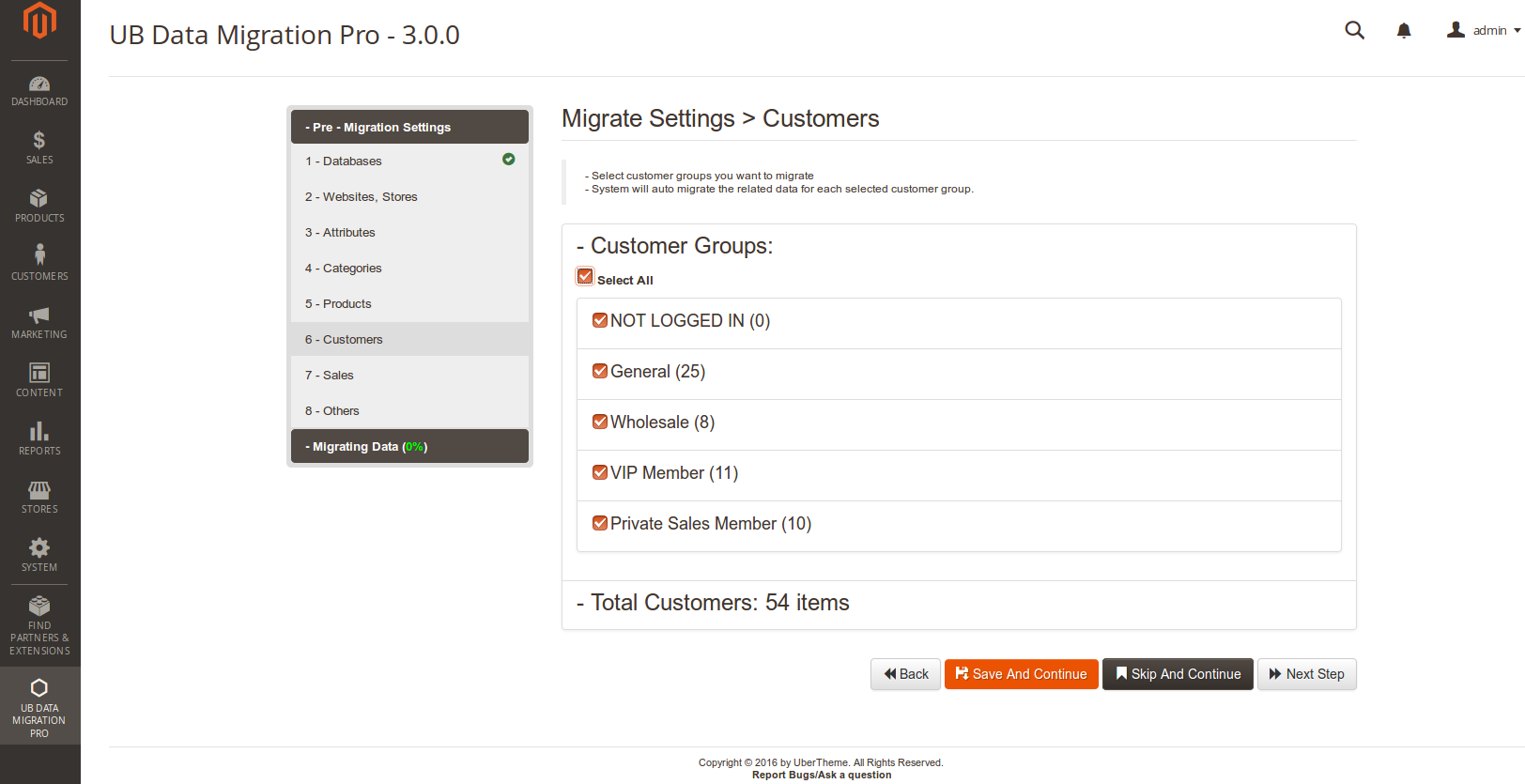
Step 6 -- Customers Setting
Step 7:
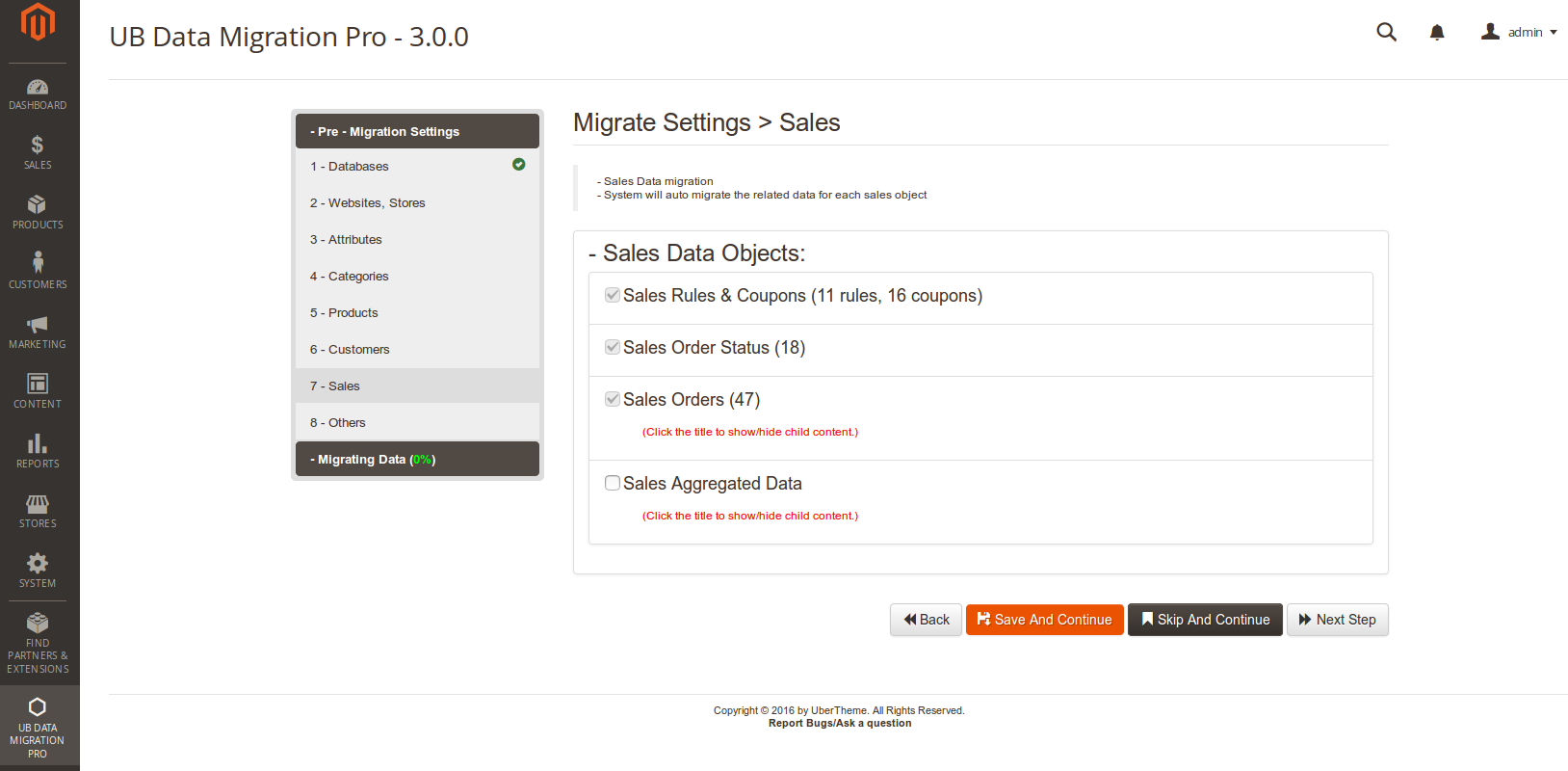
Step 7 -- Sales Data Setting
Step 8:
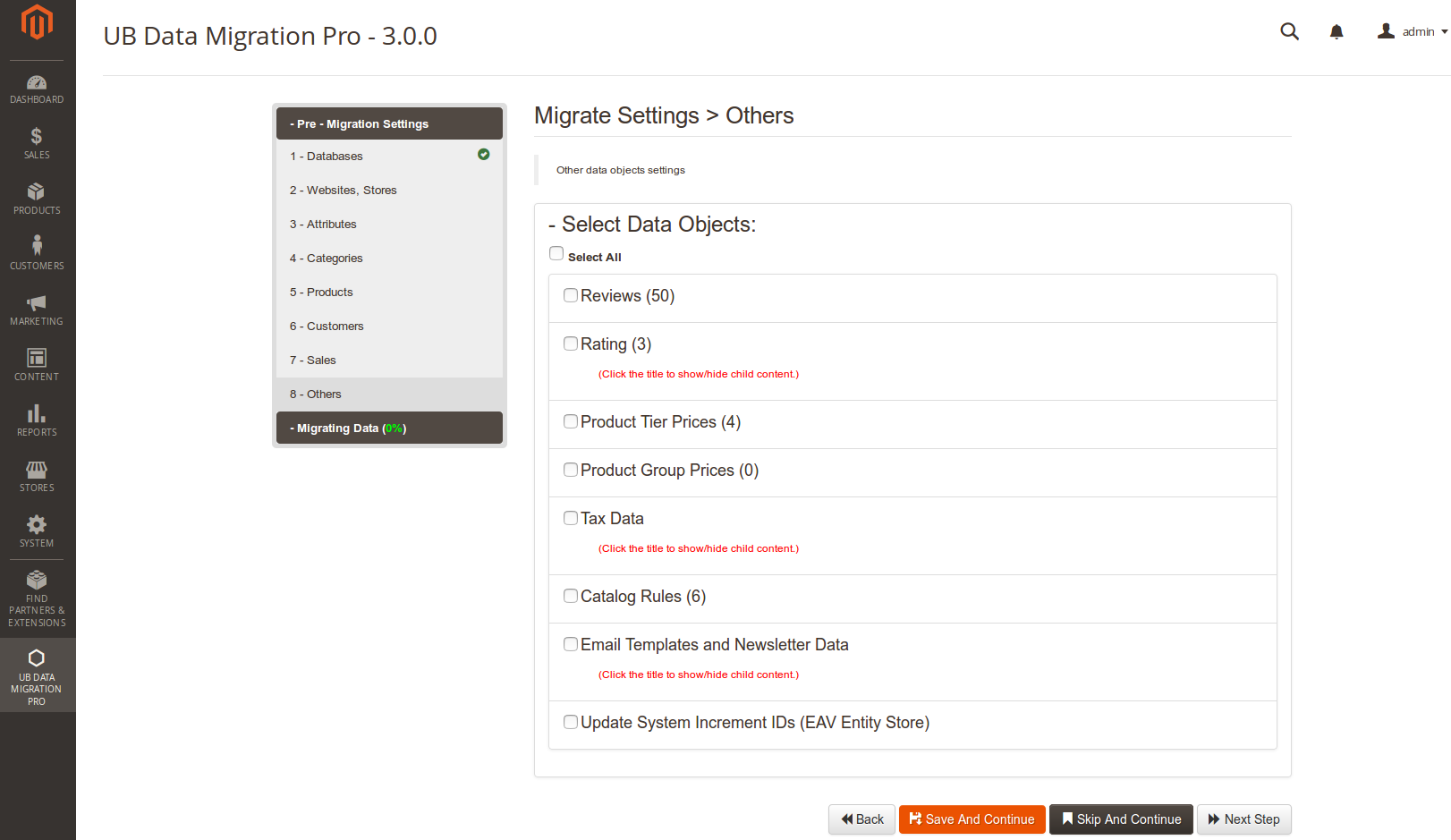
Step 8 -- Other Data Setting
Migrating Data Step:
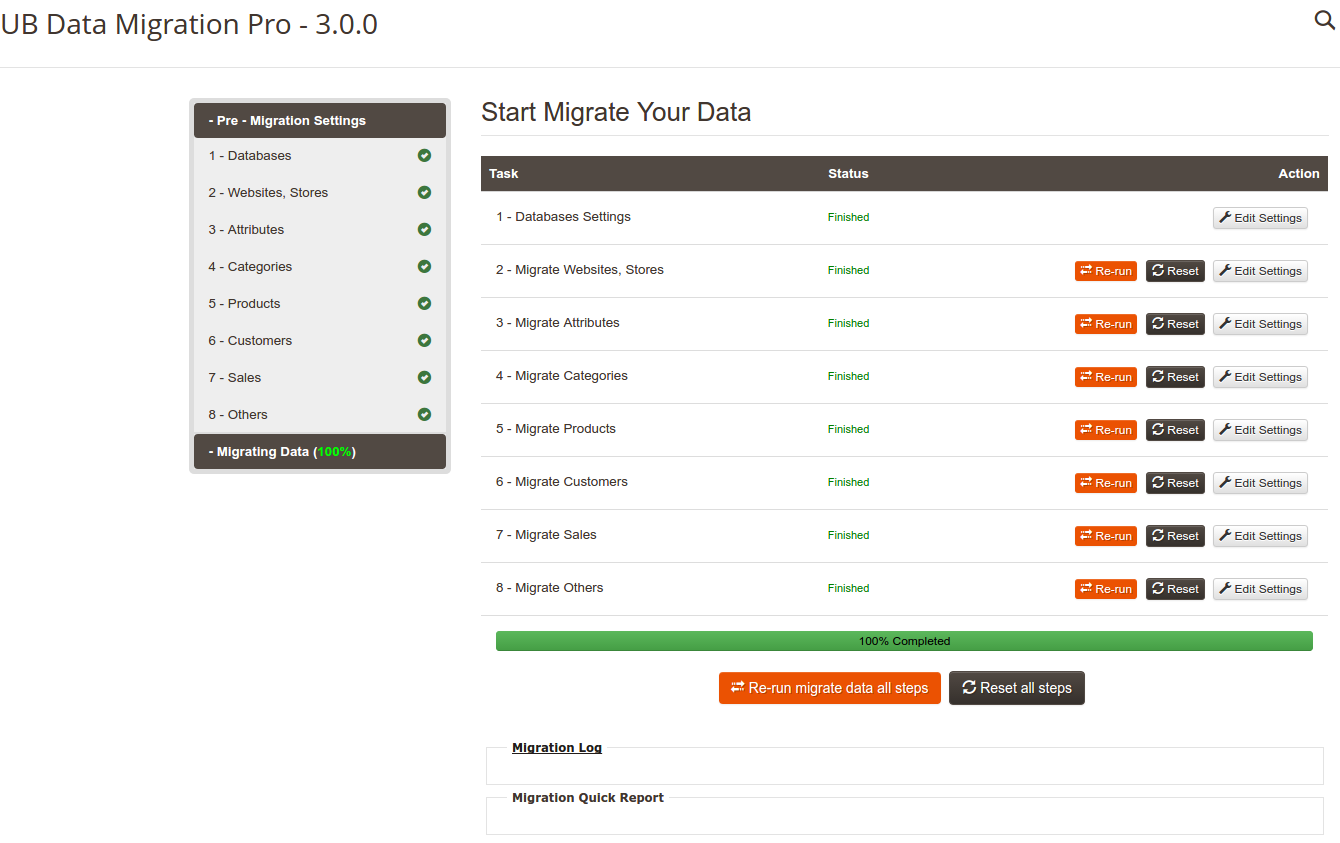
Migrating Data Step
Grab UB Data Migration Pro Now
Hope you like the new UB Data Migration Pro V3.0.
If you plan to migrate your data from the Magento 1 to the Magento 2, moving forward with our UB Data Migration Pro V3.0 will save you tons of time. As we’re building this for you, if you have any ideas or features that you’d like to see then we’d be more than happy to hear about them. Please leave your feedback and share experience in the comments.