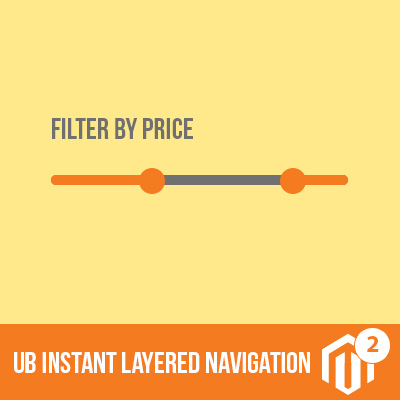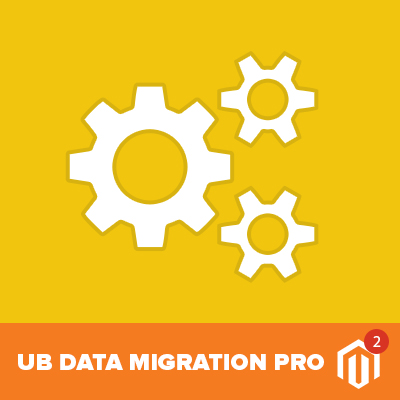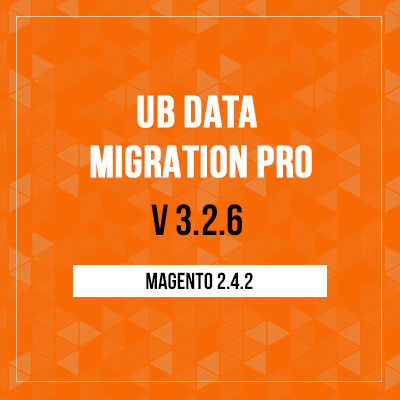UB Data Migration Pro version 3.2.4 has just been released -- here, Fully compatible with Magento CE 2.4.0.
Over the past two years of building the UB Data Migration Pro, we’ve evolved the extension’s functionalities and performance optimization. And we’ll constantly be improving our migration tool to ensure an even better Magento 2 data migration solution for you.
Today, let’s go through our new critical update -- UB Data Migration Pro version 3.0.9, with additional simple yet incredibly powerful features you should keep an eye out for.
Enhanced delta migration -- Both newly created & changed data in sync
The delta migration is used in the last stage of the data migration process to move data that was created or changed after the first migration from your Magento 1 database to Magento 2.
As you might notice, migrating delta data has been introduced since our major upgrade in UB Data Migration Pro v3.0.0. However, it just covers new data created on the Magento 1 site during your data migration process. That means changes to existing data on your current Magento 1 database are not applied and ported to Magento 2.
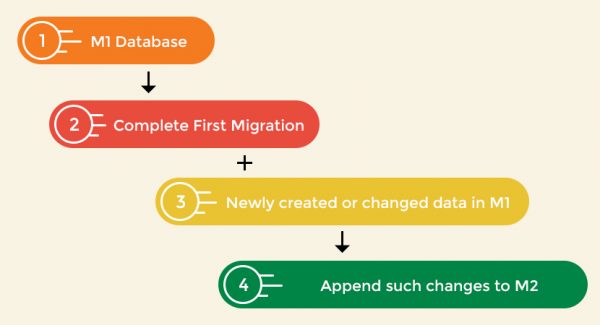
UB Data Migration Pro v3.0.9 -- Enhanced delta migration functionality
With the new improvement in version 3.0.9, UB Data Migration Pro keeps both ‘created’ and ‘changed’ data in sync. Then, you can have an exact copy of the latest Magento 1 database at a specific point in time. Not only does this greatly minimize the manual workaround, but it also ensures data integrity, one of the essential factor for any data migration project. How convenient it is!
Ability to merge M1 & M2’s default website, store and store view
One of the most important and powerful features of Magento is the ability to create multiple websites, stores and views. And chances are that when migrating a Magento 1 database to Magento 2, you might need to merge Magento 1’s default website, store and view with default Magento 2 website, store and view.
If you’ve used our migration tool in the past, you know this feature was not in place. Instead, all will be migrated to Magento 2 as separated websites, stores, store views.
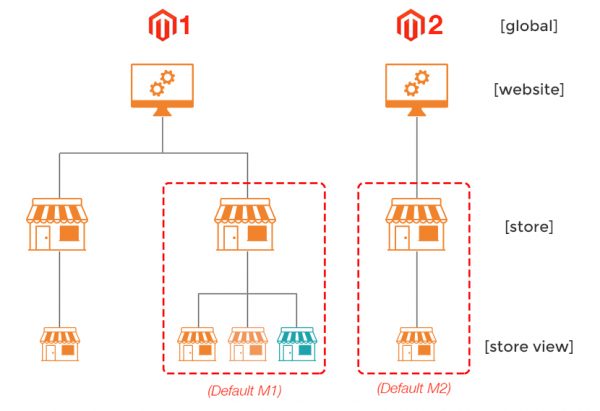
Adding the ability to merge Magento 1 & 2 default website, store and view
Now with the new critical improvement in version 3.0.9, you simply check the option ‘Merge default website’ in Step 2 -- Migrate Websites, Stores in UB Data Migration Pro dashboard, and you’re all set. This comes in handy, for instance, if you already set up a Magento 2 site and wish to continue using such Magento 2’s default website/store/store view after migrating data from Magento 1.
If you’re new to Magento, some terminology explained by Magento below will give you a better idea of the hierarchy of the organization of websites, stores, and views in a Magento installation; and the context why we implement such useful enhancement in UB Data Migration Pro v3.0.9.
- Global: This refers to the entire installation.
- Website: Magento 2 installations begin with a single website called “Main Website.” You can also set up multiple websites, each with its own domain.
- Store: A single website can have multiple stores, each with a separate main menu. Each store can have a different product selection and appearance, but are managed from the same Admin.
- Store view: Store views are usually used to make the store available in different languages. Customers can use the language chooser in the header to change the store view.
Automatically re-structure Product Attribute Sets
You’re probably familiar with this tutorial video when using our old migration tool versions.
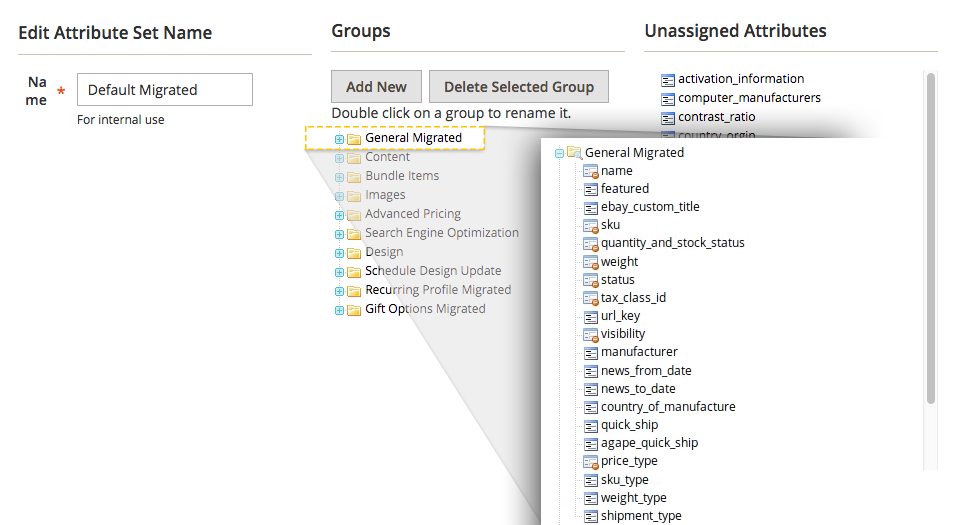
Restructure product attribute set
You used to tab the product attribute set, and manually drag the attributes from the list of Unassigned Attributes on the right to the Groups list in the center column; or drag and sort the required attributes into the respective groups etc., For all versions prior to 3.0.9, if you miss this required step, you might see unexpected issues, for instance:
- All migrated products are available in product’s backend grid view, however both prices, quantity, product categories or stock status fields are not shown when editing the product.
- The list of child item associated with the Bundle products are not shown when editing Bundle products.
In version 3.0.9, you can now discard this manual step which hugely saves your time, especially for Magento store with a large number of custom product attribute sets.
New to UB Data Migration Pro?
Details & Demo
Hope you like the new update of UB Data Migration Pro V3.0.9.
Do you have UB Data Migration Pro installed? Get on it! Update to the latest version and let us know what you think in the comments below.