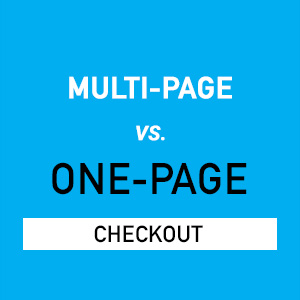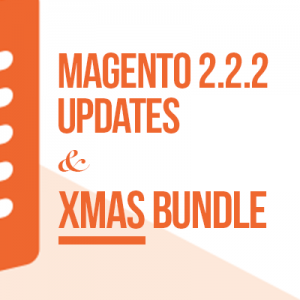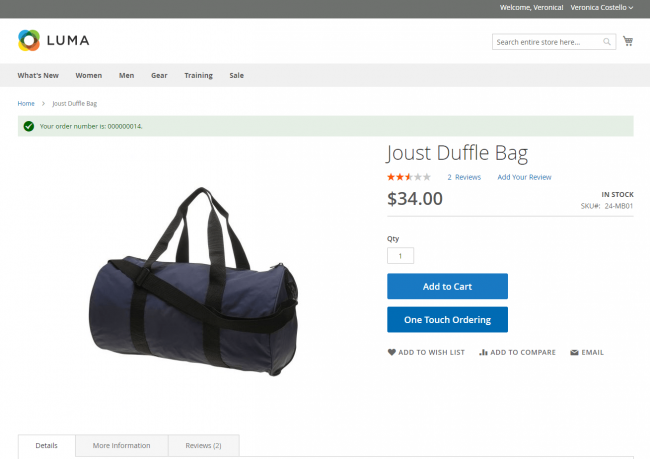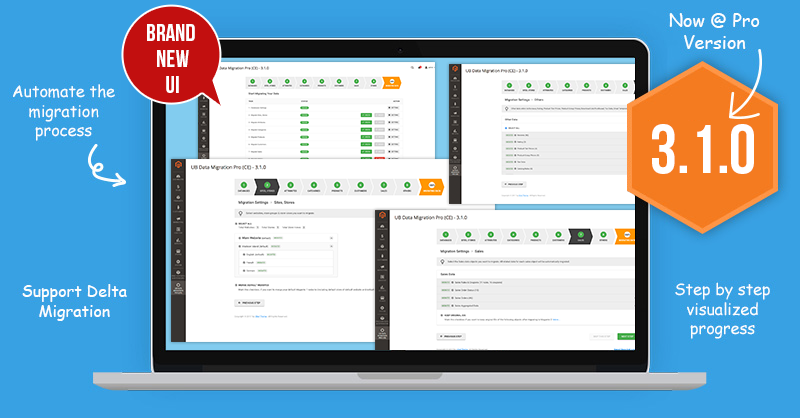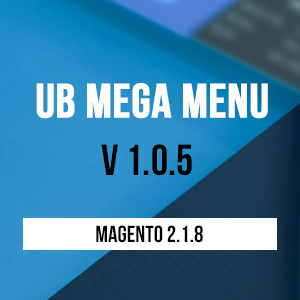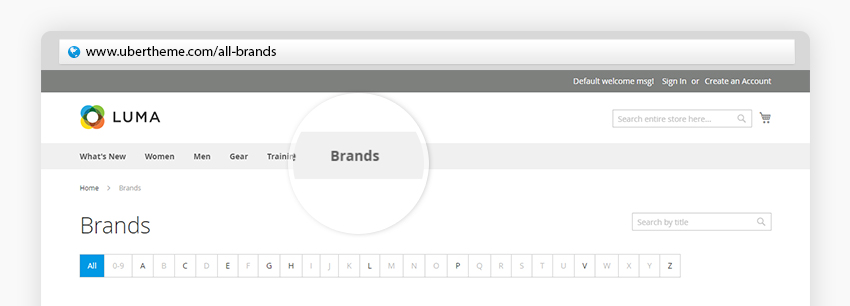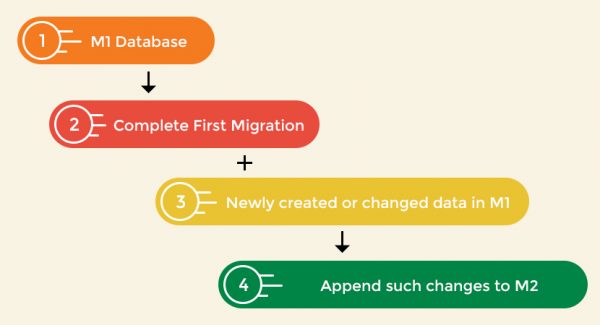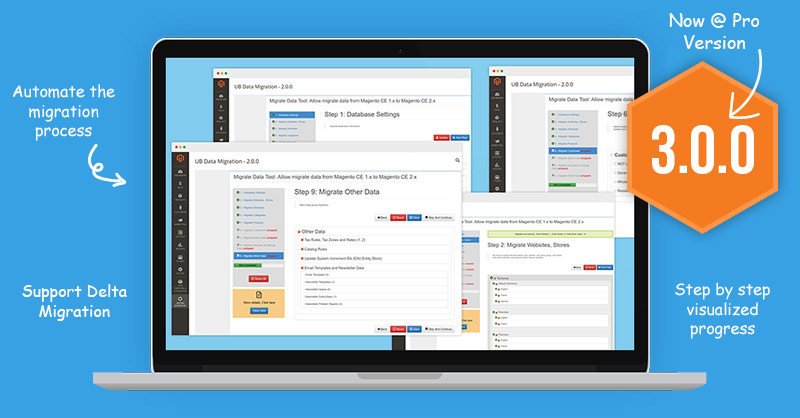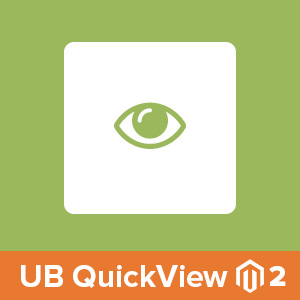So you have the perfect set of products and you’re pretty confident that the market will love you. You’ve made sure that every detail is in order—your advertising campaigns, your marketing strategies, your product’s quality. But wait! Are you sure you’ve got all your bases covered?
You see, you may have the perfect product line, but if you do not have the perfect strategy for presenting your products to the market, that won’t do you any good.
Do you see what we’re getting at here? Yes, we’re talking about your online product catalogue. If you’re aiming for more than just a ‘break even’ for your sales, then at this point you should already have seen to it that your e-commerce site is not only functional; it should be appealing as well.
Product catalogues may sound like something from the last century, but the truth is, it’s a crucial aspect that you should be most concerned about.
Just think: How many printed catalogues have you browsed through over the years, only to find yourself dumping them in the trash or stashing them in a corner without even purchasing anything from them? While your site’s visitors can’t possibly dump your catalogues in the bin, there is always that distinct possibility that they will simply ignore the products on your category page. That’s pretty much like stashing your catalogue into a forgotten cranny in their minds.
So how do you keep that from happening? How do you make sure that your category page works to encourage your market to buy your products? This anatomy of a perfect category page will help you to do just that. Continue reading →