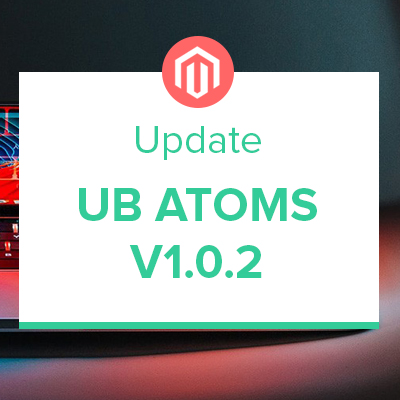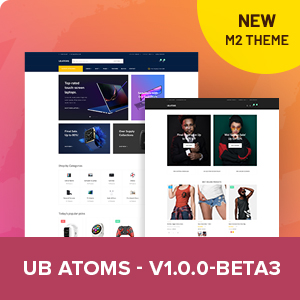April 15, 2021 Update: UB Atoms v1.0.0 stable released!
Mar 26, 2021 Update: UB Atoms v1.0.0-beta3 is now available, with improved theme admin panel. View details.
We’re pleased to announce the 1.0.0-beta2 release of our UB Atoms theme. This release brings a new homepage layout for the Fashion category. It also contains several incremental bug fixes that provide a better user experience out of the box.
Don’t miss what the first UB Atoms version brought!
UB Atoms is our first release of 2021. It contains ready-to-use layouts, advanced features (such as a mega menu, rich content slider, ajax-add-to-cart quick view, rich snippets), a newly revamped theme admin panel, and performance improvements.
In case you missed it, please read our UB Atoms v1.0.0 beta release announcement to know about the feature sets.
Meet the 2nd homepage: ‘Fashion’
With a special focus on the fashion category, the Fashion homepage layout contains components for common eCommerce features.
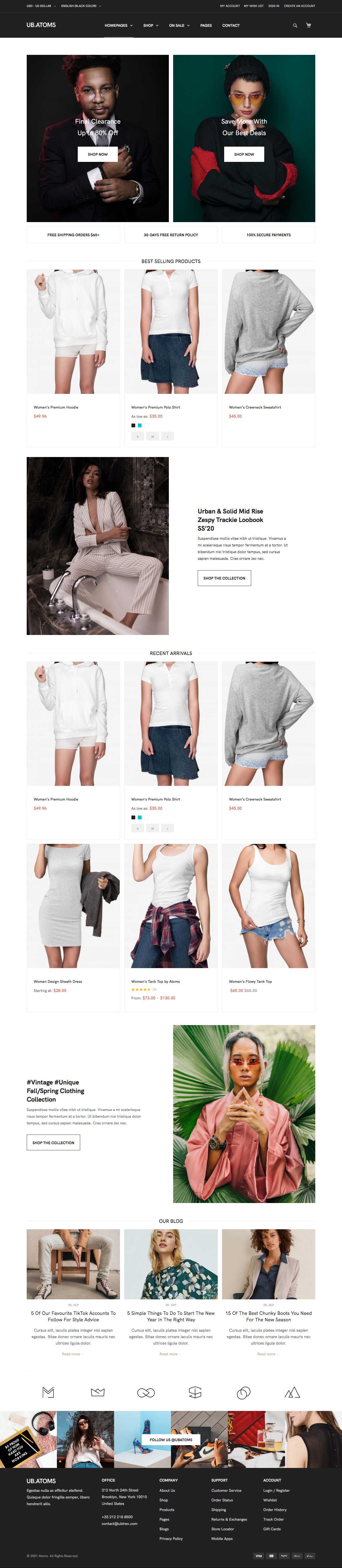
UB Atoms -- New Fashion Homepage
Our goal was to provide a flexible starter theme with multiple pre-designed layout options so that new Magento projects could use it as a starting point to prototype and iterate according to the merchant’s brand. We keep adding new homepage layouts in addition to the current default and Fashion designs, so stay tuned.
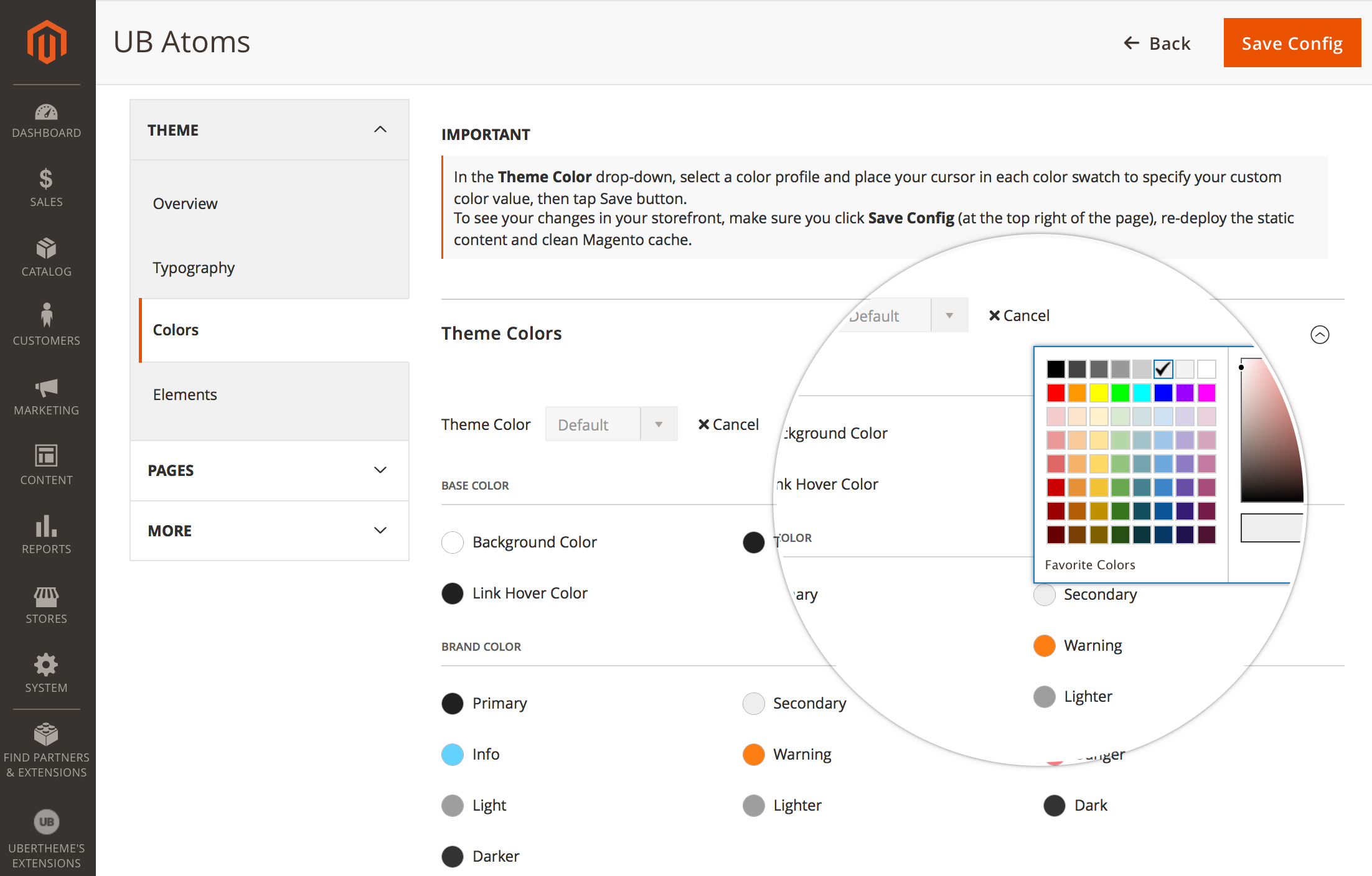
The newly revamped theme admin panel of UB Atoms
By the way, please keep in mind that UB Atoms is not just a design template, it’s a mix of advanced functionalities.
For example, by utilizing the latest UB Mega Menu module, UB Atoms allows you to flexibly organize your responsive dropdown navigation, saving you time and gives you more customization. If you want to create your own menu layout, you can expand to 8+ pre-defined menu layouts that UB Mega Menu supports. This will need additional tweak codes depending on your specific customization though.
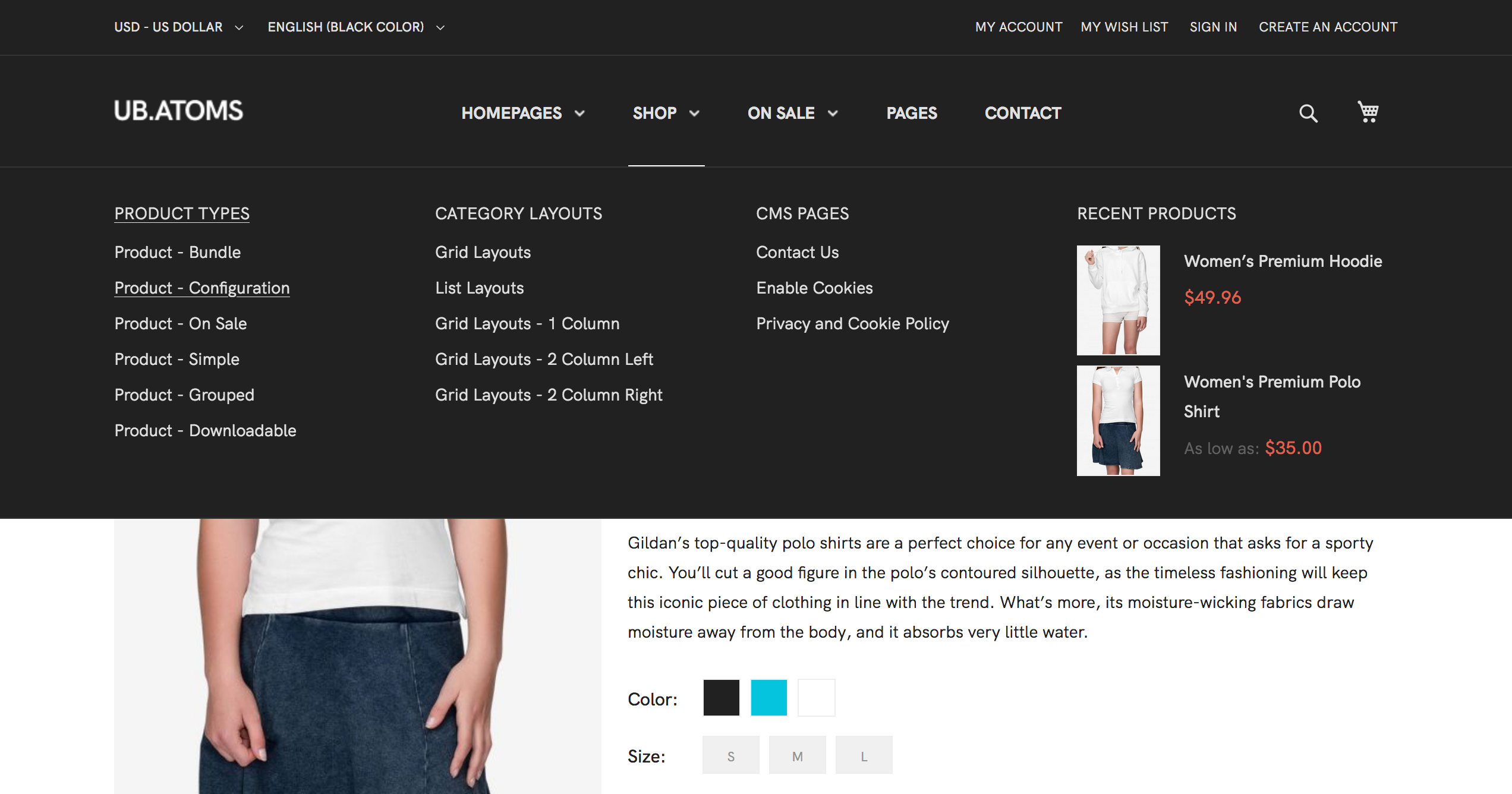
Ultra-powerful navigation with UB Mega Menu
Similarly, with the help of UB Content Slider, you can easily set up multiple product carousels or banner sliders and place them anywhere on your site. If you are new to the extension, it’s a good idea to take a look at these three use cases to learn more about the possibilities that carousels offer and how to make them work better.
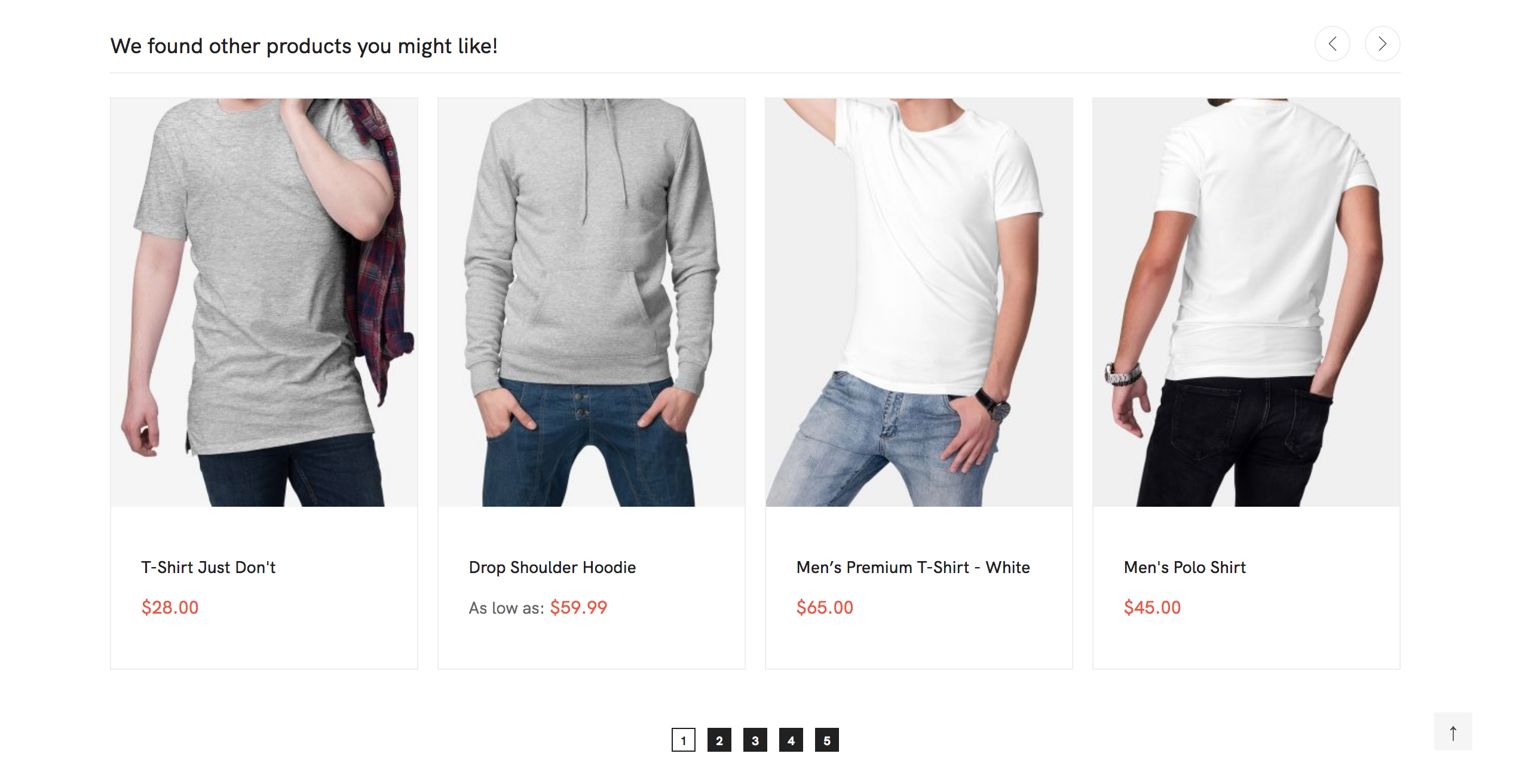
Related Products in the Product Detail Page of UB Atoms
Besides, the UB Content Slider module also brings a handy feature called the Product Image Hotspot that allows you to tag the products in your online catalogs. You can easily add and manage the hotspots within the module panel. And the best part is that the image with hotspots is responsive and fits well even on mobile and tablets.
And this is only the beginning. We keep adding more features and layout options to this theme in upcoming updates.
Try it yourself
To see UB Atoms v1.0.0-beta2 in action, go ahead and check out UB Atoms’ Technology and Fashion demos.
We are celebrating UB Atoms with a special 20%OFF all new purchase. Use the coupon code: Atoms at the checkout page.
This deal will only be available through Feb 15, 2021.
Tell us what you think
We’d love to hear what you think of UB Atoms. Send us your feedback, including which features you’d like to see in future versions, to info (at) ubertheme.com.