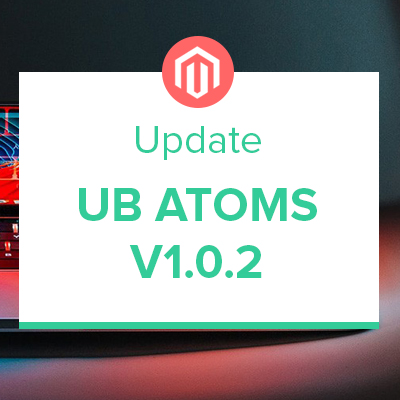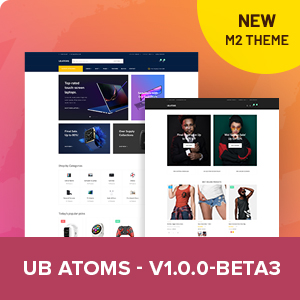We’re pleased to announce that, after all the hard work, UB Bookshop v1.0.7 is now available for download.
In the latest 1.0.7 release of the theme, we’ve added Infinite Loading, Advanced Custom Tabs, revamped Deals of the Week, Sticky mega menu along with a couple of other goodies. Here’s a quick overview on those new enhancements and important changes:
Sticky mega menu
Another great feature that goes hand-in-hand with our UB Mega Menu. Once enabled, UB Bookshop makes mega menu sticky to the top of the page when shoppers scroll down, making it easier for them to navigate around the store.
Sticky menus are best used on simple, one-line menus that stay at the top of the page. From there, the submenus expands neatly when the shopper hovers over one of the menu elements. If your top-level menu is very large that will take up too much space, it’s your call to turn off the sticky option.

[M2] UB Bookshop -- Sticky Mega Menu
Simplify ‘Deals of the Week’ with Countdown Timer
We decided to move the ‘Deals of the Week’ block to the sidebar on the storefront and added the Countdown Timer feature for more appealing call-to-action. You simply set the special discount prices and define the start and end time of promotion at ease.
The ‘Deals of the Week’ is a practical showcase of product deals that help boost your Magento store conversion.

[M2] UB Bookshop -- Deals of the week with Countdown Timer
Infinite Loading for Category Grid/List view
The new UB Bookshop update comes with a brand new feature designed to increase the time spent by shoppers on your Magento store -- The “Infinite Loading’ for Category Page. It makes shoppers smoothly scrolling through the whole list of your product items, without clicking away.
Infinite Loading ships with different types of loading and presenting e.g. Ajax loading for a smoother interaction with shoppers or simply a button of Loading More. This article will walk you through further details about this handy feature.

[M2] UB Bookshop -- Infinite Loading

[M2] UB Bookshop -- Infinite Loading Configuration
Dynamic tab functionality
UB Bookshop v1.0.7 also brings a built-in feature that allows you to create and manage your product page tabs with their dynamic content.

[M2] UB Bookshop -- Advanced Product Tabs
Check this article if you want to know more about this advanced tab feature.
Fine-tuning UB ThemeHelper
Since UB Bookshop comes with many tailor-made settings / options, we re-organize and enhance all those settings with the help of UB Theme Helper panel. The new setting panel allows you to easily enhance your theme, change the theme style, set element colors individually, or add custom CSS and much more.

[M2] UB Bookshop -- Revamped UB Theme Helper theme panel

[M2] UB Bookshop -- Revamped UB Theme Helper theme panel
Fully compatible with Magento 2.3.1
UB Bookshop v1.0.7 also comes with a few smaller fixes and improvements. Big thanks to all our customers who provided us with feedback. Check the complete changelog to see what changed.
Get started
You can download UB Bookshop v1.0.7 from your profile now. Not yet a member? Get a subscription and start using UB Bookshop today!
Also in the pipeline is a brand new Magento 2 theme -- UB Trex Pro that we are constantly working on. Take a closer look at the sneak peek of this theme here.